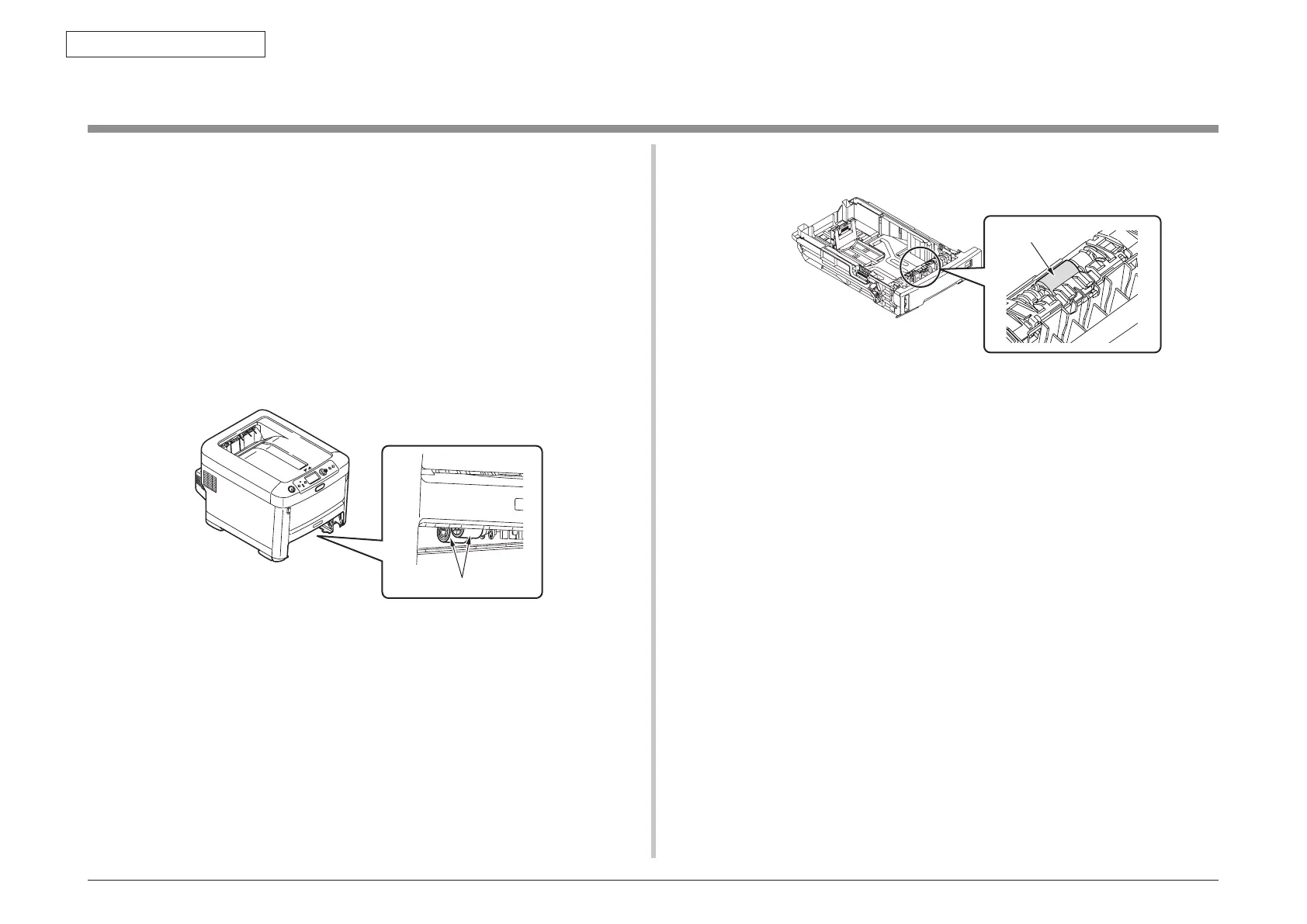44205401TH Rev.1
124 /
Oki Data CONFIDENTIAL
6. Periodic Maintenance
6.3 How to clean the pickup roller
If the vertical banding in the vertical direction occurs on the print surface, clean the pickup
roller.
Note! Be sure to use a soft cloth or the like for cleaning the pickup roller.
Otherwise, the roller surf
ace can be damaged.
Perform cleaning of the feed roller and the separation roller.
Perform this cleaning when the error code [Open Cassette/Paper Jam/Tray1/Please see
HELP for details] occurs frequently.
(1) Dra
w out the paper tray.
(2) Clean the 2 feed rollers with a clean cloth stringently wrung out of clean water.
(3) Clean the separation roller of the paper tray with a clean cloth wrung out
stringently of clean water.
Note! • Clean the second tray (option) in the same manner when the error code
[Open Cassette/Paper Jam/Tray2/Please see HELP for details] occurs
frequently.
•
Cl
ean the feeder roller of the multi-purpose tray in the same manner
when the error code [Open Cover/Paper Jam/Front Cover/Please see
HELP for details] occurs frequently.