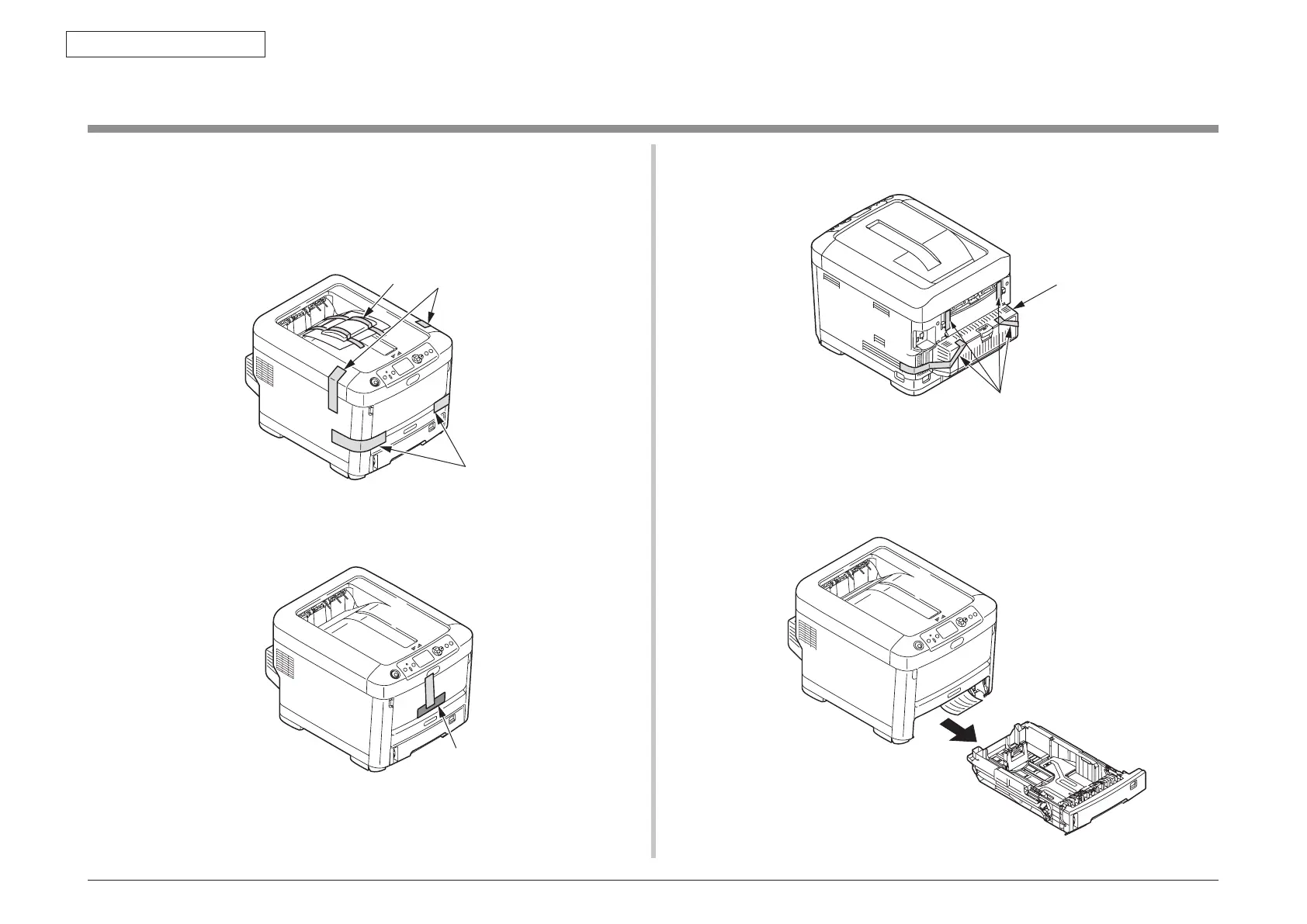44205401TH Rev.1
38 /
Oki Data CONFIDENTIAL
3. Set up
3.5 Assembling method
3.5.1 Assemble the main body of the printer
Remove the protective materials.
(1) Peel off the desiccant and the protection tape (four places) on the printer.
(2) Peel off the paper on the front of printer.
(3) Peel off the protection tape (4 places) on the back of the printer.
(4) Confirm that the Duplex unit is fixed tightly.
Protection tape
Protection tape
Desiccant
Protection tape
Duplex unit
(5) Pull the paper cassette out.