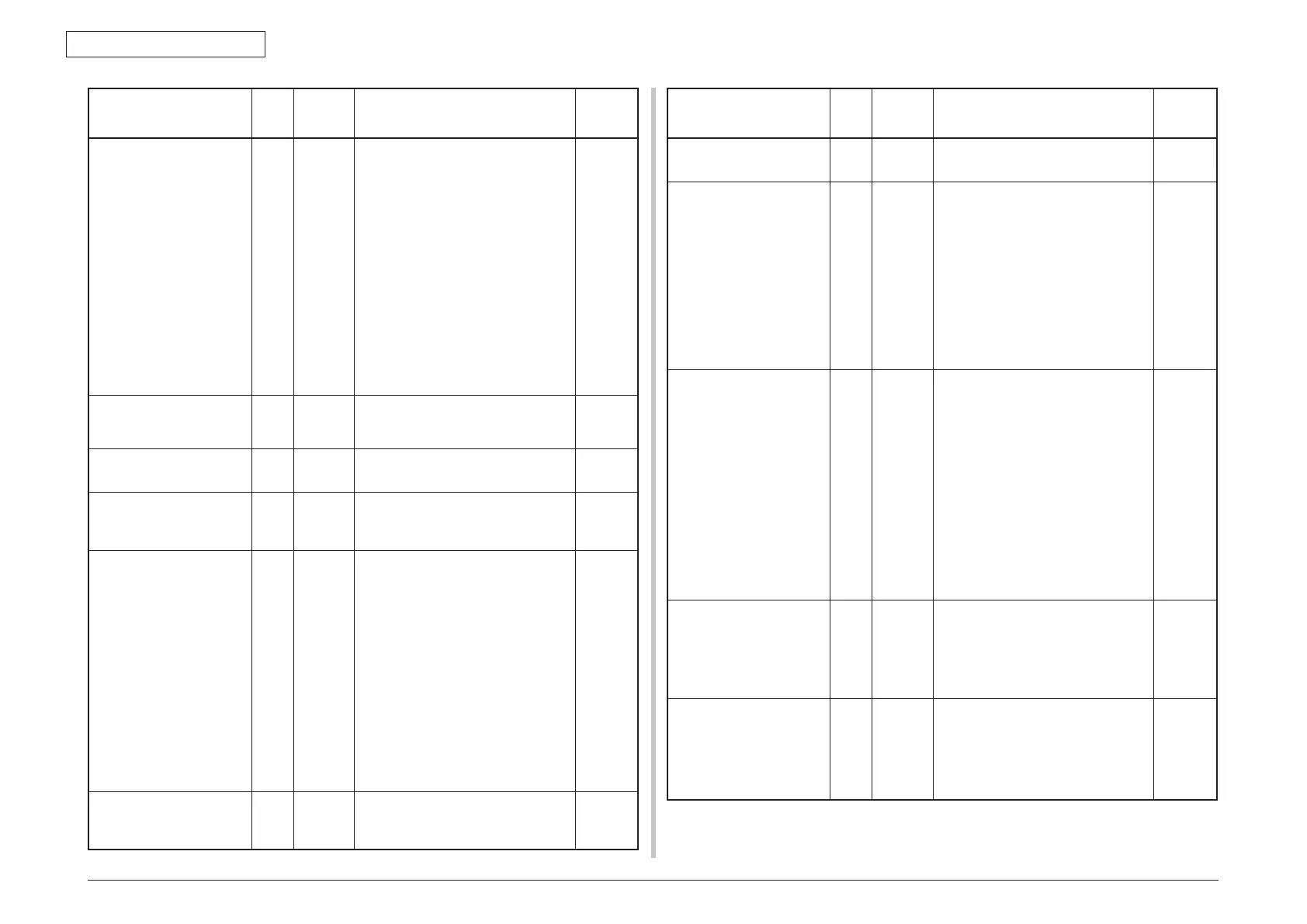44205401TH Rev.1
140 /
Oki Data CONFIDENTIAL
7. Troubleshooting and repair procedure
Display on operator panel
ON
LINE
lamp
Inspection
lamp
Contents Code nnn
Change Paper in MPTray
%MEDIA_SIZE%
%MEDIA_TYPE%
Press ONLINE Button
Please see HELP for details
Off Blink Indicates that the paper size of the tray
or the paper size, and the media type
do not match the print data.
Prompt user to insert paper in the tray.
Error 460 : MPTray
Unit of paper size in the Custom
mode follows the unit specified
display unit (menu setting) of the MP
tray unless otherwise specified by
driver. If unit of paper size is specified
by driver, it is displayed in units
specified by driver.
ex: 210 x 297mm
8.5 x 11.0 inch
User is requested to change paper of
the tray and press the ON LINE key.
Error
460
Wait a Moment
Message Data Processing
Varies Varies Indicates that processing of the
message data for upgrade is in
progress.
Error
(ONLINE)
Wait a Moment
Message Data Writing
Varies Varies Indicates that writing of the message
data for upgrading is in progress.
Error
(ONLINE)
Power Off/On
Message Data Received
OK
Varies Varies Indicates that writing of the message
data for upgrading has completed
with success.
Error
(ONLINE)
Check Data
Message Data Write
Error<%CODE%>
Varies Varies Indicates that writing of the message
data for upgrading has failed.
%CODE% is a decimal value (single
digit) indicating cause of the writing
failure.
=1 FAIL Cause of the failure is unknown.
=2 DATA_ERROR Hash check error during
data read/write. FLASH error
=3 OV
ERFLOW Download failure because
the FLASH capacity became full during
writing or reading the language file.
=4 ME
MORY FULL Failed to secure memory
space.
=5 UN
SUPPORTED_DATA Download of the
data that is not supported by the printer.
Error
(ONLINE)
Wait a Moment
Network Configuration
Writing
Varies Varies When the network related setting
items are updated, contents of them
are saved in the flash memory.
Error
(ONLINE)
Display on operator panel
ON
LINE
lamp
Inspection
lamp
Contents Code nnn
Wait a Moment
Network Initializing
Varies Varies Indicates the network initialization is
in progress.
Error
(ONLINE)
Install Paper
%TRAY%
%MEDIA_SIZE%
Please see HELP for details
Off Blink Indicates that a print request is issued
to the tray that has run out of paper.
Prompting user to refill paper.
Error 491 : Tray1
Error 492 : Tray2
Error 493 : Tray3
Unit of paper size in the Custom
mode follows the unit specified by
menu unless otherwise specified by
driver. If unit of paper size is specified
by driver, it is displayed in units
specified by driver.
Error
491
492
493
Install Paper
MPTray
%MEDIA_SIZE%
Press ONLINE Button
Please see HELP for details
Off Blink Indicates that a print request is issued
to the multipurpose tray that has run
out of paper.
Paper feed restarts when user
pressed the ON LINE switch.
Error 490 : MPTray
Unit of paper size in the Custom
mode follows the unit specified by
menu unless otherwise specified by
driver. If unit of paper size is specified
by driver, it is displayed in units
specified by driver.
This error occurs when the tray is in
the home position, and the sensor
"PE SENS 2" cannot detect paper.
Error
490
Remove Paper
Face Down Stacker
Please see HELP for details
Off Blink The printed paper is overfilled on the
paper stacker of the printer unit.
Error 480 : Face Down Stacker
Error
480
Install Paper Cassette
%TRAY%
Please see HELP for details
Off Blink Indicates that cassette is removed
from the tray 1 that is located in
the path when a print from tray 2 is
attempted.
Error 440 : Tray1
Error 441 : Tray2
Error
440
441