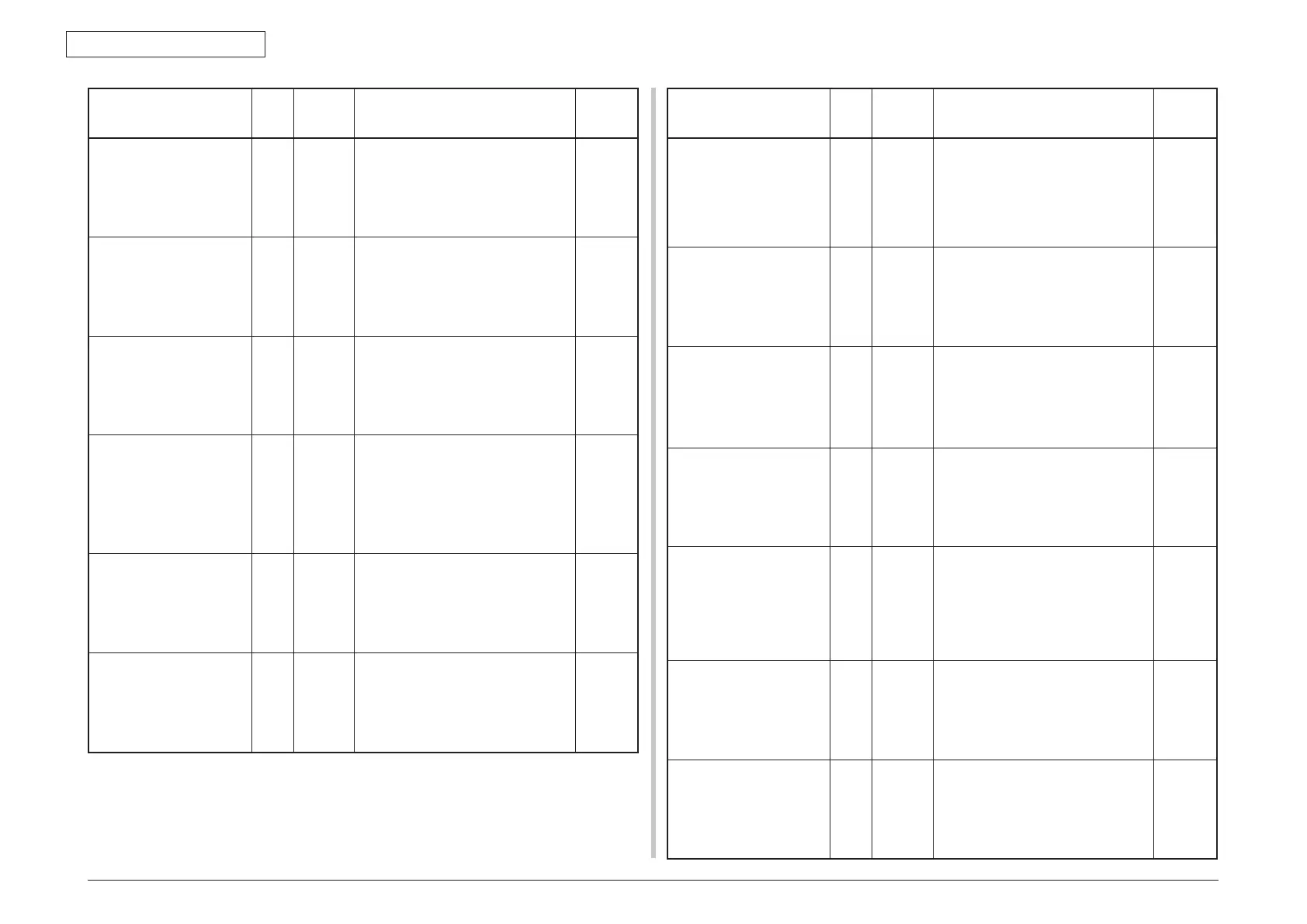44205401TH Rev.1
142 /
Oki Data CONFIDENTIAL
7. Troubleshooting and repair procedure
Display on operator panel
ON
LINE
lamp
Inspection
lamp
Contents Code nnn
Open Cassette
Paper Remain
%TRAY%
Please see HELP for details
Off Blink Additional paper is detected when a
paper jam has occurred.
Error 632 : Tray2 Cassette
Error 633 : Tray3 Cassette
Error
632
633
Open Cover
Paper Remain
Front Cover
Please see HELP for details
Off Blink Additional paper is detected when a
paper jam has occurred.
Error 637 : J0: Paper Feed Path
Error
637
Open Cover
Paper Remain
Top Cover
Please see HELP for details
Off Blink Additional paper is detected when a
paper jam has occurred.
Error 638 : J1: Paper Transport
Path
Error
638
Open Cover
Paper Remain
Top Cover
Please see HELP for details
Off Blink Contents Additional paper is detected
when a paper jam has occurred.
Error 639 : J2: Paper Exit Path
Error 640 : J4: Duplex Entry Path
In case of Error code 639, paper may
be left in around the side cover at the
exit part.
Error
639
640
Check Duplex Unit
Paper Remain
Please see HELP for details
Off Blink Additional paper is detected when a
paper jam has occurred.
Error 641 : J5: Duplex Reversal
Path
Error 642 : J3: Duplex Transport
Path
Error
641
642
Toner Sensor Error
%COLOR%
Off Blink Indicates that the toner sensor has
detected the error.
Error 540 : Yellow
Error 541 : Magenta
Error 542 : Cyan
Error 543 : Black
Error
540
541
542
543
Display on operator panel
ON
LINE
lamp
Inspection
lamp
Contents Code nnn
Check Paper
Paper Size Error
%TRAY%
Please see HELP for details
Off Blink Informs that a paper of illegal size
is fed from the tray. Check paper in
the tray, or check if multiple sheets of
paper are transported simultaneously
by mistake or not.
The recovery print is executed when
the cover is Opened/Closed
Error
400
Open Cover
Paper Jam
Front Cover
Please see HELP for details
Off Blink Indicates that jam has occurred
during feeding paper from the MP
tray.
Error 390: MP Tray
Error
390
Open Cassette
Paper Jam
%TRAY%
Please see HELP for details
Off Blink Indicates that jam has occurred
during feeding paper from the this
tray.
Error 391 : Tray 1
Error 392 : Tray 2
Error 393 : Tray 3
Error
391
392
393
Open Cover
Paper Jam
Front Cover
Please see HELP for details
Off Blink Indicates that jam has occurred in the
paper path.
Error 380 : Feed
Error
380
Open Cover
Paper Jam
Top Cover
Please see HELP for details
Off Blink Indicates that jam has occurred in the
paper path.
Error 381 : Transport
Error 382 : Exit
Error 383 : Duplex Entry
Error 385 : Fuser Unit
Error 389 : Printing Page Lost
Error
381
382
383
385
389
Check Duplex Unit
Paper Jam
Please see HELP for details
Off Blink Indicates that jam has occurred in the
vicinity of Duplex unit.
Error 370 : Duplex Reversal
Error 371 : Duplex Input
Error
370
371
Open Cover
Paper Jam
Front Cover
Please see HELP for details
Off Blink Indicates that jam has occurred in the
vicinity of Duplex unit.
Error 372 : Misfeed from Duplex
Error
372