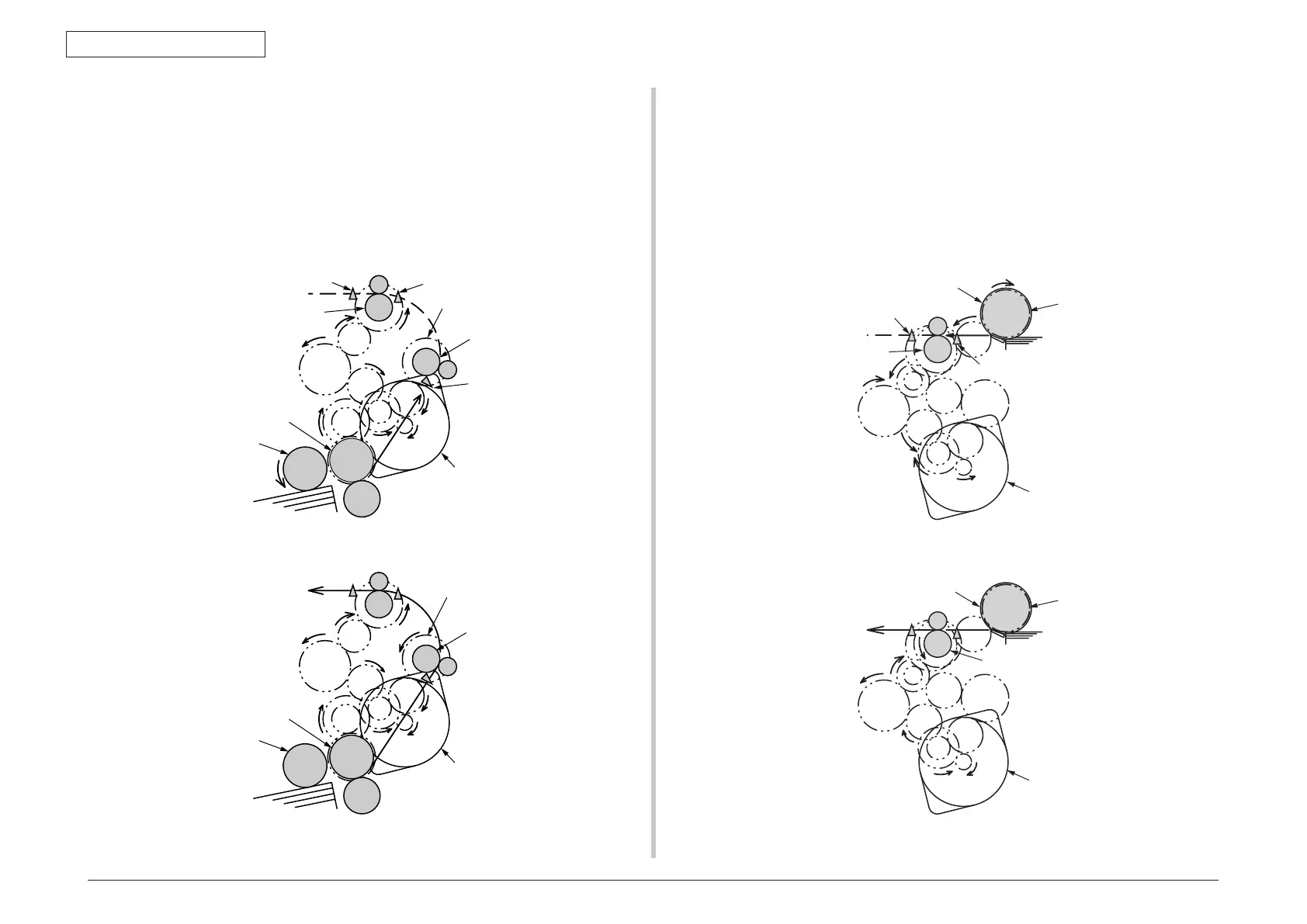44205401TH Rev.1
23 /
Oki Data CONFIDENTIAL
2. Operating instructions
(1) Paper feeding from 1st tray
1. As figure 2-1 shows, a feed motor runs clockwise, a feed clutch engages and
paper is fed (a feed roller rotates when the feed clutch engages).
2. After turning
on an IN1 sensor, the paper is fed further a determined length
until it touches a registration sensor L (this corrects skews of the paper).
3. As figure 2-2
shows, a registration clutch engages and the registration roller
L feeds paper (the registration roller L rotates when the registration clutch
engages).
Registration Roller U
(rotating)
Feed Roller
(rotating)
Paper
Paper
Feed Motor
(running clockwise)
Registration Roller L
(not rotating)
Registration Clutch
(not engaging)
Feed Clutch
(engaging)
WR Sensor
IN2 Sensor
IN1 Sensor
Feed Roller
(not rotating)
Feed Clutch
(not engaging)
Feed Motor
(running clockwise)
Registration Roller L
(rotating)
Registration Clutch
(engaging)
Figure 2-1
Figure 2-2
Registration Roller U
(not rotating)
Registration Roller U
(rotating)
MPT Clutch
(engaging)
MPT Feed Roller
(rotating)
Feed Motor
(running counterclockwise)
WR Sensor
IN2 Sensor
Feed Motor
(running clockwise)
MPT Clutch
(not engaging)
MPT Feed Roller
(not rotating)
(2) Paper feeding from MPT
1. As figure 2-3 shows, a feed motor runs counterclockwise, an MPT clutch
engages and paper is fed (an MPT feed roller rotates when the MPT clutch
engages).
2. After turning
on an IN2 sensor, the paper is fed further a determined length
until it touches a registration roller U (this corrects skews of the paper).
3. As figure 2-4
shows, the feed motor runs clockwise and the registration roller
U feeds the paper (the registration roller U rotates when the feed motor runs
clockwise).
Figure 2-3
Figure 2-4