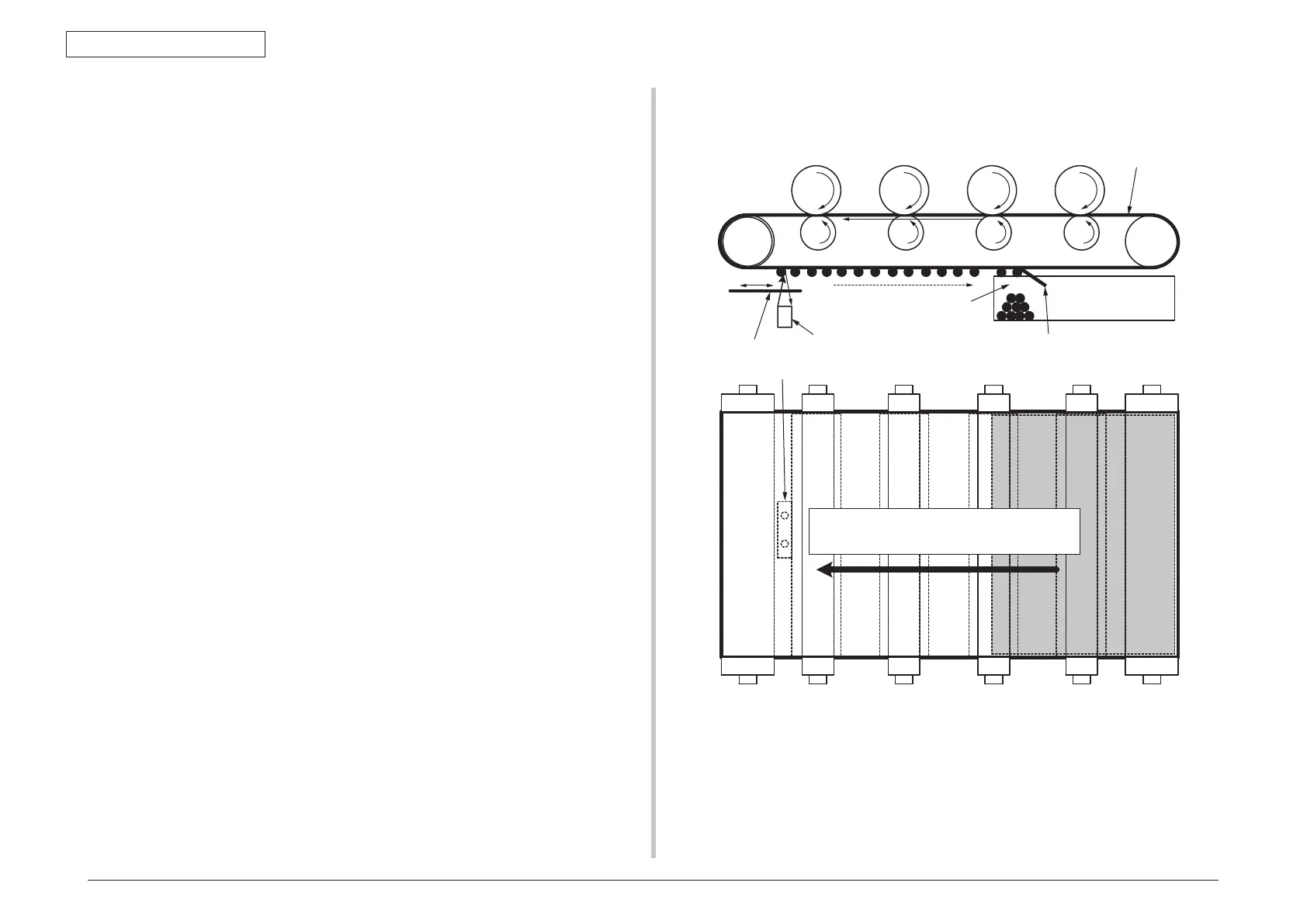44205401TH Rev.1
29 /
Oki Data CONFIDENTIAL
2. Operating instructions
General of the density correction
The density correction is operated by reading the pattern for correction printed on the belt
with a sensor set in the sensor shutter under the belt unit.
Density correction auto-start timing
• The environment is remarkably different from last time when the power is on.
• When one or more ID count among the four ID count show the status of new part,
at the power on
• The ID count value exceeds 500-count from last operation.
• When one or more UD is replaced with the new ID.
• When the belt is replaced with the new belt
• When toner cartridge is replace due to Toner Low, or Toner Empty so that Toner
Low or Toner Empty has disappeared
The amount of toner of the pattern, the toner dirt and the open-close trouble of the shutter
etc. may lead to correction error.
However, as the error message may not display even if the error is occurred, it is
necessary to perform the density correction (see 5.3.1.7) by the utilization of the self-
diagnostic mode and confirm the error display.
Density correction pattern
Density sensor
Transfer belt
Sensor shutter
Belt recycling toner box
Belt cleaning blade
Density sensor