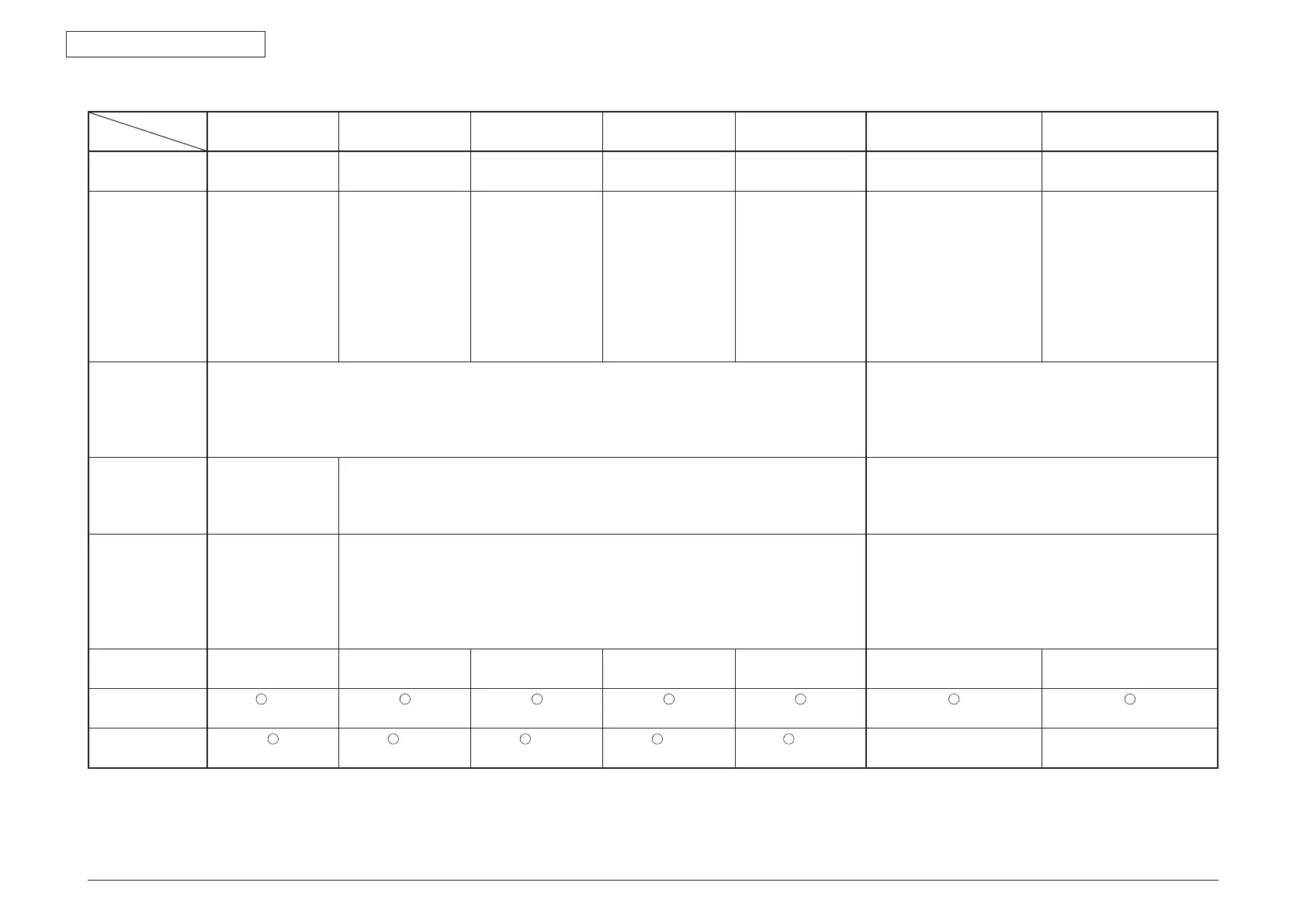44205401TH Rev.1
31 /
Oki Data CONFIDENTIAL
2. Operating instructions
Counter spec
Total printed page
number
MPT printed page
number
Tray 1 printed page
number
Tray 2 printed page
number
Tray 3 printed page
number
Color-printed page number Mono-printed page number
Description Total printed page
number
Hopping page
number from MPT
Hopping page
number from Tray1
Hopping page
number from Tray2
Hopping page
number from Tray3
Printed page number by
color-printing
Printed page number by
mono-printing
Count method A4
conversion or size
independence
Count up after
passing the writing
sensor
Count up if
MPF(MPT) hopping
is finished
Count up if Tray1
hopping is finished
Count up if Tray2
hopping is finished
Count up if Tray3
hopping is finished
The page number is counted
up by detecting the paper
passing the fuser in color-
printing mode after the job is
finished. (1*)
The value is A4/Letter value.
Please refer to A4/ Letter
conversion table (P31).
The page number is
counted up by detecting the
paper passing the fuser in
mono-printing mode after
the job is finished. (1*)
The value is A4/Letter
value.
Please refer to A4/ Letter
conversion table (P31).
Operation when
paper jammed
Cannot count when paper feeding (hopping) jam and feed jam are occurred.
It can count except the above-mentioned jam.
As total printed page number is counted up when the front end of the page passes the writing sensor, according to
the jam type, the feeding jam (380) is also included in the limits for counted.
Cannot count if the jam is occurred before the paper passes
the fuser.
It can count if the jam is occurred after the paper passes the
fuser.
Operation for
Duplex
Front/Back count(+2) Only front count (+1) Double count
If the color page and mono page exist together, the color
printing page number would be plus 1 and the mono printing
page number would be plus 1.
Reset condition None None 1)
When "For
mat Flash ROM" of system maintenance menu
is performed.
2) When CU PCB is replaced.
3) When MENU RESET of system maintenance menu is
performed.
4) When CU PCB is replaced.
Value storage
destination
PU PU PU PU PU CU CU
Menu/MenuMap
output
(*2)
EngineMenuMap
output
(*3) (*3) (*3) (*3) − −
*1. Count cannot be updated if the power is turned off when the jam is occurred.
*2. In the initial state MenuMap output is not available. It is possible to switch in the system maintenance menu.
*3. EngineMenuMap output divides into Engine Menu Print (the first page) and Engine EEPROM Dump Print (the last page), however, the number of paper fed from each tray is
output only to the latter one (DUMP display only).