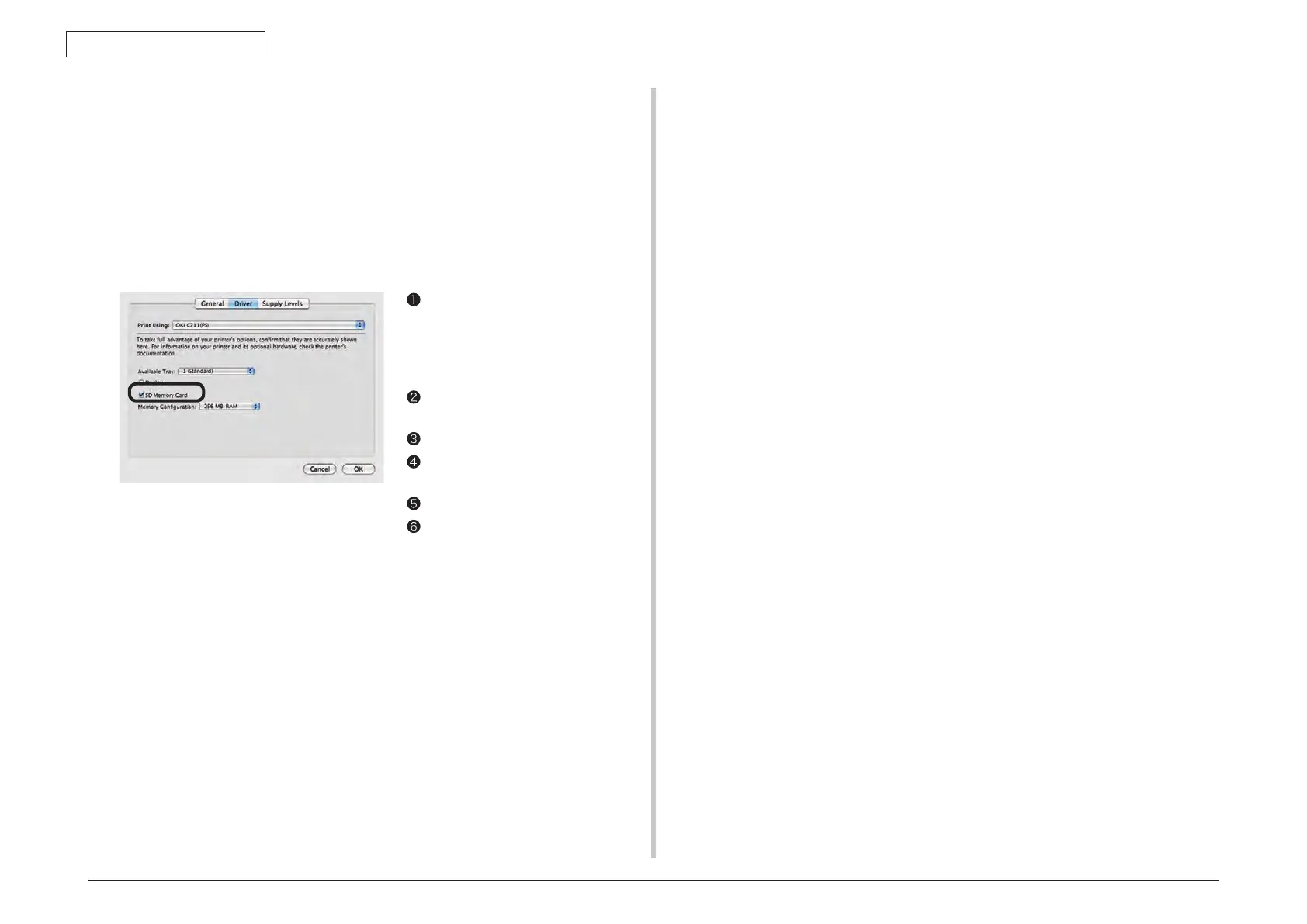44205401TH Rev.1
56 /
Oki Data CONFIDENTIAL
3. Set up
For Mac OS X
When the optional device has been added into in Mac OS X before installing the
printer driver, the device information is gotten automatically. However, if the printer is
connected by [IP print] and [Bonjour (Rendezvous)], the device information could not
be gotten automatically.
If the printer is connected by [AppleTalk], the device information could also not be
gotten automatically when the optional device has been added into in Mac OS X
before installing the printer driver.
Please finish the following setting procedure for above.
Double-click [Applications] for
hard disk => [utility] => [print
setting utility] ([Applications] =>
[Utility] => [print center] in Mac
OS X)
Select [C711], click [Show info]
and open [printer info].
Choose [installable options].
Select the [SD Memory Card]
option, and click [Apply].
Close [printer info].
Confirm the added printer is
shown in [Printer list], and close
[print center].