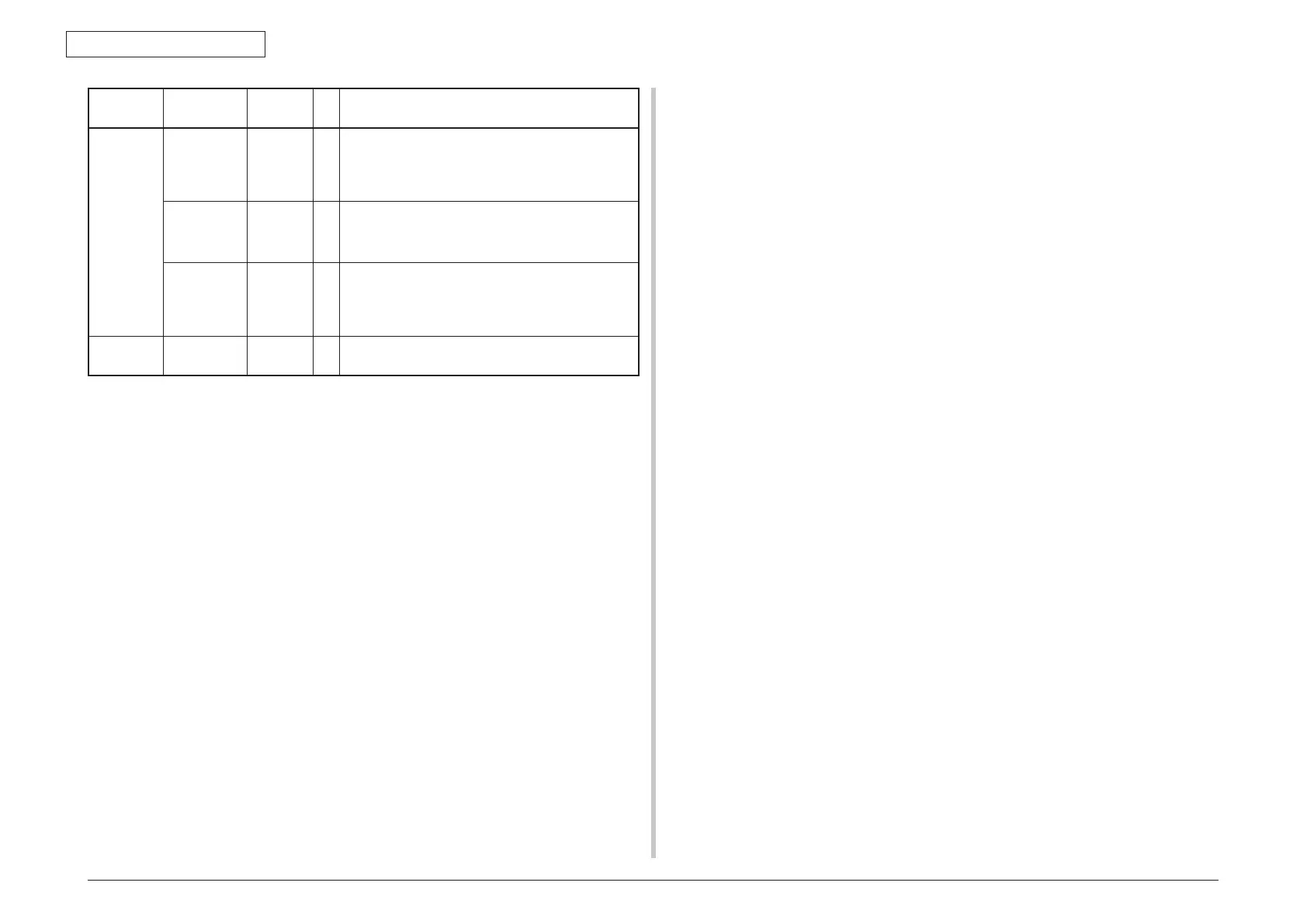44205401TH Rev.1
93 /
Oki Data CONFIDENTIAL
5. Maintenance Menu
Category
Item
(1st Line)
Value
(2nd Line)
DF Function
Change
Password
- Changes the password.
When the ENTER switch is pressed after entering
in this menu, the messages "NEW PASSWORD"
and "VERIFY PASSWORD" are displayed enabling
user to enter a new password.
New
Password
******
******
- Sets the new password to enter the maintenance
menu.
A password can be entered in the range of 6- to
12-digit alphanumeric.
Verify
Password
******
******
- Prompting user to verify the new password that
has been set by "NEWPASSWORD", to enter the
system maintenance menu.
A password can be entered in the range of 6- to
12-digit alphanumeric.
Diagnostic
Mode
- Enters the self-diagnostic mode.