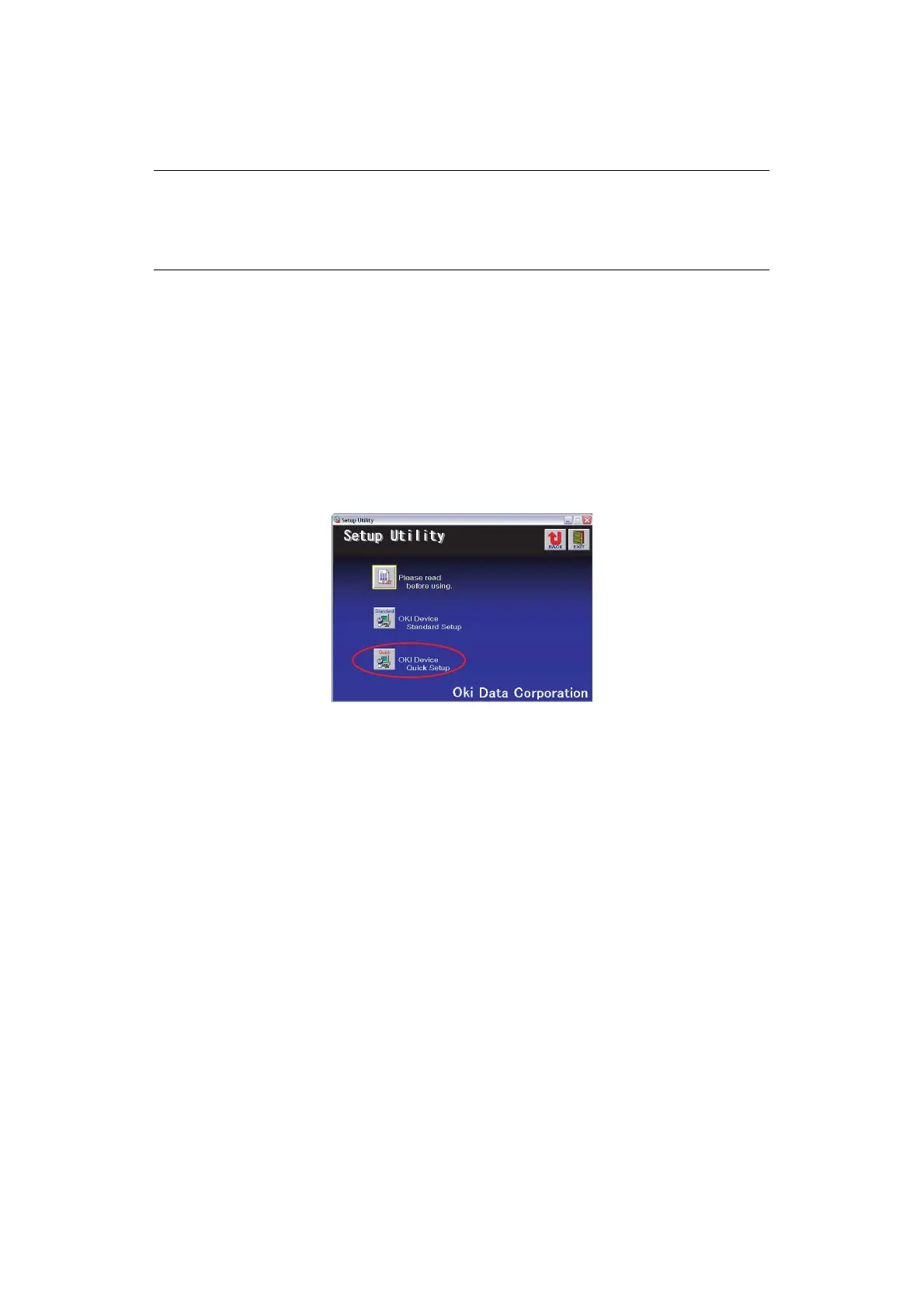Printing from windows > 33
N
ETWORK
PRINTER
IP
ADDRESS
CONFIGURATION
Use the Standard Set-up Utility to configure the IP Address, Subnet Mask and Gateway.
1. Connect the machine to the network and turn on.
2. Insert the CD-ROM into the CD-ROM drive. The Setup Utility starts automatically. If
it does not start, double-click \setup.exe (in the root directory) on the
CD-ROM.
3. Select the appropriate language.
4. Navigate to and select Network Software.
5. Select the Install Network Card Setup Utility link.
6. Select your language.
7. Select Oki Device Quick Setup and follow the on-screen instructions.
8. Select the appropriate network card, using the Ethernet address to identify it, and
click Next.
The Ethernet Address (MAC address) is displayed on the configuration map, refer to
“Configuration settings” on page 7.
NOTE
It will not be necessary for printers connected to a network using DCHP to use
this setup method.
Some steps may not display depending on the network protocols installed.
