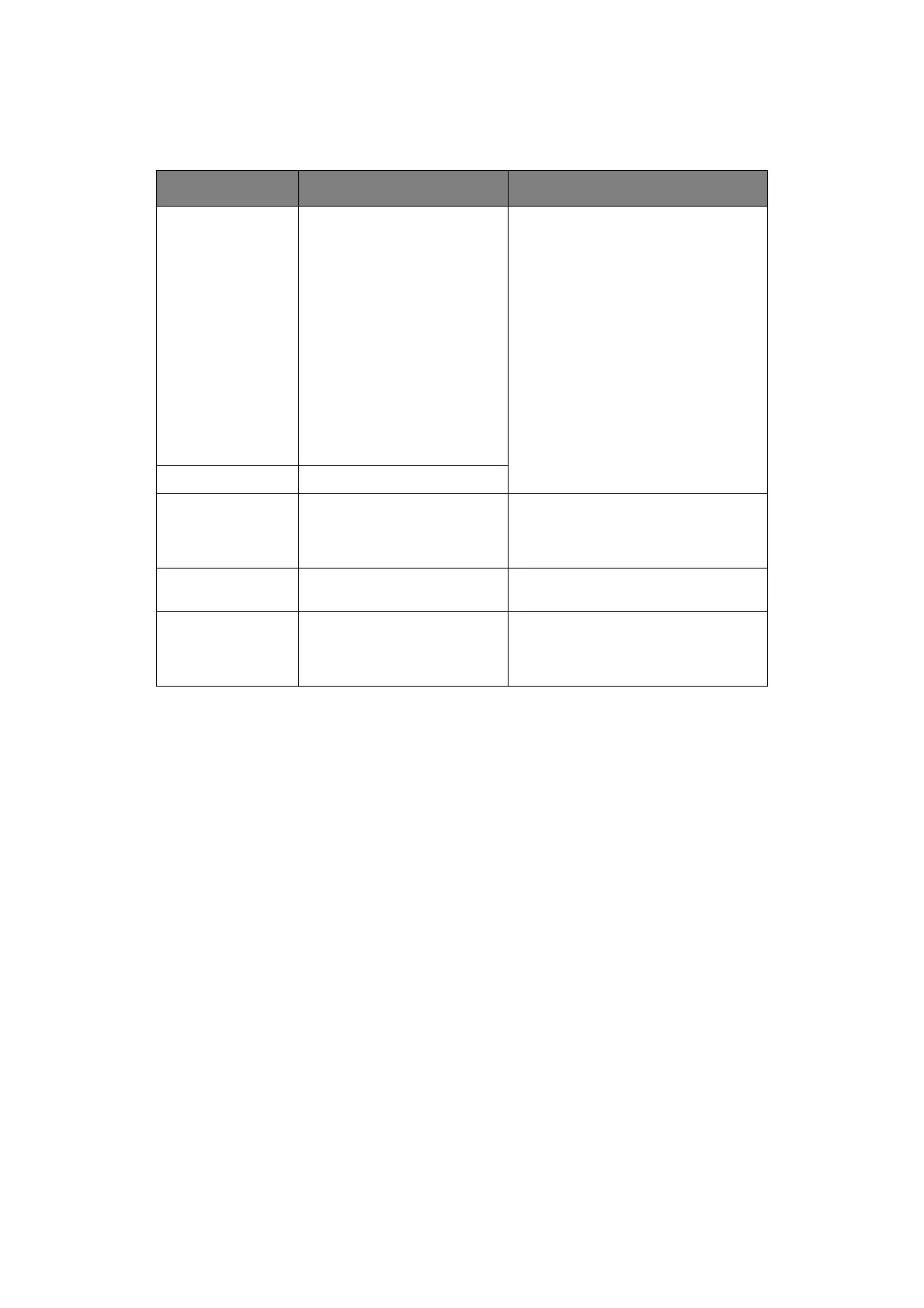Network configuration > 8
C
ONFIGURATION
UTILITIES
You can configure the network interface (NIC) by using one of the following methods:
U
SING
Q
UICK
S
ETUP
Quick Setup utility allows you to configure the network interface easily and simply without
installing any software packages.
You can configure the following:
> Enable/disable TCP/IP, NetWare, EtherTalk, NetBEUI protocols.
> Set IP address, Subnet Mask and Gateway for TCP/IP manually or by using DHCP.
> Set NetWare mode and create Queue/Print Server/Printer objects.
> Zone name and Port name for EtherTalk.
Configuration requires a PC with a supported Windows operating system (see above),
running TCP/IP or IPX/SPX (NetWare).
This utility can only be used on a PC that can be connected to the network with TCP/IP or
IPX/SPX.
This utility must be used on a PC that is located on the same segment as the printer.
1. Insert the CD-ROM into the CD-ROM drive. The Setup Utility starts automatically. If
it does not start, double-click \setup.exe (in the root directory) on the
CD-ROM.
2. Select the appropriate language.
3. Accept the Software License Agreement if you have not previously accepted it.
4. Navigate to and select Network Software.
UTILITY FEATURES SYSTEM REQUIREMENTS
Quick Setup Configure the NIC easily and
simply without installing any
software packages into your
system. You can set the
following:
> Enable/disable TCP/IP,
NetWare, EtherTalk, NetBEUI
protocols.
> Set IP address, Subnet Mask
and Gateway for TCP/IP
manually or by using DHCP.
> Set NetWare Mode and
create Queue/Print Server/
Printer objects.
> Zone name and Port name
for EtherTalk.
Windows:
Windows 2000
Windows XP Home/Professional
Windows XP Professional x64 Edition
Windows Server 2003
Windows Server 2003 x64 Edition
Windows Server 2008
Windows Server 2008 x64 Edition
Windows Vista 32-bit
Windows Vista 64-bit
(TCP/IP protocol or IPX/SPX protocol
should be installed)
Mac:
Mac OS X 10.3.9 or greater
Admin Manager Configure the NIC in detail.
Web Browser Configure the NIC and printer
by using a Web browser such
as Microsoft Internet Explorer
or Mozilla Firefox.
Microsoft Internet Explorer or similar.
Operating system that supports Web
browser.
Telnet Configure the NIC using
TELNET.
Third-party vendor developed TELNET
client package.
SNMP The machine and network
card can be controlled using
third-party vendor developed
SNMP application.
Third-party vendor developed SNMP
application.