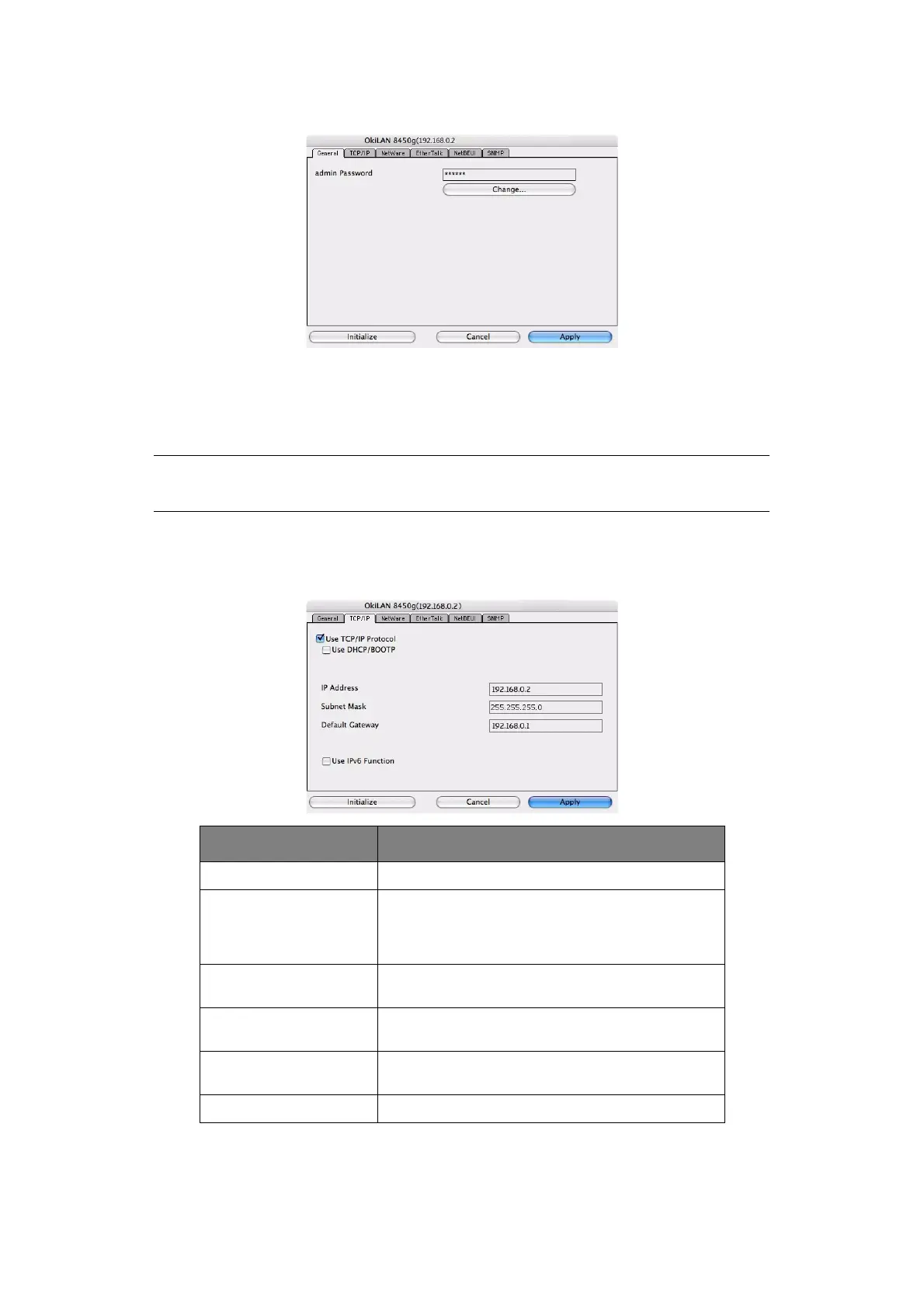Mac OS X > 39
General Tab
The General tab allows you to change the admin password.
1. Click Change.
2. Enter the current value, then enter the new value and re-enter it under Confirm….
3. Click OK.
4. Click Apply.
TCP/IP Tab
NOTE
The default admin password is aaaaaa.
ITEM COMMENTS
Use TCP/IP Protocol Enable/disable TCP/IP protocol.
Use DHCP/BOOTP Click to select this item if the IP address, subnet
mask, default gateway and IP addresses for DNS
primary server and secondary servers are retrieved
from the DHCP or BOOTP server.
IP Address Set the IP address of the selected network interface
card.
Subnet Mask Set the subnet mask of the selected network
interface card.
Default Gateway Set the default gateway of the selected network
interface card.
Use IPv6 Function Use to enable/disable IPv6.
