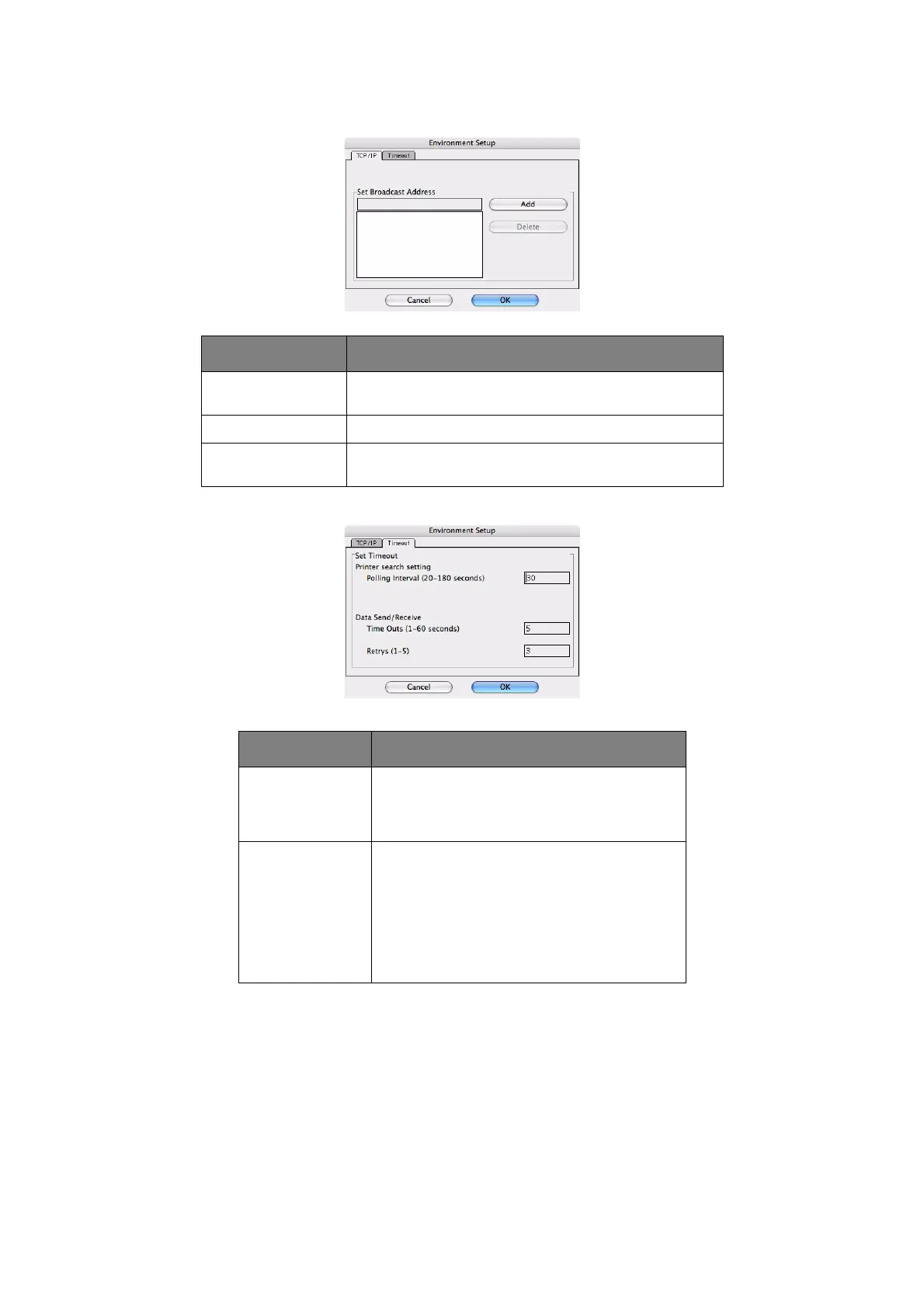Mac OS X > 42
TCP/IP Tab
Timeout Tab
ITEM COMMENTS
Set Broadcast
Address
Set broadcast addresses that are used to search Oki
network interface cards using the TCP/IP protocol.
Add Click Add to add the address to the list in the box.
Delete Select an address in the box, then click Delete to
remove it.
ITEM COMMENTS
Set Timeout:
Printer Search
Search Every (20-180sec)
Set the response waiting time from the
network card in seconds. Default is 30
seconds.
Set Timeout:
Data Send/
Receive
Time Outs (1-60sec)
Set time out between AdminManager and the
network interface card in seconds. Default is 5
seconds.
Retry (1-5)
Sets how many times AdminManager will retry
to transmit/receive data to/from the network
interface card. Default is 3 retries.
