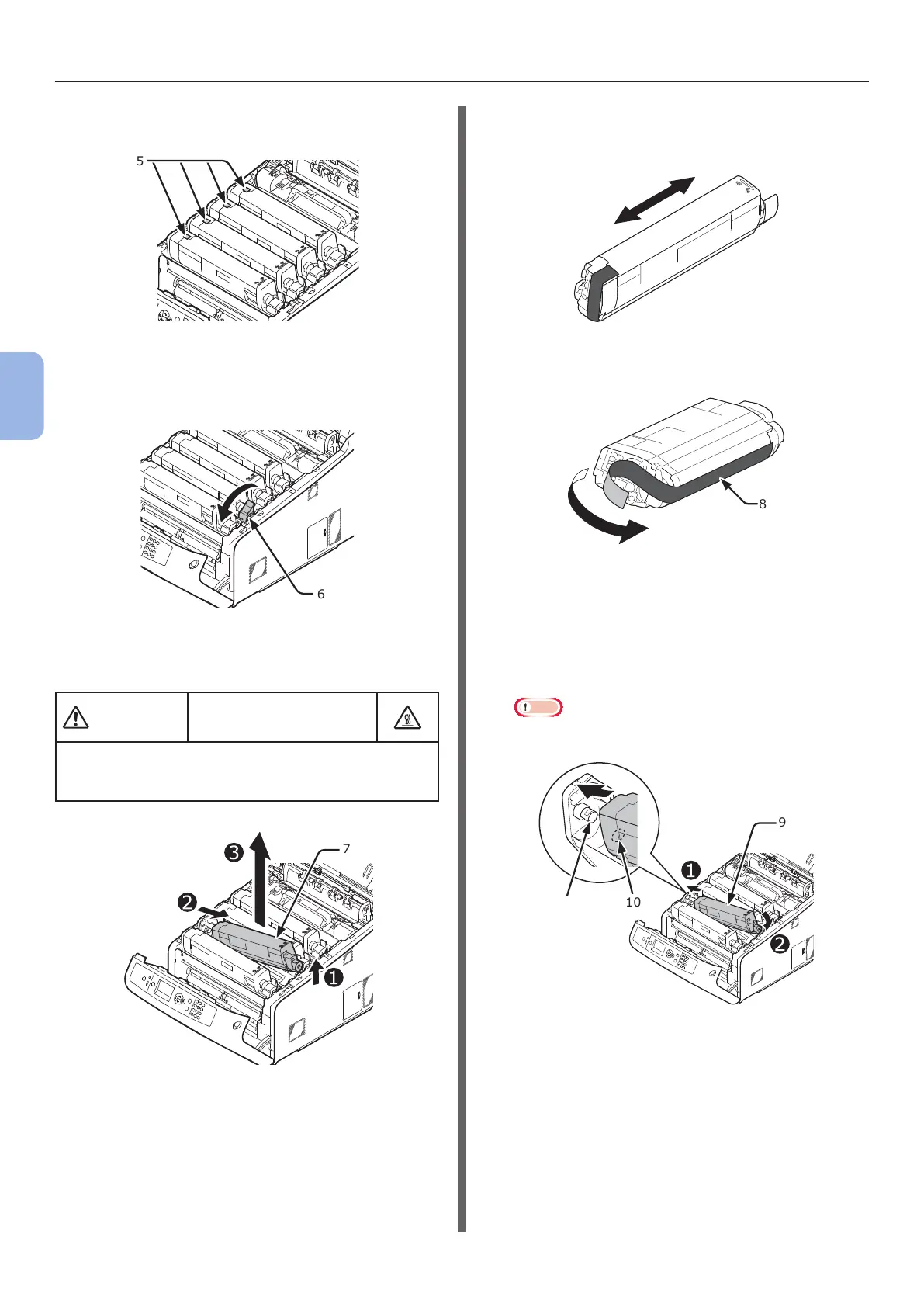- 100 -
Replacing Consumables and Maintenance Units
4
4. Maintenance
4 Identify an empty toner cartridge by its
label color (5).
5
5 Slide the right blue lever (6) of the toner
cartridge while pressing the top of the
cartridge to unlock.
6
6 Lift the toner cartridge (7) from right
side, and remove it from the printer.
Possible to get
burned.
● Do not throw a used toner cartridge in the
re. They may explode, and the toner inside
may y off and cause getting burned.
7
7 Unpack the replacement toner cartridge,
and gently shake it up and down and
side to side.
8 Remove the tape (8) from the toner
cartridge.
8
9 Insert a new toner cartridge (9) by
aligning its left side indentation (10)
with the protrusion (11) on the image
drum so the toner cartridge and image
drum color labels align. Then x the
right side rmly into place.
Note
● Do not insert a toner cartridge without removing the
tape.
10
11
9