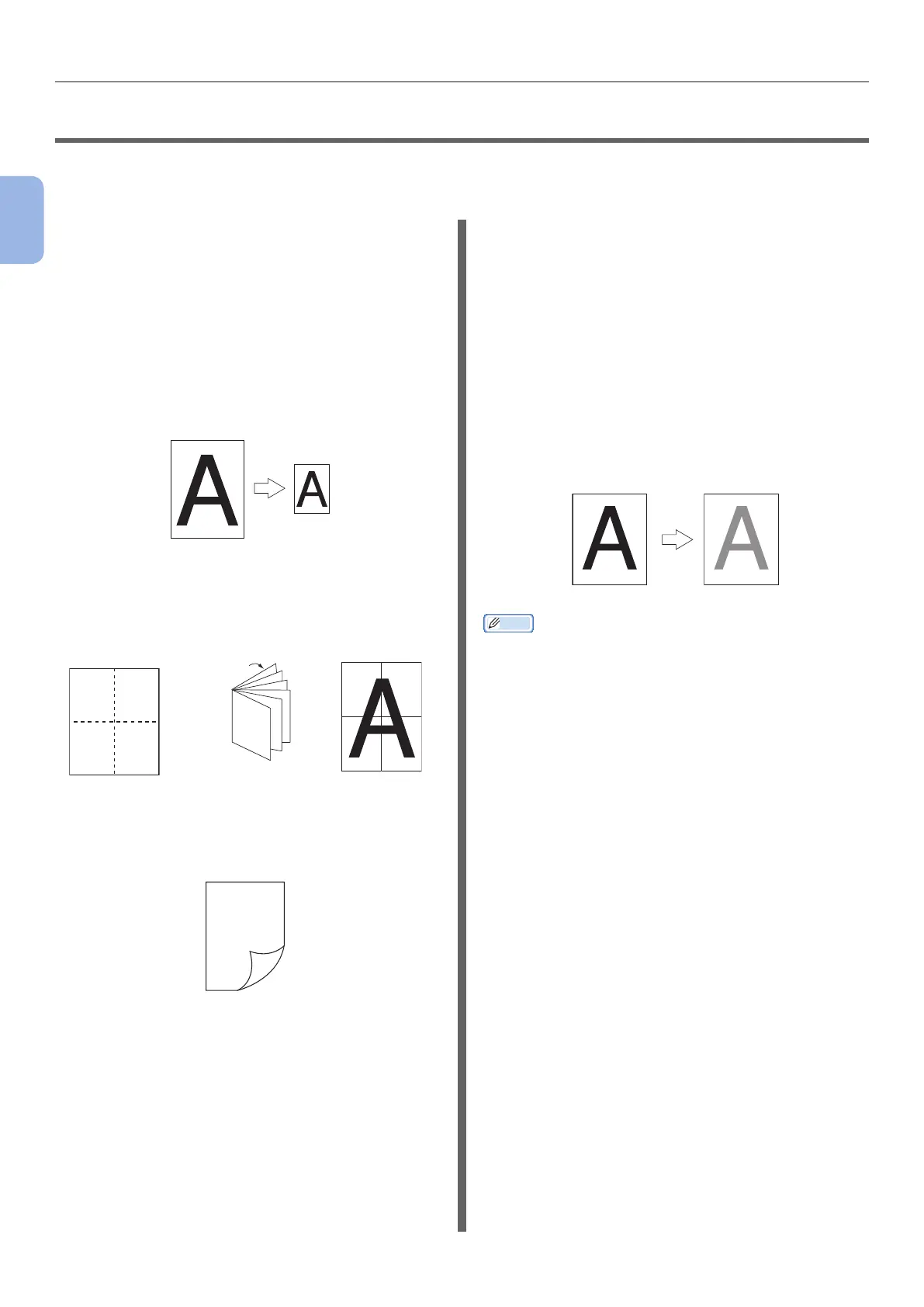- 58 -
Convenient Print Functions
2
2. Printing Basic Operation
●● Convenient Print Functions
The following convenient print functions are available. For details, refer to the User’s Manual
(Advanced).
Printing on Postcards, Reply
Postcards or Envelopes
Printing on Labels
Printing on Custom Size Paper
You can register customized paper sizes to the
printer driver so you can print on nonstandard
paper such as banners.
● Printing on custom size paper
A3
A4
Changing the Page Layout
You can change the page layout to multiple print,
booklet print and poster print etc.
12
1
3
5
7
9
11
●Multipie print ●Booklet print ●Poster print
Duplex Printing
You can print on both sides of a sheet of paper.
1
2
●Duplex prints
Scaling to Pages
You can print data formatted for one size page
onto a different size page without modifying the
print data.
Printing Color Data in
Monochrome
Changing Print Quality
(Resolution)
You can change the print quality to suit your
needs.
Saving Toner
You can save toner by reducing printing density. A
toner saving can be set in 3 levels.
When printing in 100 % black, you can also
select the setting without a toner saving. Amount
of toner can be saved without affecting any
readability for small characters.
●Saving toner
Memo
● There are many convenient print functions in addition to
those above. Refer to the User’s Manual (Advanced).