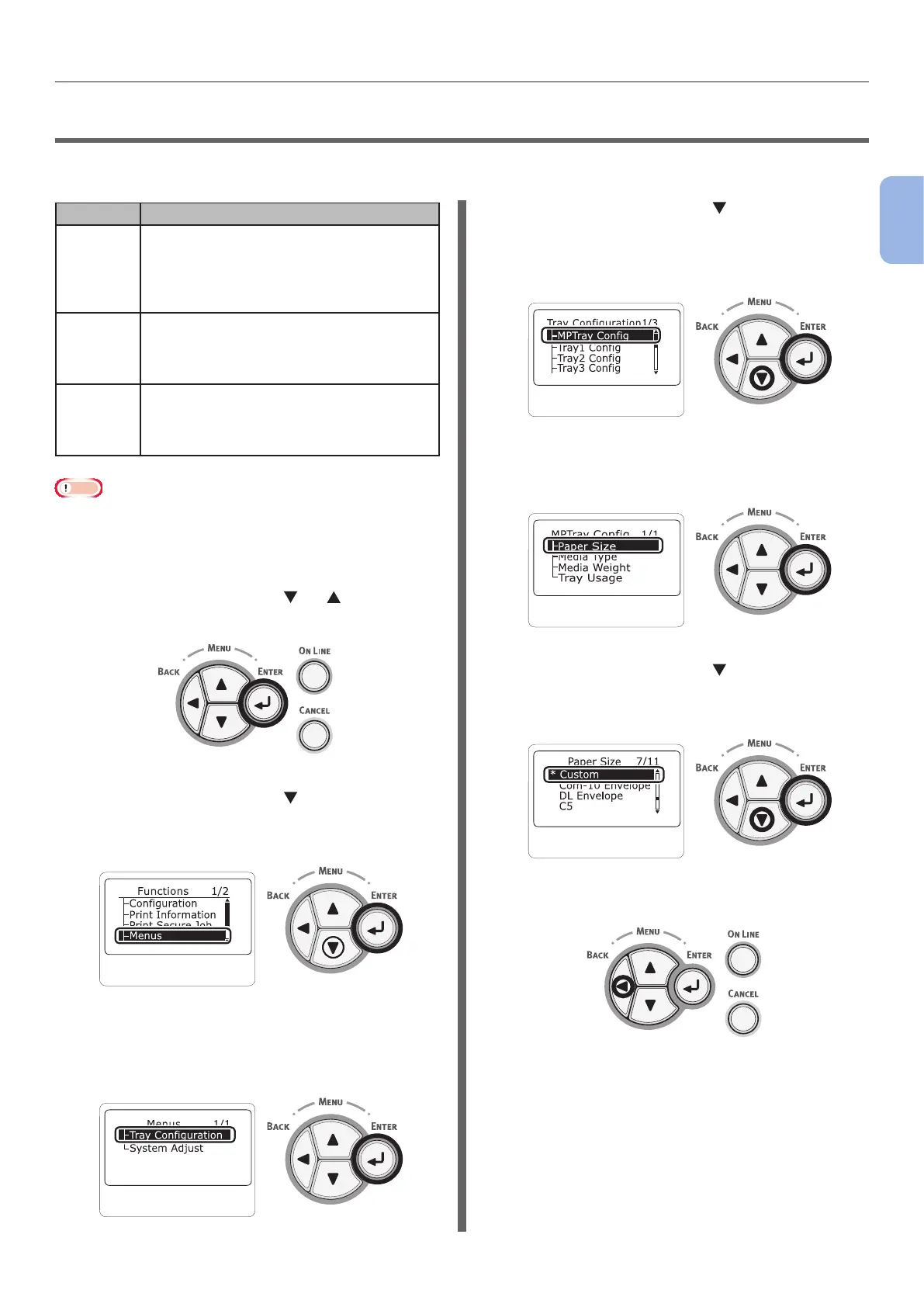- 53 -
Printing in Custom Sizes
2
2. Printing Basic Operation
●● Printing in Custom Sizes
To load custom size paper, you need to register the width and length of the paper before printing. The
range of the sizes you can set differs according to the paper tray.
Tray Available size range
Tray1 Width:
105 to 297 mm (4.1 to 11.7 inches)
Length:
148, 182 to 431 mm
(5.8, 7.2 to 17.0 inches)
Tray 2/3/4
(Option)
Width:
148 to 297 mm (5.8 to 11.7 inches)
Length:
182 to 431 mm (7.2 to 17.0 inches)
MP tray Width:
64 to 297 mm (2.5 to 11.7 inches)
Length:
90 to 1321 mm (3.5 to 52 inches)
Note
● [Custom] is displayed only when [Paper Size] is set to
[Custom].
● The available size range for duplex printing is the same as
that for tray 2/3/4.
1 Press the scroll button or on the
operator panel.
2 Press the scroll button several times
to select [Menus] and press the
<ENTER> button.
3 Check that [Tray Conguration]
is selected and press the <ENTER>
button.
4 Press the scroll button several times
to select [Tray Cong] of the paper
tray in which you loaded paper and then
press the <ENTER> button.
5 Check that [Paper Size] is selected and
press the <ENTER> button.
6 Press the scroll button several times
to select [Custom] and then press the
<ENTER> button.
7 Press the <BACK> button.