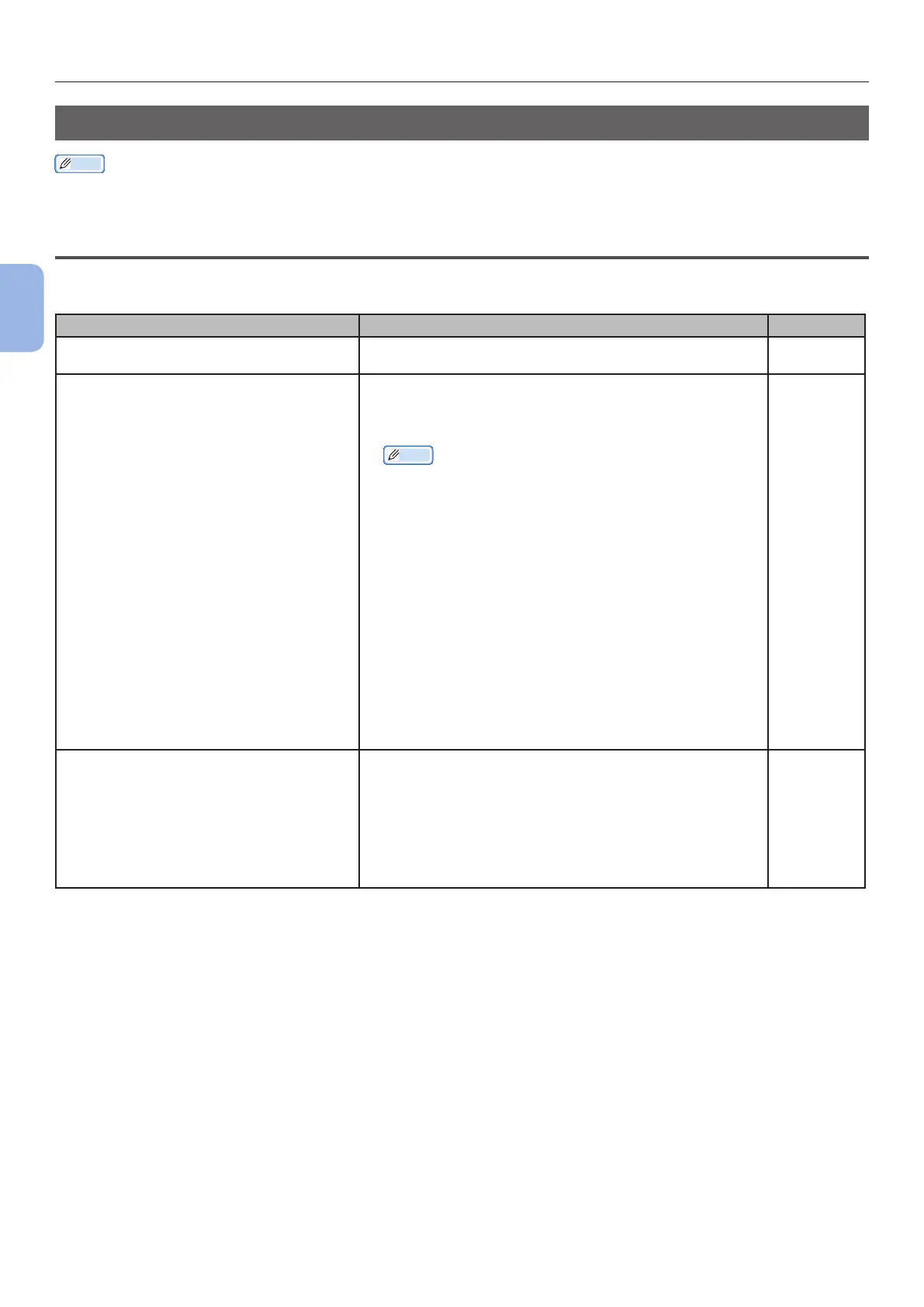- 88 -
Other Issues
3
3. Troubleshooting
Unable to Install a Printer Driver Successfully
Memo
● If the following information does not solve the issue, contact your dealer.
● For issues caused by an application, contact the manufacturer of the application.
USB Connection Problems
For Windows
Cause Remedy Reference
An icon of the printer is not created on
the [Devices and Printers] folder.
The printer driver is not installed correctly.
Reinstall the printer driver correctly.
page 38
Only the rst printer driver is installed
even if multiple printer drivers are
selected to install.
Follow the procedure below to install the second and
subsequent printer drivers:
1. Insert the “Software DVD-ROM” into a computer.
2.
When [AutoPlay] is displayed, click [Run Setup.exe].
Memo
● If the [User Account Control] dialog box is displayed,
click [Yes].
3. Select a language from the drop-down list.
4. Read the license agreement, and then click [Accept].
5. Read Environmental advice for Users and click
[Next].
6. Select [Network (Wired/Wireless)] or [USB]
corresponding to your connection environment, and
then click [Next].
If the [Windows Security Alert] dialog box is
displayed, click [Allow access].
7. Select the model name of this machine, and then
click [Next].
8. Click [Custom Install].
9. Click [Separate Install].
10. Click a driver to install.
Installation starts.
-
The “Unable to install printer driver”
error message is displayed.
Use Plug-and-Play. Follow the procedure below.
1. Ensure that the printer and computer is turned off.
2. Connect a USB cable.
3. Turn on the printer.
4. Turn on the computer.
5. When the Found New Hardware Wizard is displayed,
follow the on-screen instructions to complete the
setup.
-