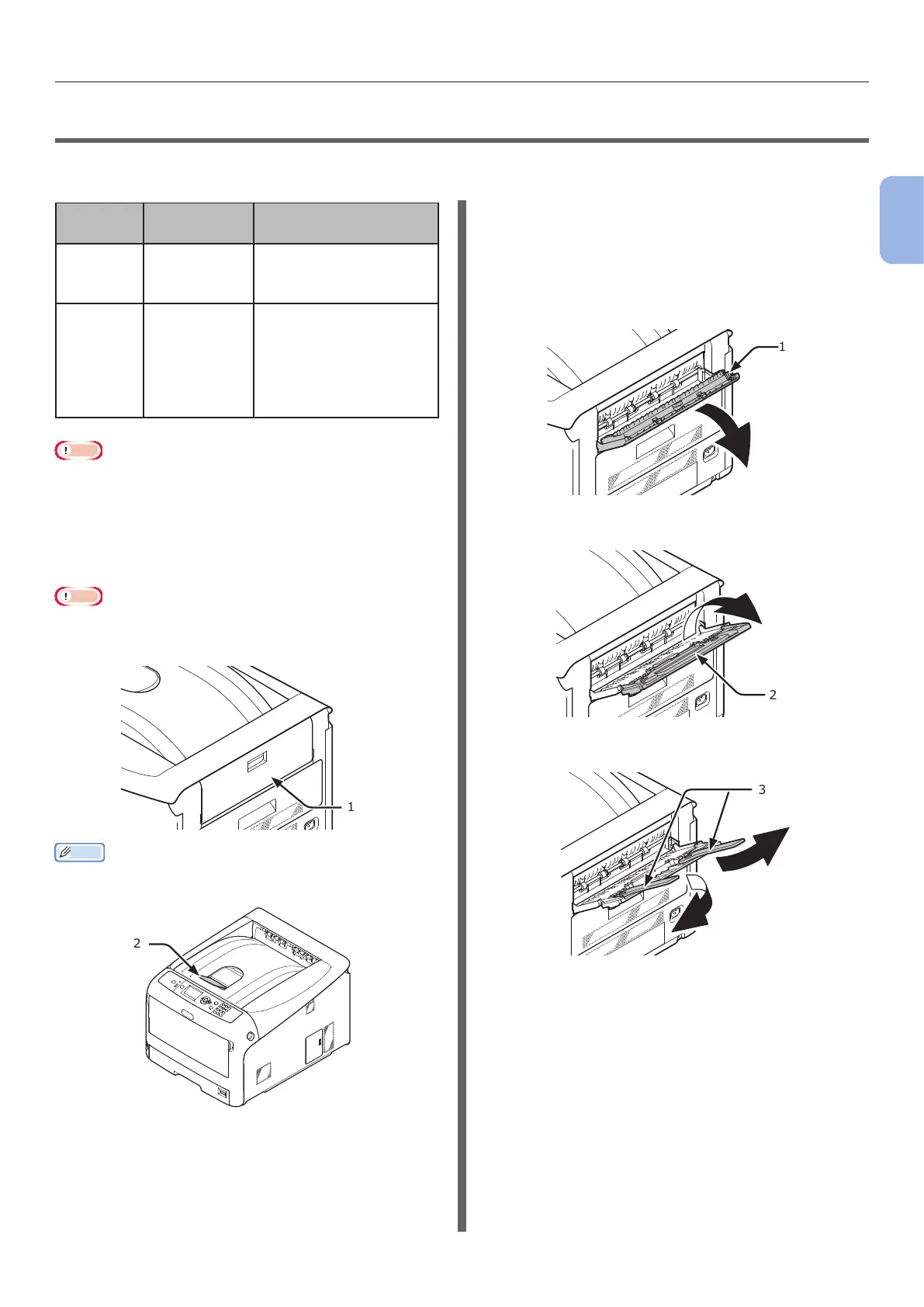- 57 -
Paper Output
2
2. Printing Basic Operation
●● Paper Output
Your printer outputs to the output tray or rear output tray. Paper types that can be outputted to each
stacker are as follows.
Output
Stacker
Supported
paper type
Paper output
capacity
Output
Tray
● Plain paper
● Recycled
paper
● 200 sheets (when
paper weight is less
than 80 g/m
2
)
Rear
Output
Tray
● Plain paper
● Recycled
paper
● Envelope
● Index card
● Label
● 100 sheets (when
paper weight is less
than 80 g/m
2
)
● 10 sheets (Ultra
Heavy paper and
envelopes)
Note
● Do not open or close the rear output tray while printing as
it may result in a paper jam.
Using the Output Tray
Paper is delivered with the print side face down,
stacked in the order printed.
Note
● Check that the rear output tray (1) on the rear side of the
printer is closed. If the rear output tray is open, paper is
always outputted to the rear output tray.
1
Memo
● Open the paper supporter (2) so that the printed papers
do not fall down from the output tray.
2
Using the Rear Output Tray
Paper is delivered with the print side face up,
stacked opposite the order printed.
1 Pull the rear output tray (1) on the rear
side of the printer and open it outward.
1
2 Unfold the paper support (2).
2
3 Open the sub support (3).
3