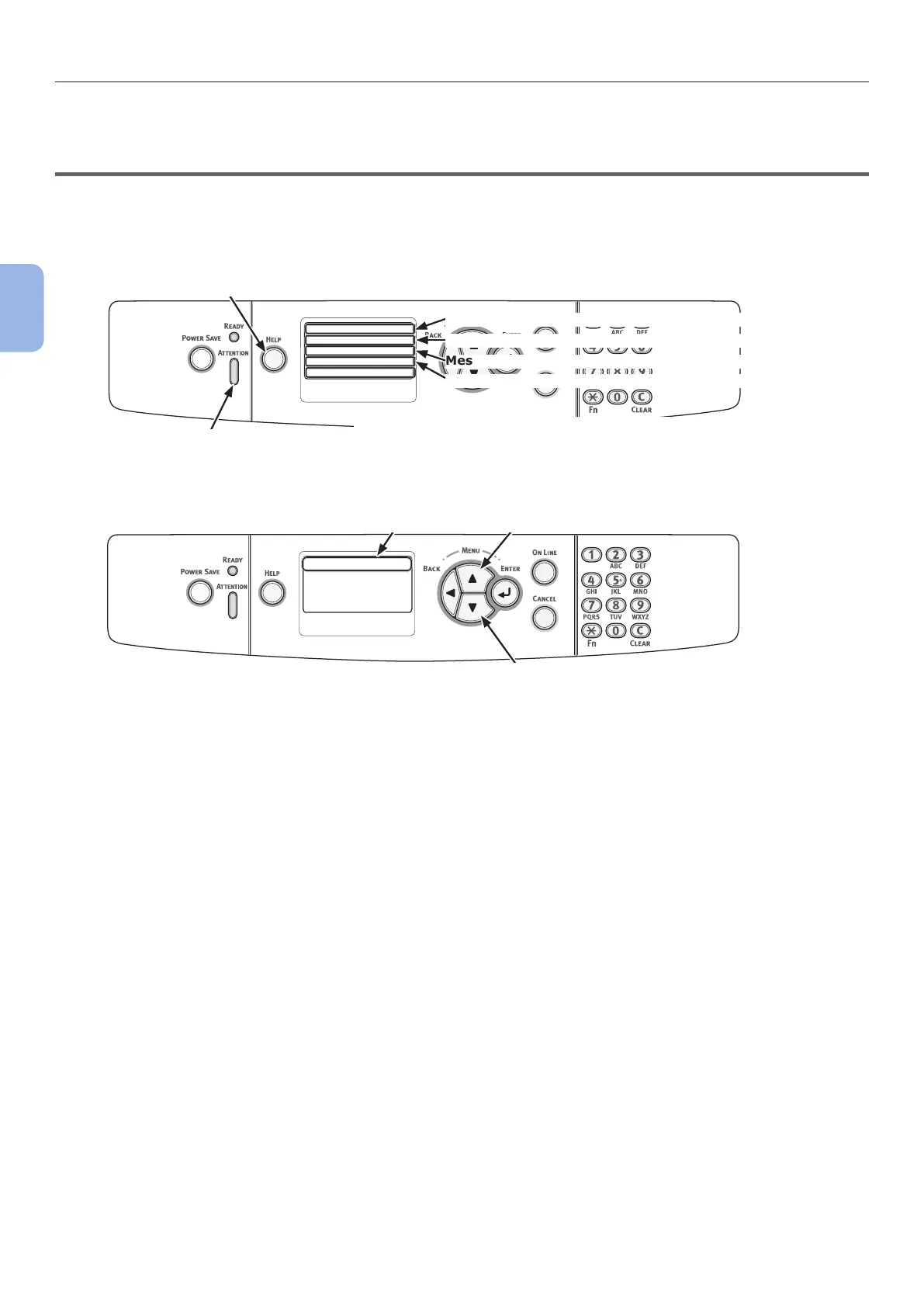- 78 -
When the Message for Replacement of Consumables or Maintenance Unit Appears
3
3. Troubleshooting
●● When the Message for Replacement of
Consumables or Maintenance Unit Appears
When the time to replace consumables or maintenance unit is close and replacement must be done,
the message “…Low”, “…Near Life”, “…Empty”, “…Life”, “Istall…”, “Replace…”, “Change…”
appears on the display screen and the <ATTENTION> indicator on the operator panel lights up or blinks.
Check the message and replace consumables and maintenance unit.
Display Screen when the <HELP> button is pressed
××××
××××
Scroll display upwards
Scroll display downwards
Press the <HELP> button to display a remedy.
Message on the display screen (rst line)
Message on the display screen (third line)
Message on the display screen (fourth line)
××××
××××
××××
××××
Please see HELP for details.
<ATTENTION> indicator
<HELP> button
Message on the display screen (second line)
Error Code
