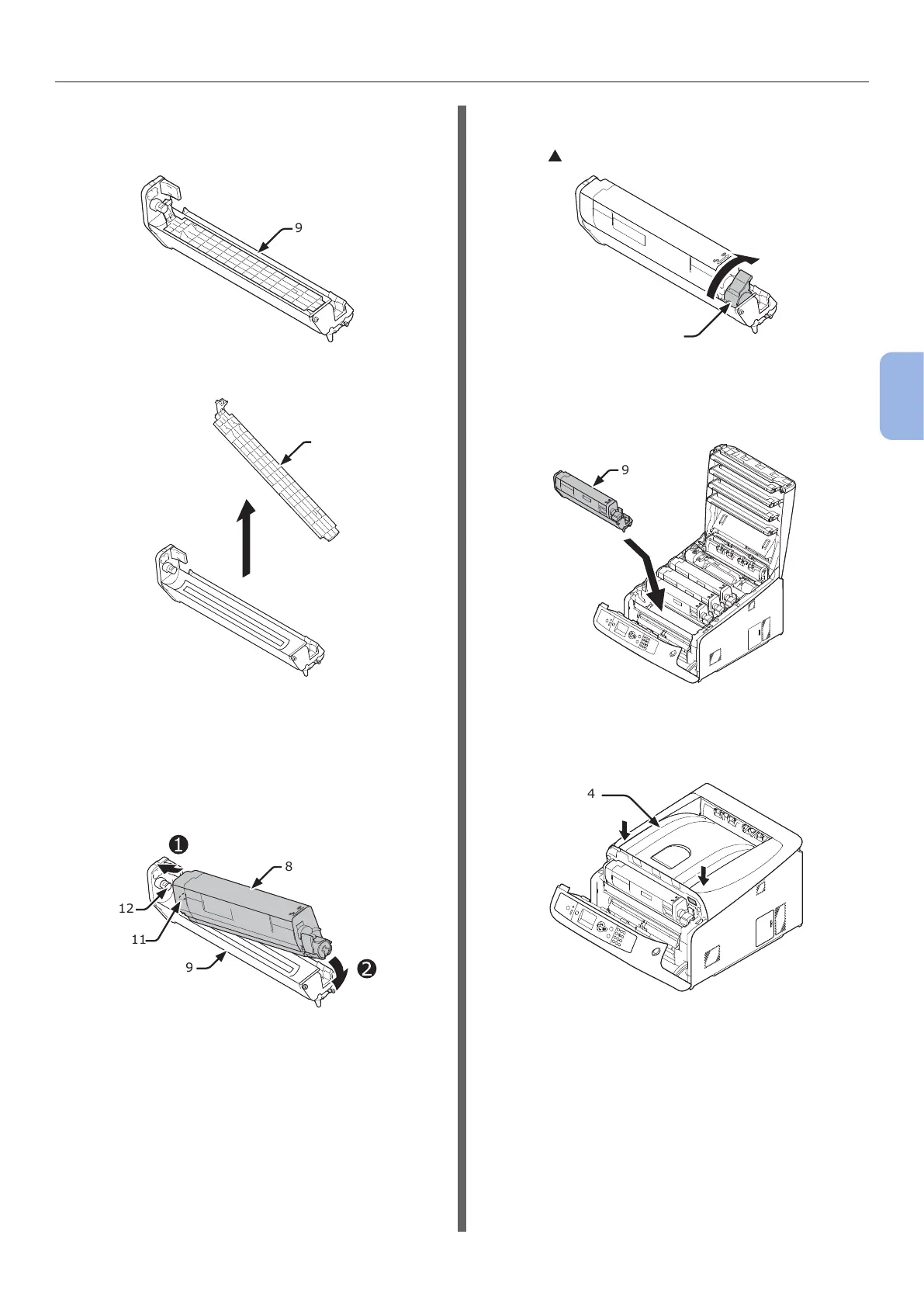- 103 -
Replacing Consumables and Maintenance Units
4
4. Maintenance
8 Remove the protective sheets.
Place a new image drum (9) on a at
surface.
9
9 Remove the toner cover (10).
10
10 Insert the toner cartridge (8) taken
out in step 7 to the image drum (9) by
aligning its left side indentation (11)
with the protrusion (12) on the image
drum, and then x the right side rmly
into place.
8
12
9
11
11 Turn the blue lever (7) of the toner
cartridge backward until its top aligns on
the
mark.
7
12 Check a label color of a new image drum
(9) and place the drum into a printer.
9
13 Close the output tray (4) by pushing the
both sides of the cover rmly.
4