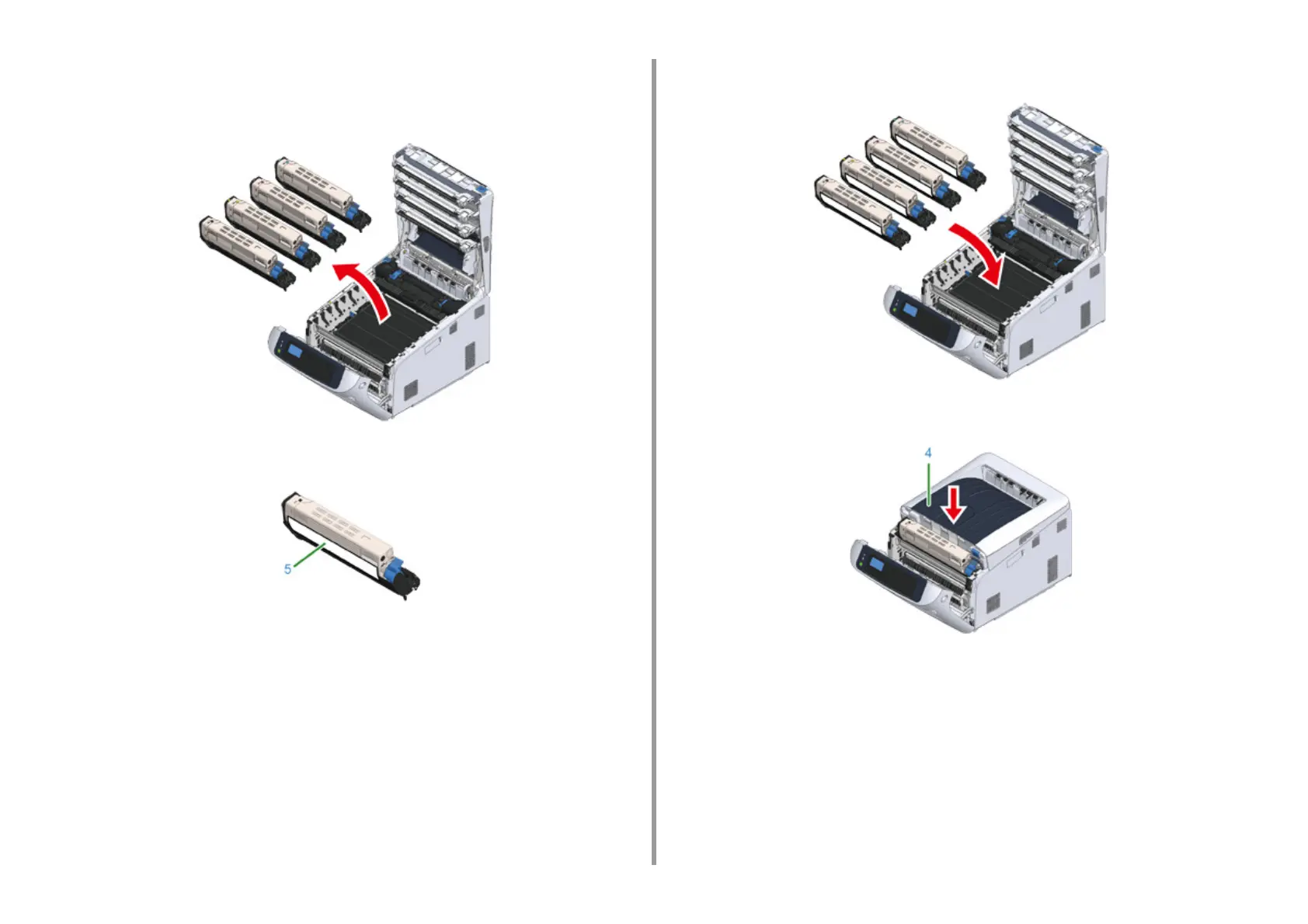- 150 -
7. Maintenance
6
Hold the toner cartridge with both hands and pull it out along with the image
drum. Pull out all 4 colors of toner cartridge and image drums, and set it on a
flat surface covered with sheets of newspaper, etc.
7
Secure the toner cartridge with plastic tape (5) on each image drum.
8
Put the 4 image drums/toner cartridges into the machine.
9
Close the output tray (4) by pushing the center of the output tray firmly.
10
Close the front cover (2).