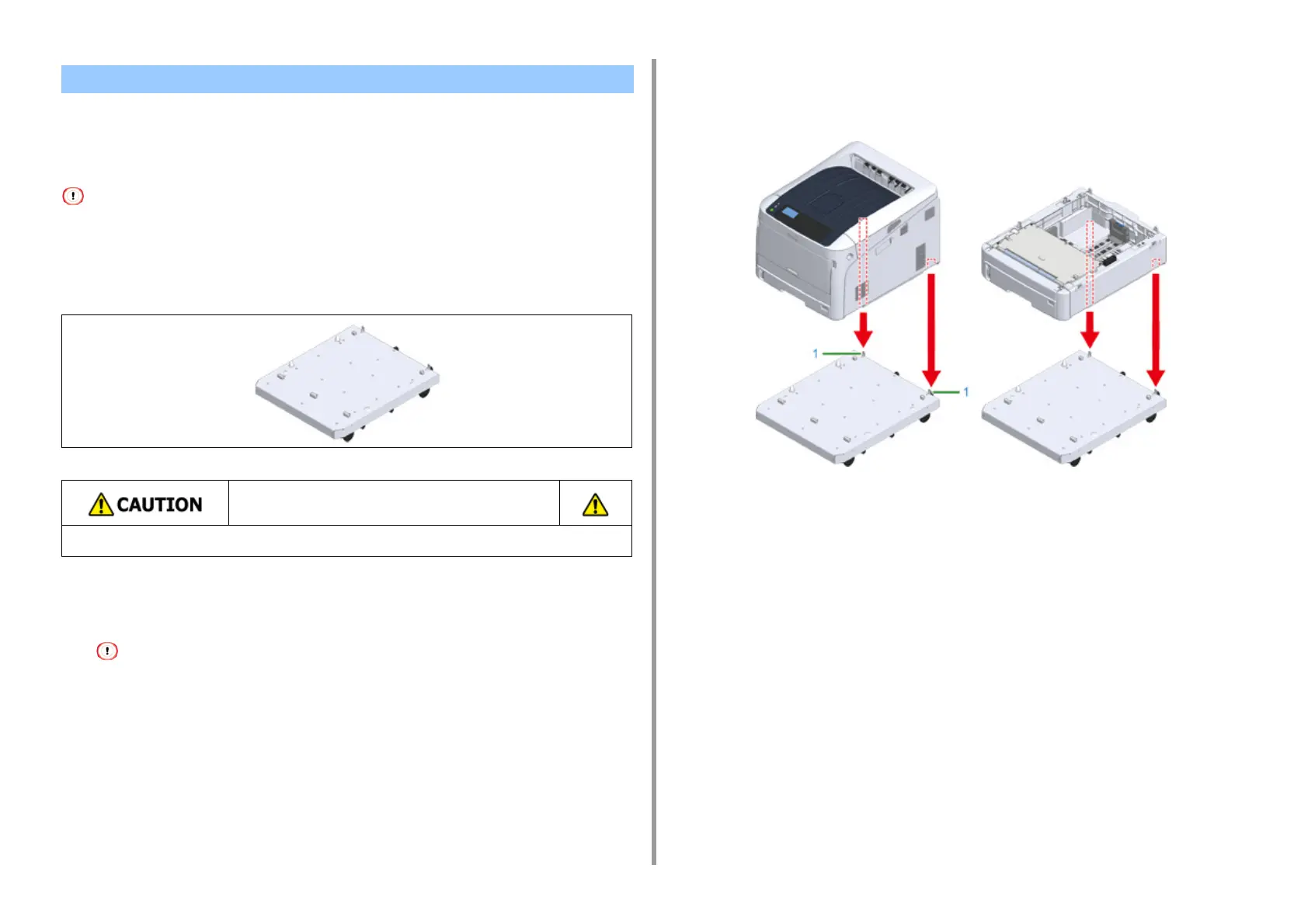- 165 -
8. Appendix
Caster Base is a base with casters for moving the printer.
Stoppers for fall prevention are equipped. When you attach the additional tray units, the use
of the caster base is highly recommended.
• When attaching three or more additional tray units, be sure to install the caster base.
• The packing box and packing material are required for transporting the caster base. Do not dispose of them, and
keep them for future use.
1
Turn off your printer, and then unplug the AC cord and the Ethernet or USB
cable.
• If you mount the printer with a cable plugged, you may catch your foot on the cable and get injured.
2
Place the printer unit or the additional tray unit on the base so that the back of
the printer unit or the additional tray unit aligns to the protrusion (1) on the
back of the caster base.
Installing the Caster Base
It may cause injury!
At least two people are needed to lift the printer safely because it weighs about 40 kg.