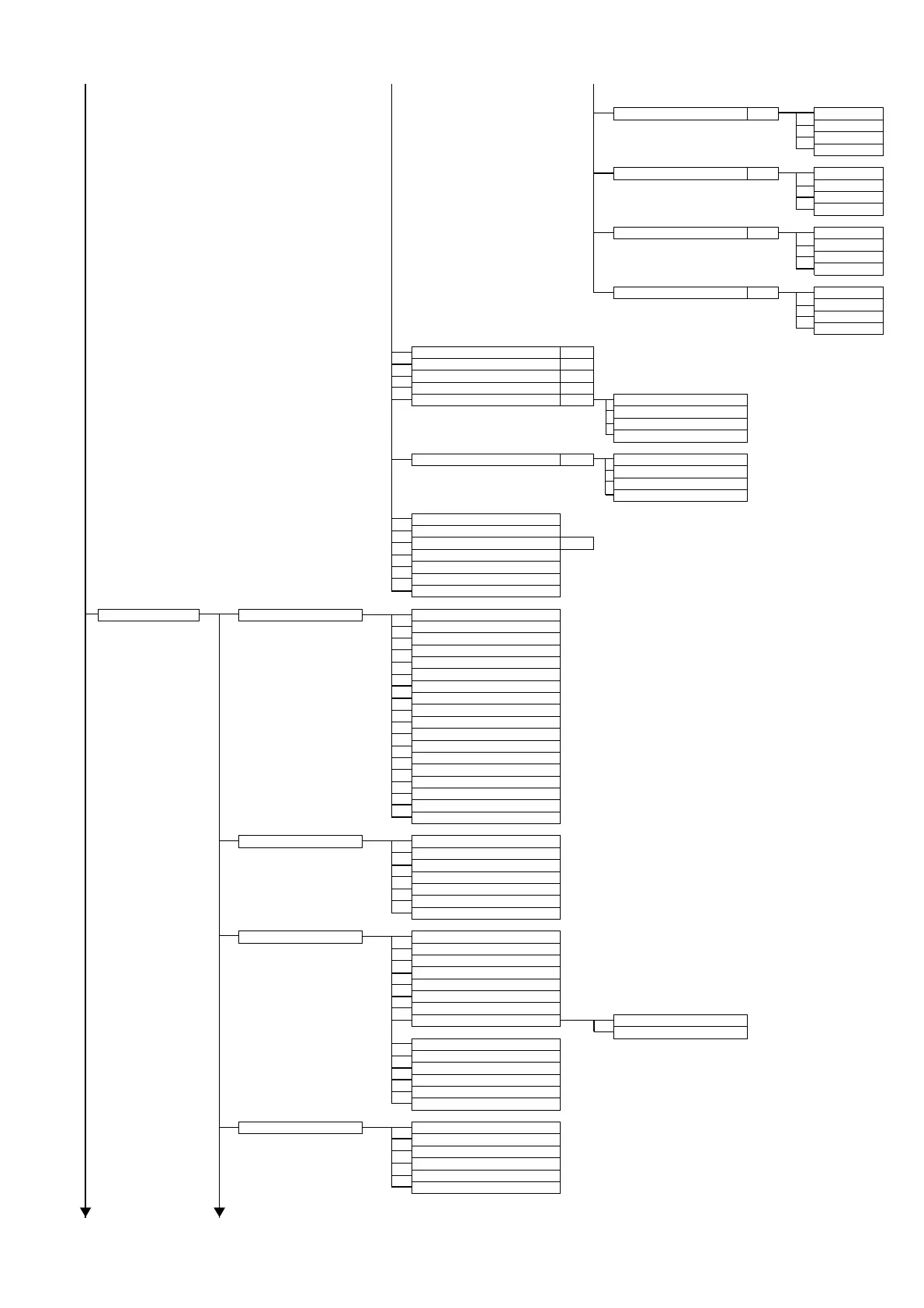Tray2 Fn222
X Ad
us
Y Ad
us
Du
lex
Du
lex
Tray3 Fn223
X Ad
us
Y Ad
us
Du
lex
Du
lex
Tray4 Fn224
X Ad
us
Y Ad
us
Du
lex
Du
lex
Tray5 Fn225
X Ad
us
Y Ad
us
Du
lex
Du
lex
Paper Black Setting Fn230
Paper Color Setting Fn231
Trans. Black Setting Fn232
Trans. Color Setting Fn233
SMR Setting Fn234 Cyan
Magenta
Yellow
Black
BG Setting Fn235 Cyan
Magenta
Yellow
Black
HU Setting
VL Cleaning
Drum Cleaning Fn236
High Humid Mode
Moisture Control
Narrow Paper Speed
Ultra Light Paper Care Mode
Network Setup Enabling Default Gateway
Wired
TCP/IP
NetBIOS over TCP
IP Address Set
IPv4 Address
Subnet Mask
Gateway Address
DHCPv6
Web
Telnet
FTP
IPSec
SNMP
Network Scale
Gigabit Network
Hub Link Setting
Network Factory Defaults
USB Setup USB
Speed
Soft Reset
Serial Number
Offline Receive
USB Memory Interface
Connected Host
Print Setup Personality
Copies
Duplex
Binding
Media Check
A4/Letter Override
Resolution
Toner Save Toner Save Level
Color
Mono-Print Mode
Default Orientation
Edit Size
Trapping
X Dimension
Y Dimension
PS Setup L1 Tray
Network Protocol
USB Protocol
PDF Paper Size
PDF Scaling Size
PDF Print Mode
Admin Setup
You must input an
administrator password.