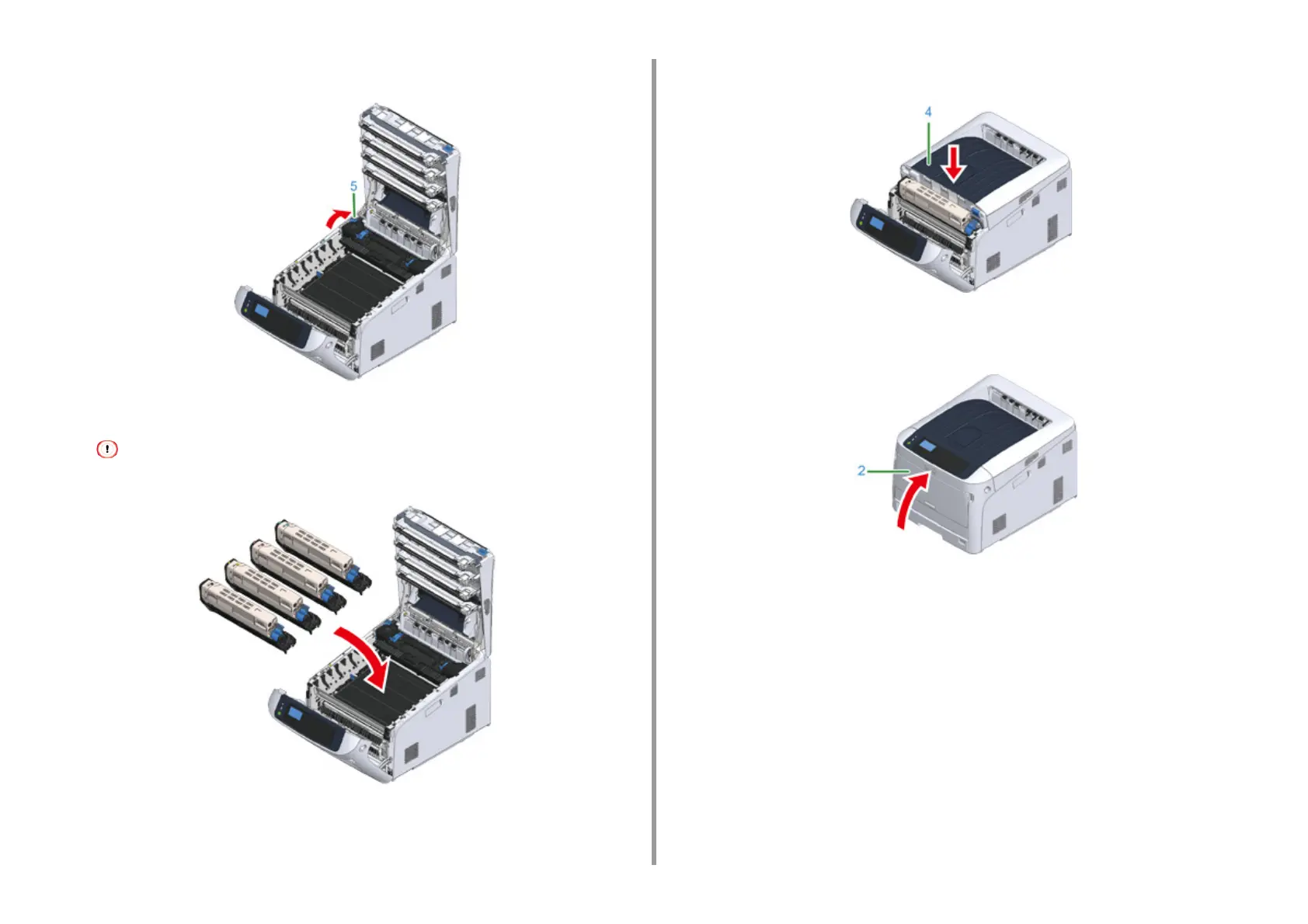- 93 -
6. Troubleshooting
11
Push the left lock lever (5) of the fuser unit backward.
12
Return all four image drums into the machine carefully.
• Use extra care when handling the image drum (the green cylinder), because it is fragile.
13
Close the output tray (4) by pushing the center of the cover firmly.
14
Close the front cover (2).
Cannot close the front cover securely if the output tray is not closed.
Task is complete.