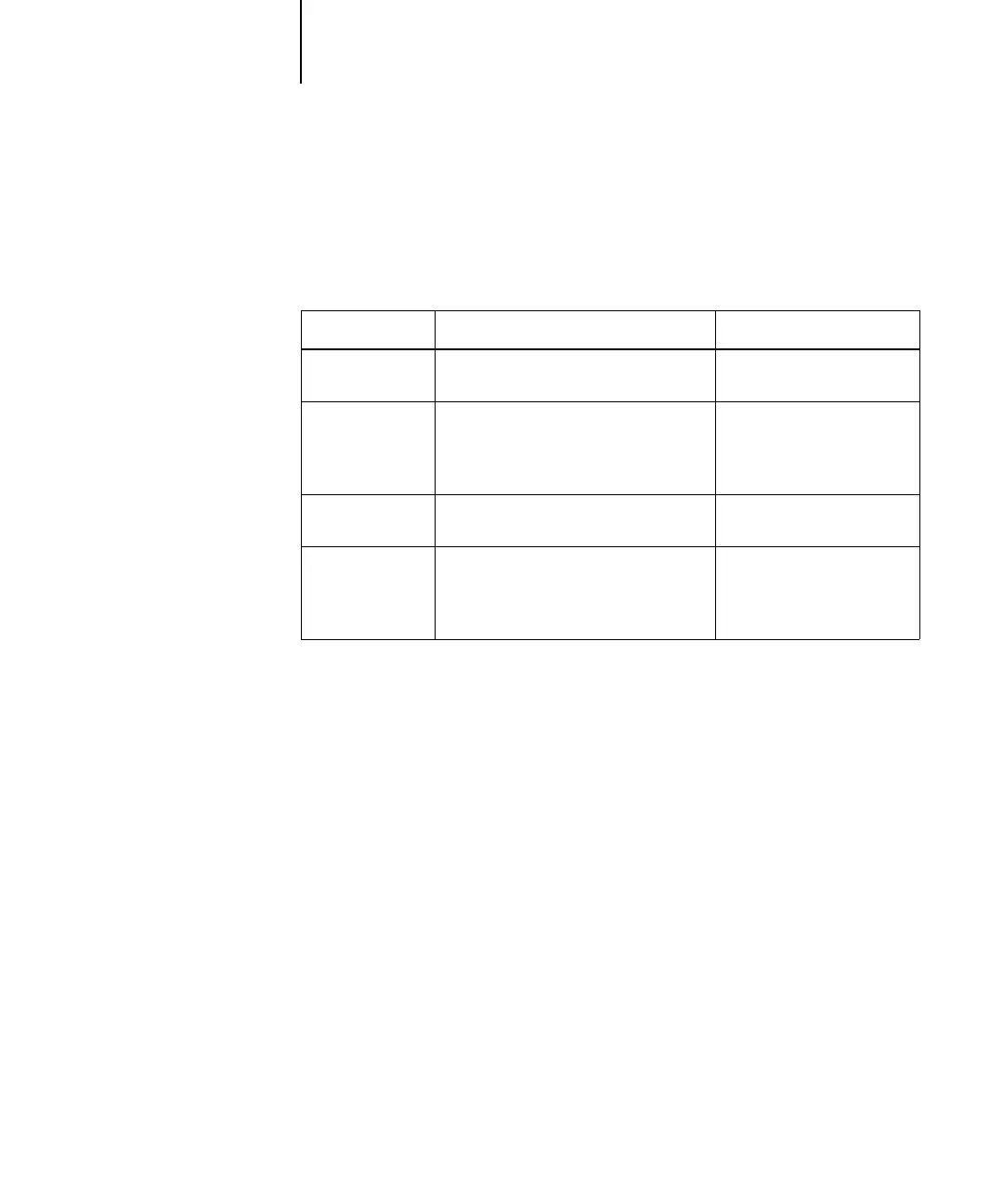x Introduction
Fiery WebTools
Fiery WebTools allow you to manage your Fiery remotely from the Internet or from
your company’s intranet. You access Fiery WebTools from the Fiery WebTools home
page.
Fiery WebTools Summary For more information
Status Shows you the jobs currently processing
and printing.
See Chapter 8 of the
Printing Guide.
WebLink Provides a link to another web page,
provided you have a valid Internet
connection.
See the Printing Guide
Chapter 8 and the
Configuration Guide
Chapter 6.
WebDownloader Allows you to download PostScript,
PCL, EPS, and PDF files to the Fiery.
See the Printing Guide.
WebSetup
(Windows only)
Allows you to modify the Fiery
configuration (Setup) remotely. This
function requires the Administrator
password, if one has been set.
See the Configuration Guide.
