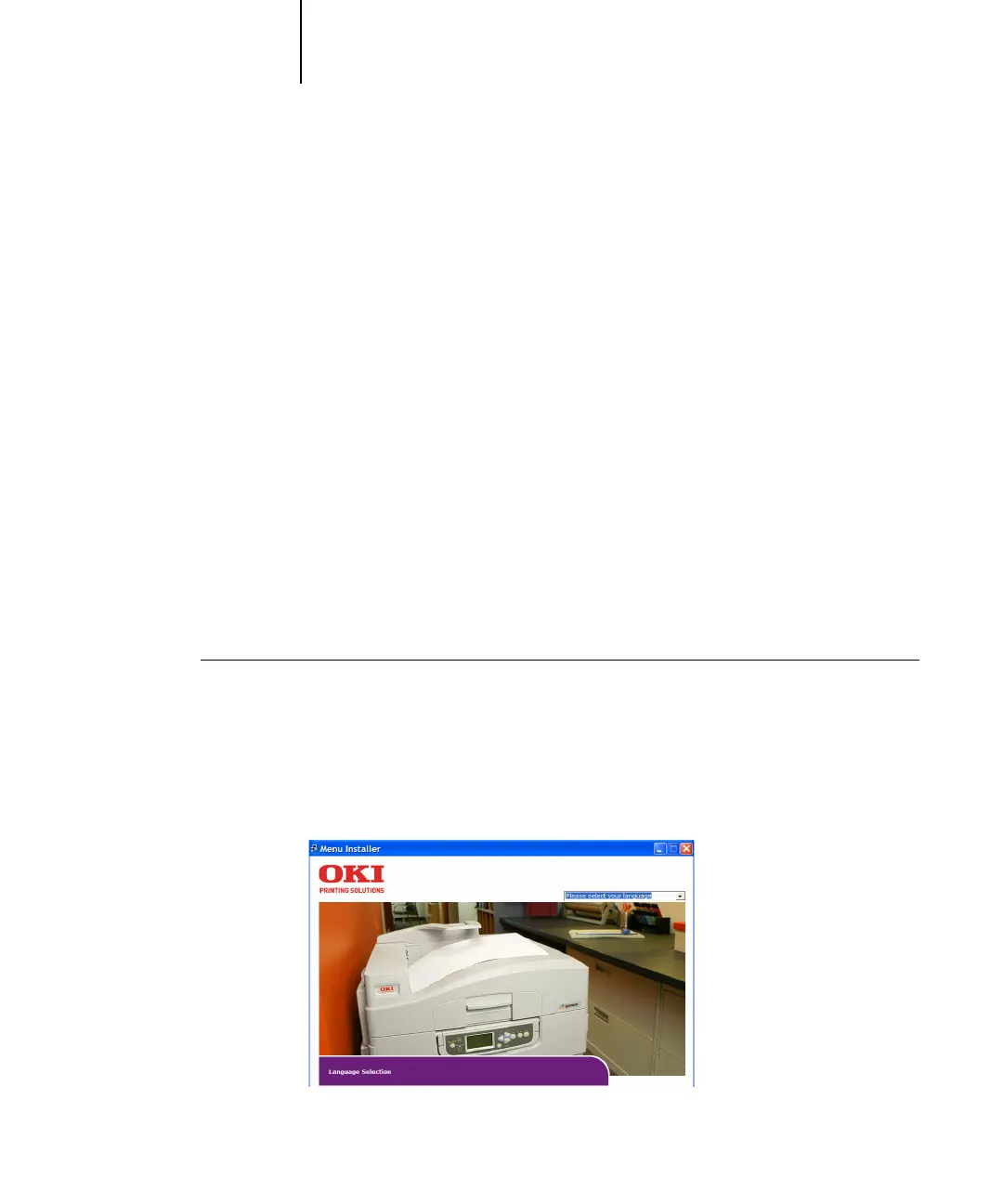1
1-27 Setting up PostScript or PCL printing with Windows 2000/XP/Server 2003
Setting up PostScript or PCL printing with Windows
2000/XP/Server 2003
To set up the Fiery as a PostScript or PCL printer, you must install the PostScript or
PCL printer driver for Windows 2000/XP/Server 2003 and the corresponding printer
description files. You must also configure the print connection between the computer
and the Fiery. If you are printing over a network, you must configure a network
connection. If you are printing directly to the printer, you must configure a parallel
port connection.
NOTE: For Windows Server 2003, use the Windows XP printer driver.
NOTE: The procedures for configuring the options for the PostScript and PCL printer
drivers are similar.
Installing the PostScript or PCL printer driver for Windows
2000/XP/Server 2003
The following procedure describes installing the printer driver from the Drivers CD
(CD1). Subsequent procedures describe setting up the print connection.
TO INSTALL THE POSTSCRIPT OR PCL PRINTER DRIVER
FOR WINDOWS 2000/XP/SERVER 2003
1. Insert CD1 into your CD drive and wait for the CD to autorun the setup program.
If the CD does not autorun navigate to the CD root directory and double-click the
setup.exe program to start the installer.
2. Choose your preferred language for the installer from the drop-down list.
