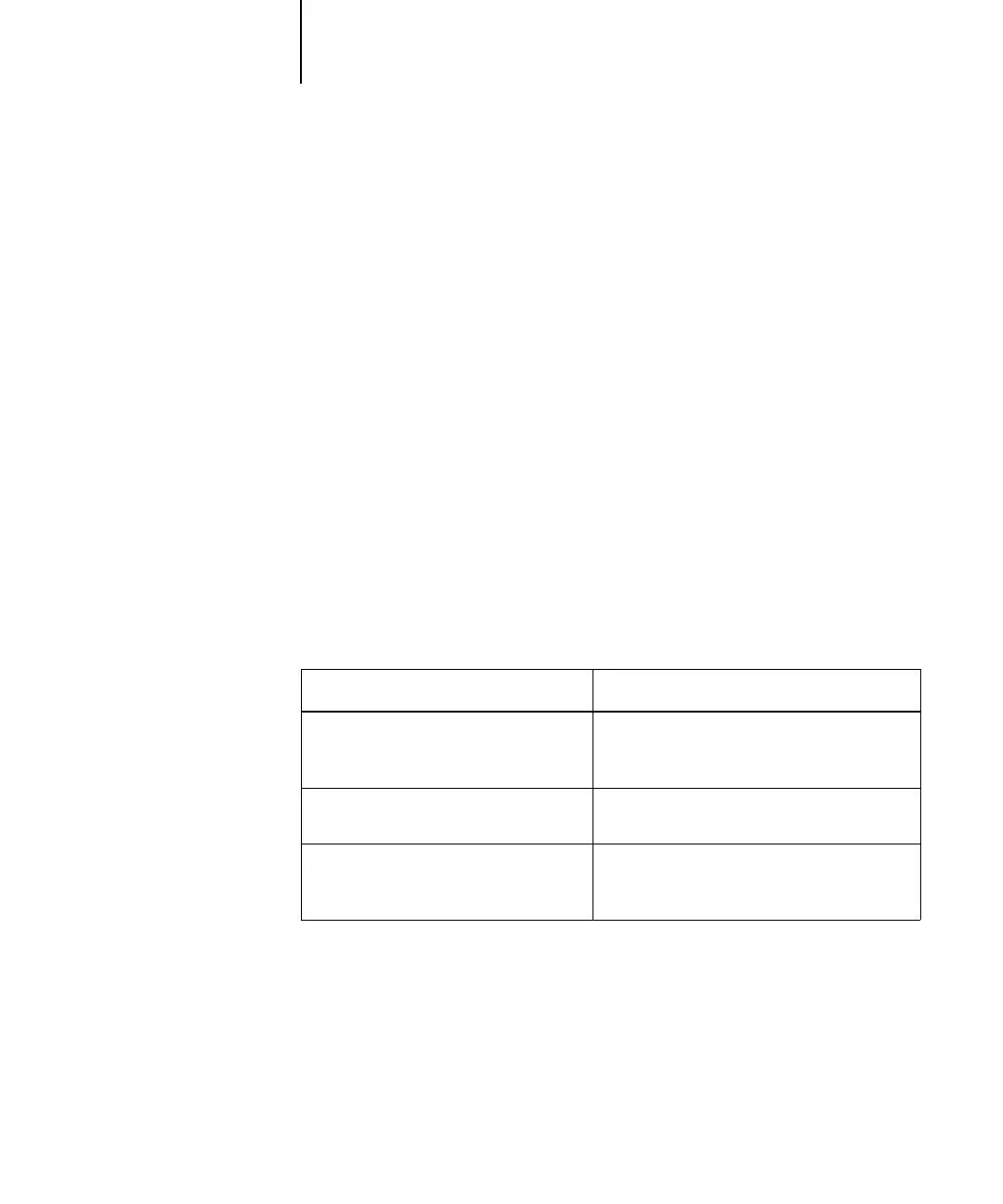1
1-21 Setting up PostScript or PCL printing with Windows NT 4.0
3. In the PS driver, to display the C9800’s current default settings when opened, select
Update Fiery Driver When Opened.
4. Click Update.
5. In the PS driver, to receive an e-mail notification after your job has been printed,
select Enable E-mail Notification, and type in the e-mail address to which notification
should be sent.
You will also receive e-mail notification of any errors that occur during printing.
NOTE: Enable E-mail Notification is displayed only if Email Service is enabled at Setup.
6. Click OK.
Completing the Windows NT 4.0 printer connection
To print from Windows NT 4.0, you must:
• Set up network servers, if any.
• Set up the Fiery to accept print jobs from your computer.
• Configure a port on each Windows NT 4.0 computer for the network type.
Completing the Windows NT 4.0 parallel port connection
The parallel port cable connects the Fiery to a single computer. Once you have
installed the Windows NT 4.0 PostScript printer driver and the Fiery printer
description files, complete the setup for parallel port printing.
To do this See
Configure the parallel connection Required for printing locally via parallel port.
See “Completing the Windows NT 4.0 parallel
port connection” in this section.
Configure the TCP/IP (LPR port)
connection
Done automatically during driver installation
from CD.
Configure the IPX (Novell) connection Required for printing via a NetWare server. See
“Completing the Windows NT 4.0 IPX
(Novell) connection” on page 1-22.
