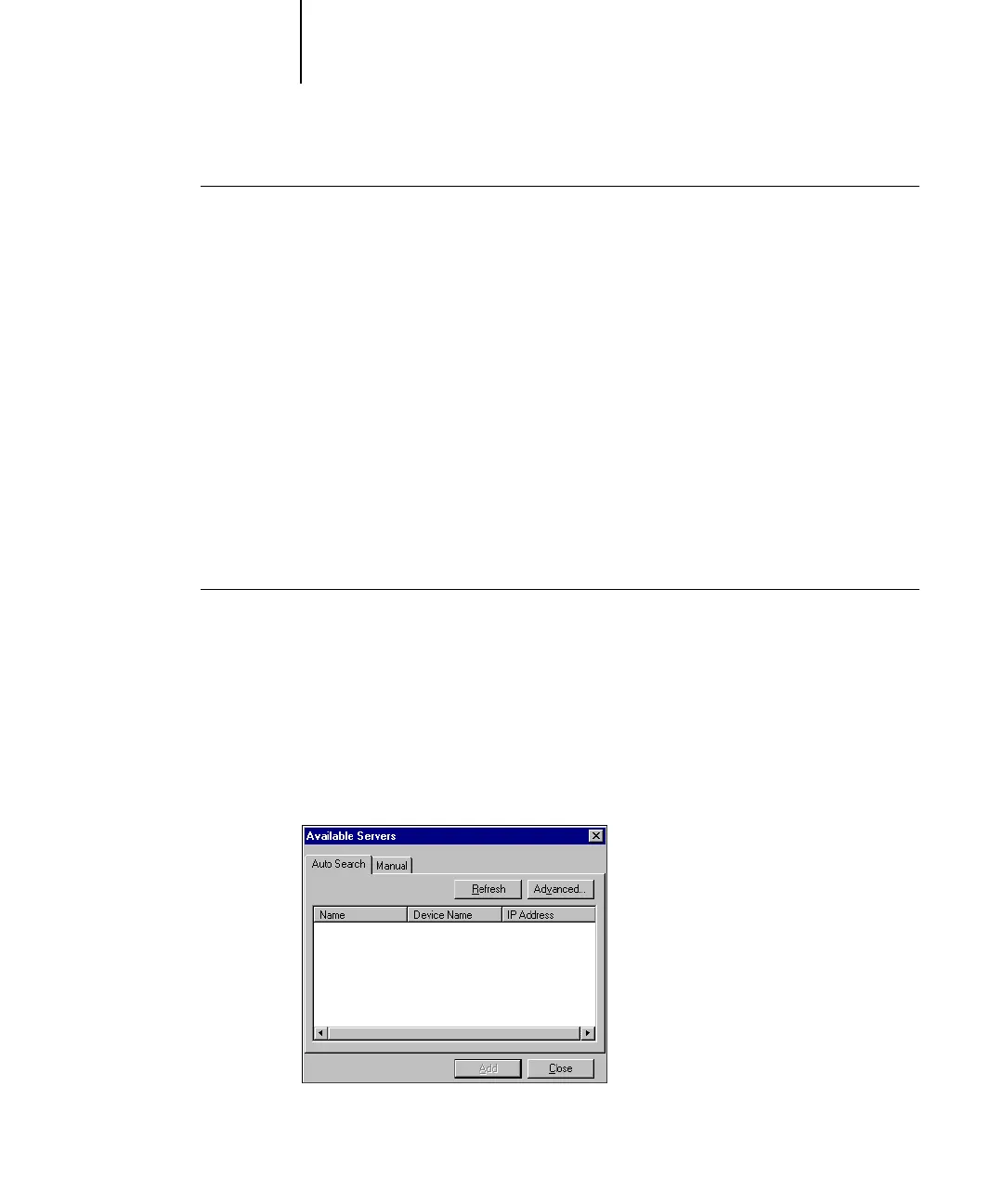1
1-51 Using Fiery utilities for the first time
TO MODIFY THE CONFIGURATION
1. To edit information for a Fiery in the list of available servers, select the Fiery by its
nickname and click Modify.
2. Make the necessary changes in the Modify Server Settings dialog box and click OK.
3. To add a new Fiery to the list of available servers, click Add. Configure the Add New
Server dialog box as outlined in steps 3 through 5 in the previous procedure.
4. To remove a Fiery, select the Fiery by its nickname and click Remove.
N
OTE: The nickname cannot be modified.
Configuring the connection for Command WorkStation
The first time you start Command WorkStation, you are prompted to configure the
connection to the Fiery.
TO CONFIGURE THE CONNECTION FOR COMMAND WORKSTATION
1. Print a Configuration page.
The information on this page helps you locate the Fiery, if it is not on the same local
subnet as your computer.
2. Start Command WorkStation.
The Available Servers dialog box appears. All servers found in the local subnet
are displayed.
