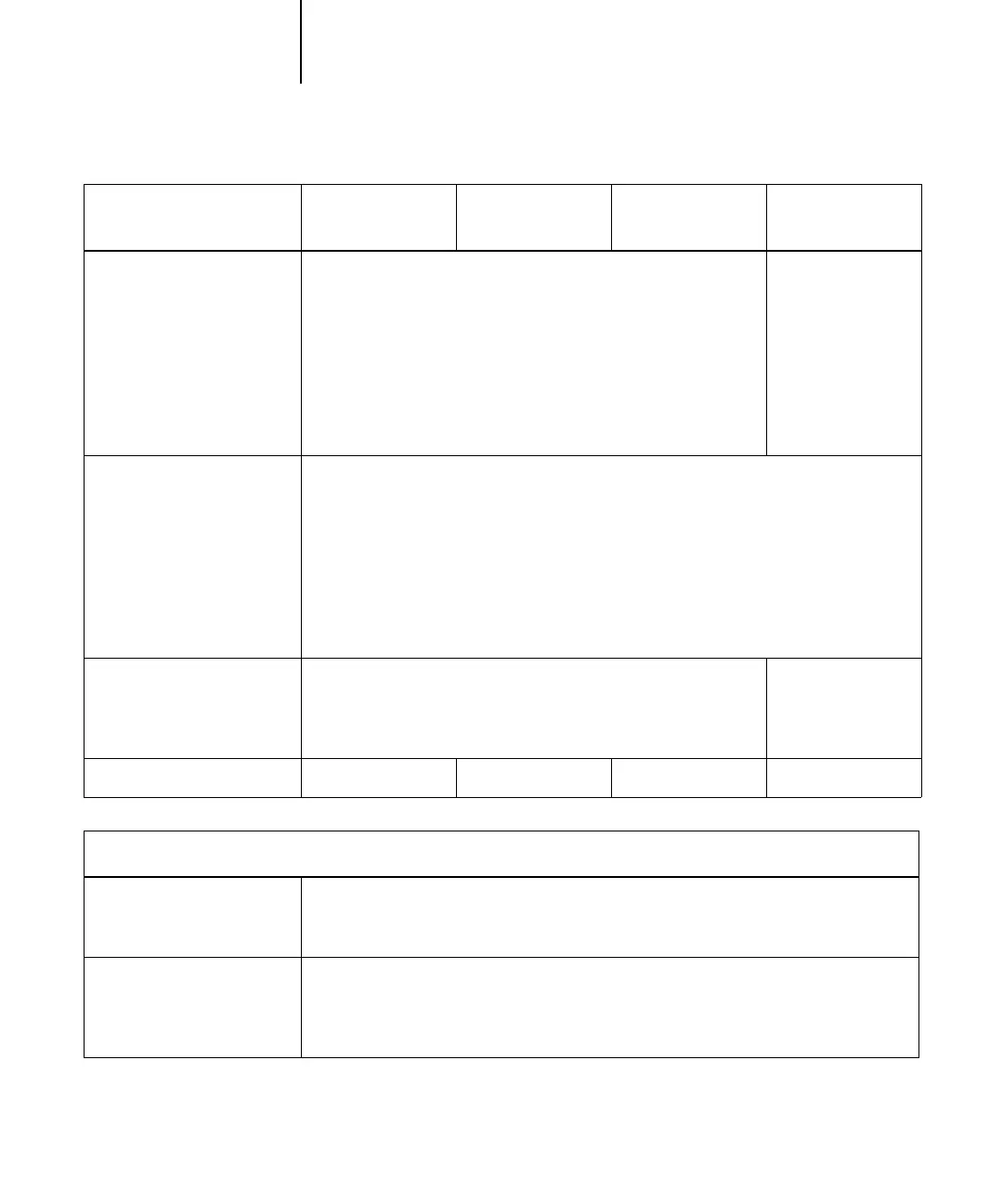xiii System requirements
Command WorkStation
(Windows only)
• Windows-based computer with a 200-MHz or greater
Pentium processor
• 60MB of available hard disk space for installation
• At least 2x CD-ROM drive
• A monitor that supports 16-bit color at a minimum resolution
of 1024 x 768
• 128MB of RAM
• Video adapter card with 2MB of video memory
• TCP/IP networking protocol installed
—
Command WorkStation LE
(Mac OS X Native Mode)
• 300MHz Apple Macintosh G3
• 128MB RAM
• 80MB hard disk space (installation)
• 500MB hard disk space—recommended for generating full previews of raster files and
handling large PS/PDF files
• Operating system—MAC 10.2.4 or later
• Java for Mac OS X—Java 2 Platform, Standard Edition, version 1.3.1
N
OTE: More system resources (RAM and hard disk space) and a faster processor will lead to
better system performance.
DocBuilder Pro (available as
an option) on Command
WorkStation (Windows only)
In addition to requirements for Command WorkStation:
• Windows-based computer with 333-MHz Pentium processor
• 90MB of available hard disk space
• Dongle to be installed on parallel port for every client workstation
—
Parallel port 24MB of RAM 32MB of RAM 64MB of RAM
Other Network Requirements
UNIX (TCP/IP) workstation • Standard TCP/IP connectivity (for example, Sun SPARCStation or Silicon Graphics
workstation with Solaris version 2.5 or later, or SunOS version 4.1.x software)
• TCP/IP printing software that conforms to RFC1179 (Berkeley lpd protocol)
IPX (Novell) network • Novell server
• Novell NetWare software version 4.x or 5.x
• NDPS gateway in Netware 5.x
• Support for Ethernet SNAP, Ethernet II, Ethernet 802.3, and Ethernet 802.2 frame types
Minimum requirements for Windows 98/Me Windows NT 4.0
Windows 2000/
XP/Server 2003
Mac OS
