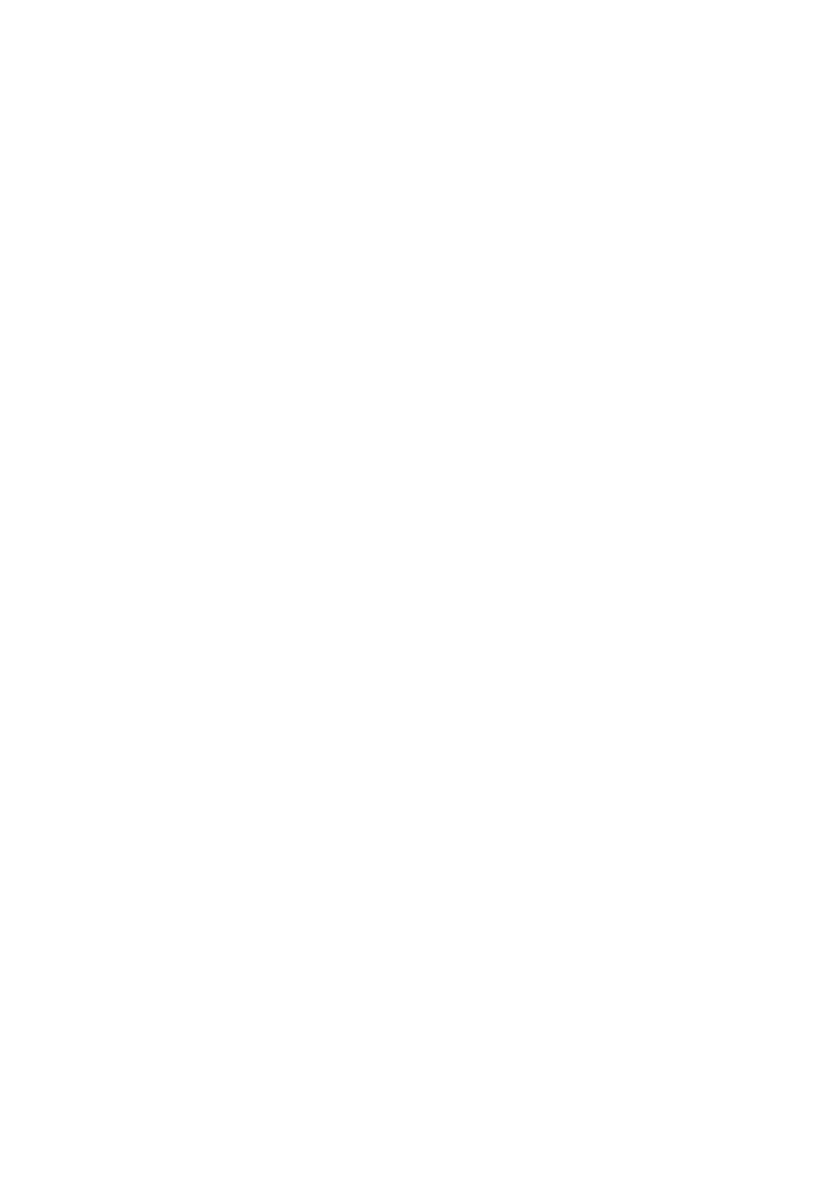C9800 User’s Guide - 11
C
HAPTER
2: P
RINTING
BLACK
B
LACK
GENERATION
You can specify whether black graphics in color documents are
printed using:
>Composite Black
>Pure Black
Pure Black is the default setting.
Composite black
The cyan, magenta, yellow, and black toners are combined to
create composite black. This will sometimes give a glossier finish
due to the increased amount of toner. It can also appear as a
slightly brownish black.
Pure black
Only black toner is used to print pure black.
