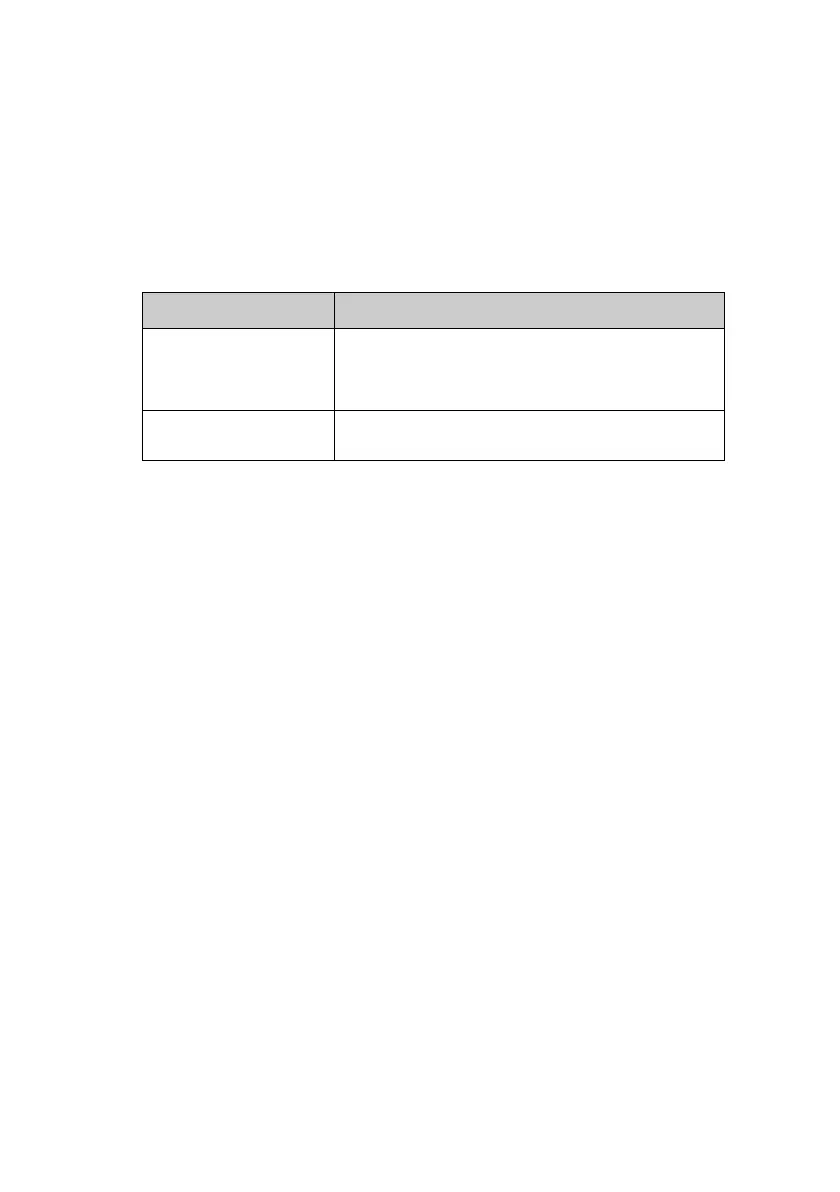C9800 User’s Guide - 20
B
RIGHTNESS
AND
SATURATION
Note
This feature is available with PCL 6 only.
Before printing a document, you can adjust the brightness and
saturation settings:
To adjust these settings:
1. Click the [color] tab.
2. Select [Manual Settings] and click [Options...].
3. Use the horizontal scroll bars to adjust the brightness and
saturation levels.
M
ATCHING
SPECIFIC
COLORS
Use the color Swatch Utility to print out a chart of RGB swatches.
Select your desired RGB values from the swatches and enter the
values in your application's color picker.
See the Utilites guide for more information.
SETTING DESCRIPTION
Brightness Determines the total amount of light (white) in the
color. Zero brightness is black. 100% Brightness is
white. Intermediate values are "light" or "dark"
colors.
Saturation The degree of saturation of a color is its relative
purity, or intensity.
