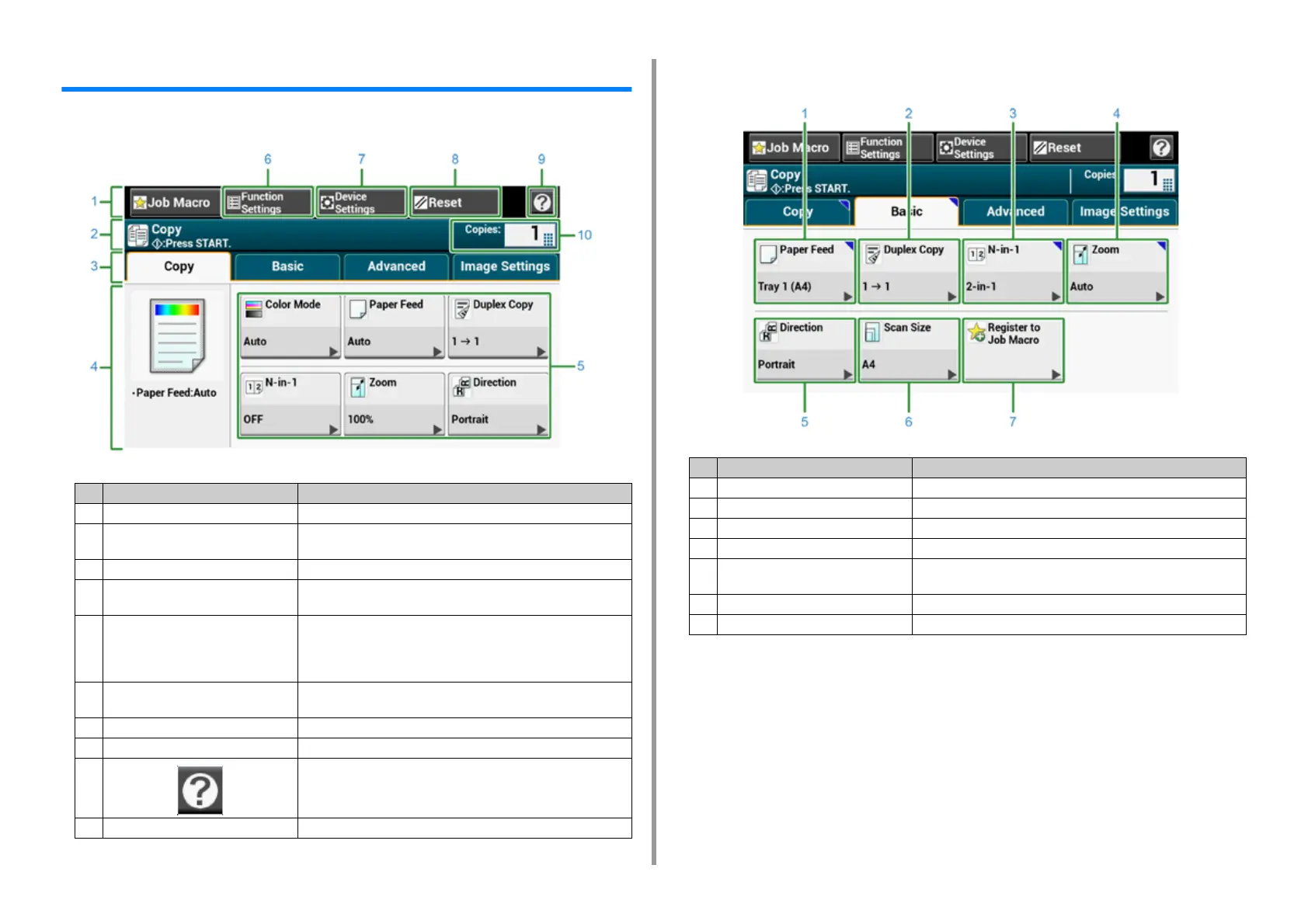- 112 -
4. Copy
Descriptions of Screens for Copy
•[Copy] Tab
• [Basic] Tab
Item Description
1 Stationary button area Displays buttons that appear on the screen at all times.
2 Title and operation guide area Displays the title of the current screen and provides guide for
possible operations.
3 Tab labels Displays labels for tabs. Press a label to switch between tabs.
4 Main area Displays a preview of copy output that will be produced with the
current settings.
5 Shortcut buttons Displays shortcut buttons for using certain copy functions.
The screen image shows the factory default setting. Shortcut buttons
on the screen can be customized to fit your needs. Refer to "How to
Customize the Touch Panel (Advanced Manual)".
6 Function Settings Displays the current settings.
The setting can be changed for certain functions.
7 Device Settings Specifies various settings such as Administrator Setting.
8 Reset Returns the settings for the current copy job to their default settings.
9 Displays Help topics.
10 Copies Specifies the number of copies to make.
Item Description
1 Paper Feed Specifies the tray to set the copy paper.
2 Duplex Copy Makes copies on both sides of paper.
3 N-in-1 Combines multiple pages on one sheet of paper.
4 Zoom Specifies the zoom rate for making enlarged or reduced copies.
5 Direction Specifies the orientation according to the document, Top Edge On
Top or Top Edge On Left.
6 Scan Size Specifies the scan size according to the size of the document.
7 Register to Job Macro Registers current settings to Job Macro.