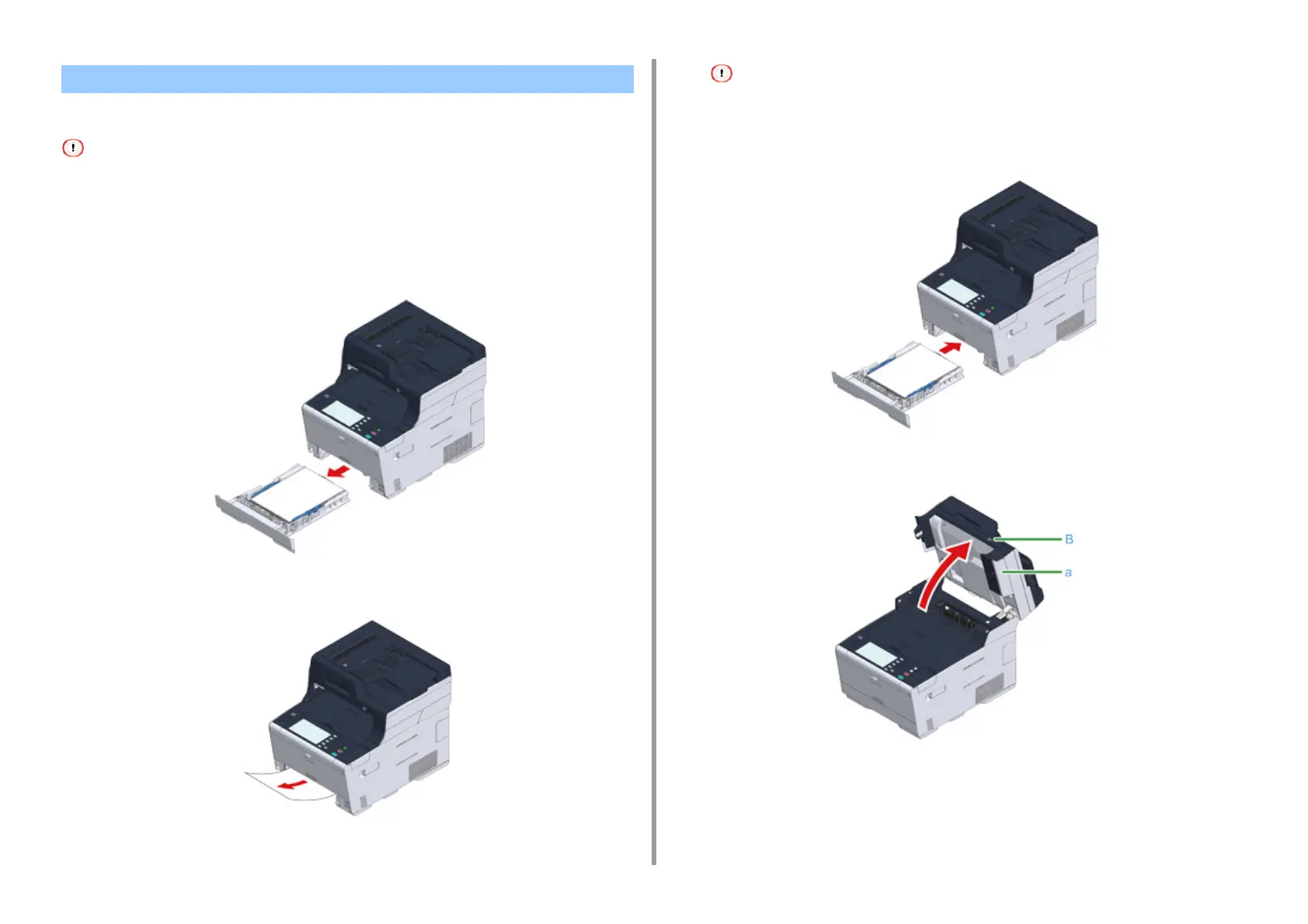- 187 -
9. Troubleshooting
A paper jam has occurred while feeding paper from a paper tray.
If paper jams occur frequently, clean the paper feed rollers. For details, refer to "Cleaning the Paper Feed Rollers (Tray
1/Tray 2/Tray 3) (Advanced Manual)".
This procedure uses Tray 1 as an example.
1
Pull out the cassette of the indicated tray.
2
Remove the jammed paper.
If paper does not jam, the machine may have failed in feeding paper. Reduce the sheets of paper loaded in the
tray, check the positions of paper guides and paper stopper in the tray, and ensure that paper is correctly loaded.
3
Replace the paper cassette into the machine.
4
Hold the handle (B) and open the scanner unit (a) completely.
If the Error Code is "391", "392", "393"