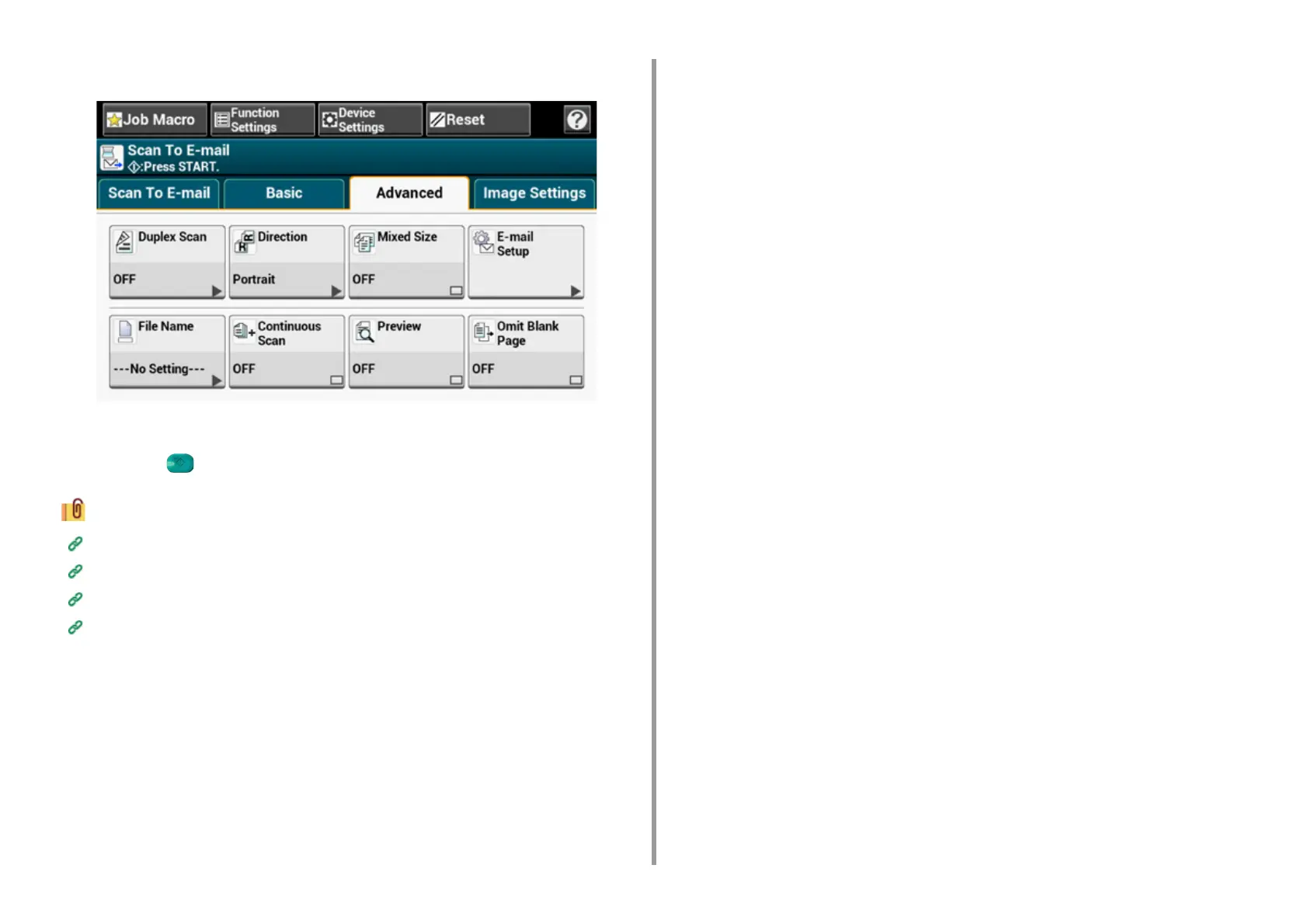- 118 -
5. Scan
7
Set scan settings if necessary.
8
Press [OK].
9
Press the (START) button.
Specifying a Destination from Address Book or Group List (Advanced Manual)
Specifying a Destination Using One-touch Button (Advanced Manual)
Specifying a Destination from Transmission History (Advanced Manual)
Specifying a Destination Searching LDAP Server (Advanced Manual)