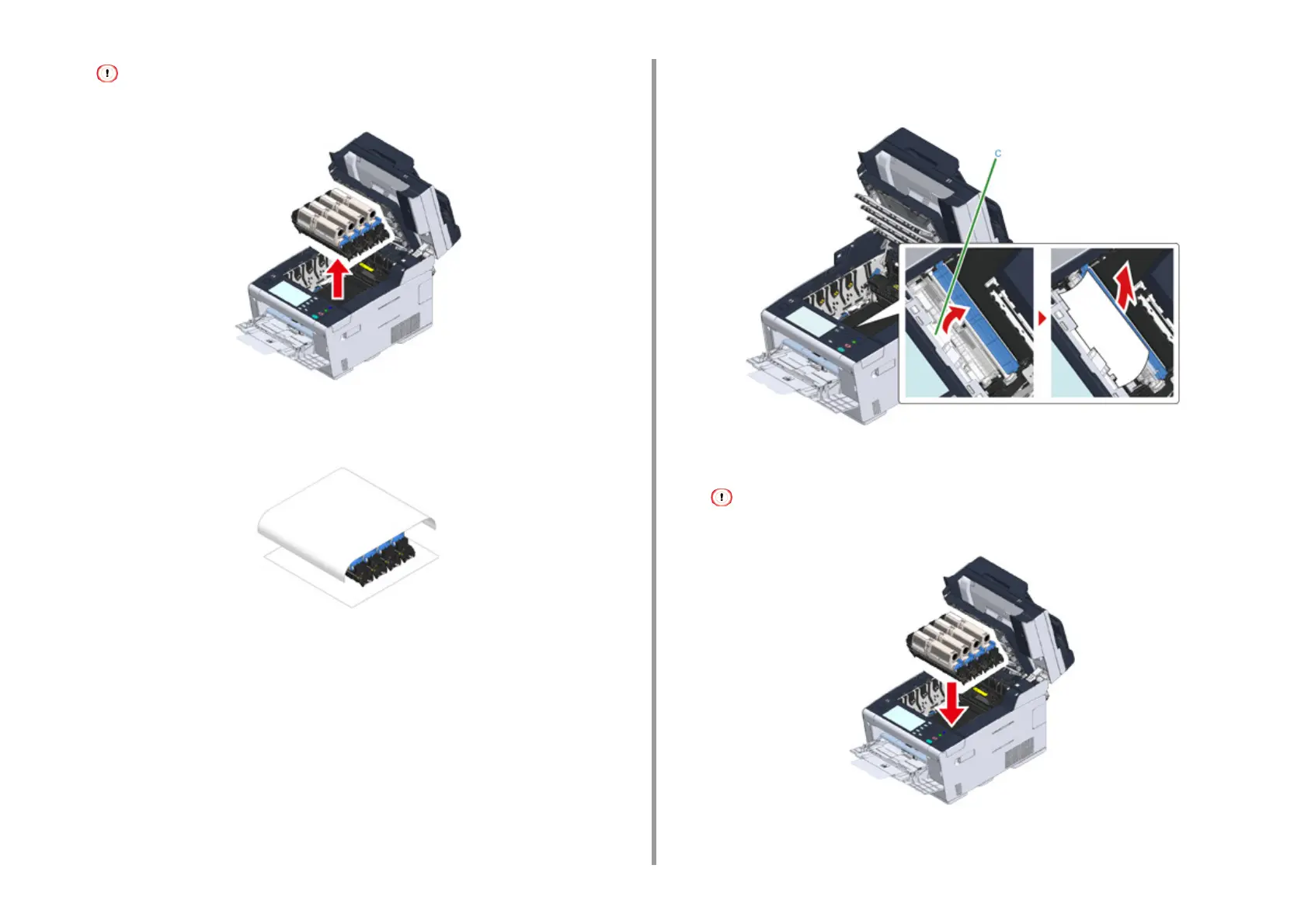- 185 -
9. Troubleshooting
While removing consumables, be careful not to hit them to the LED head.
6
Cover the removed image drums with paper so that the image drums are not
exposed to light.
7
Open the transparent cover (c) inside the machine, remove the jammed paper
slowly by pulling the edge of paper.
8
Put all four image drums back into the machine.
While setting consumables, be careful not to hit them to the LED head.