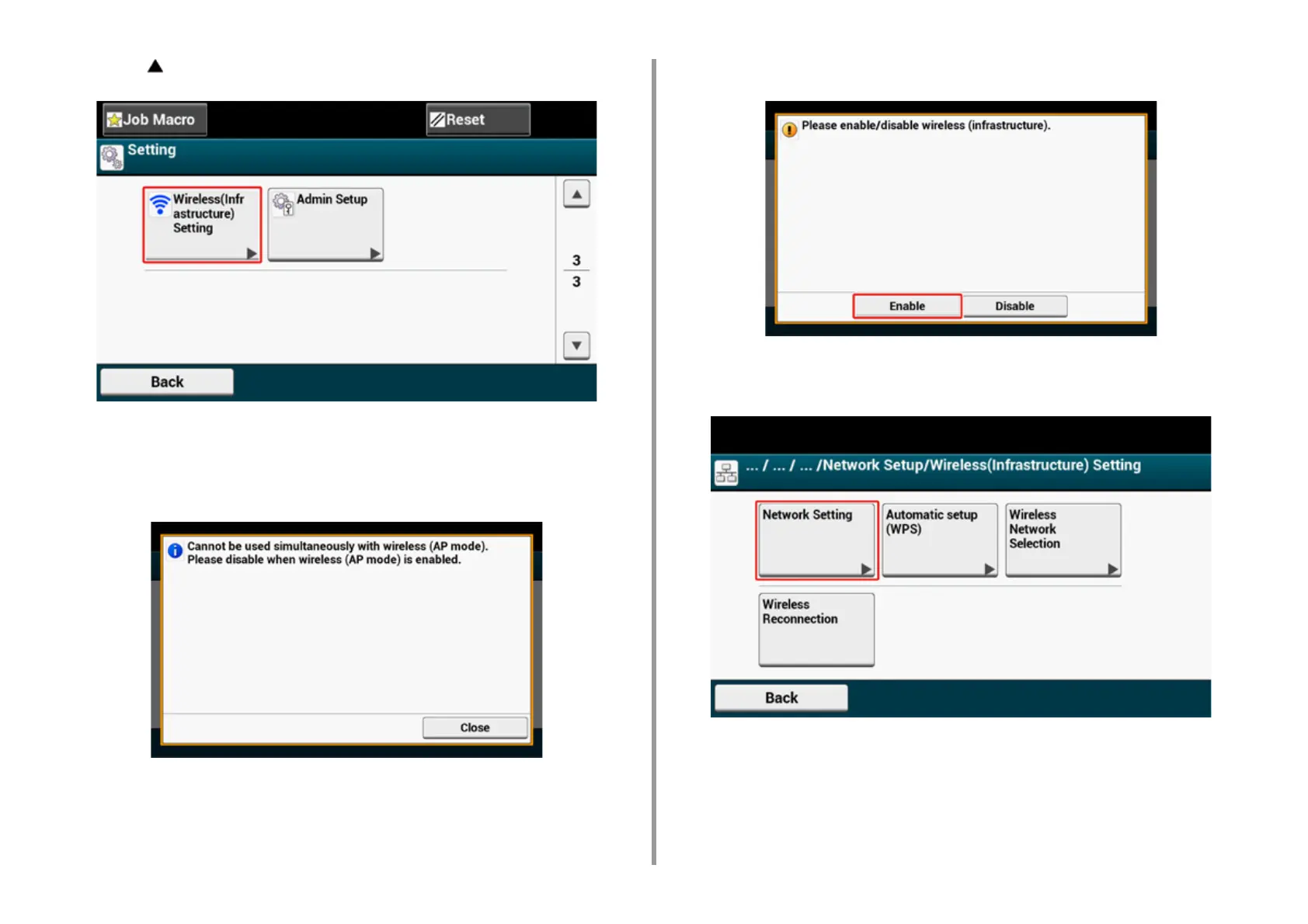- 64 -
2. Setting Up
5
Press [ ] once and press [Wireless(Infrastructure) Setting].
6
Enter the administrator name and password and press [OK].
The factory default administrator name and password are "admin" and "999999"
respectively.
The following message is displayed for approximately 5 seconds.
7
Press [Enable].
8
If your environment requires to set IP address, etc. manually, press [Network
Setting]. If you do not need to set manually, go to step 12.