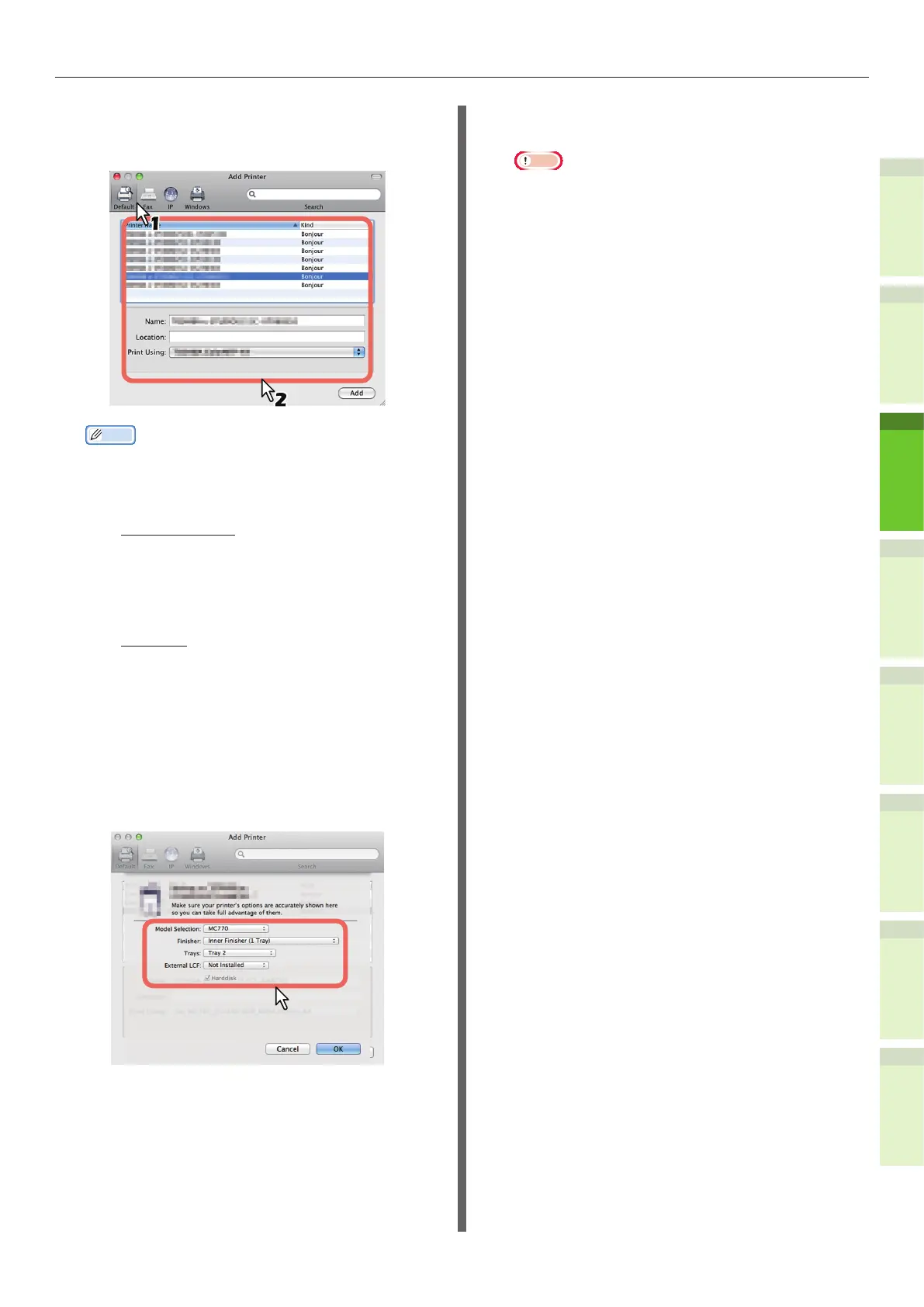- 43 -
Installing Additional Tray Units
1
2
4
5
6
3
3
Click [Default] and select the MFP of
the Bonjour connection displayed in
the list.
Memo
•
In the [Name] box, the device name that you
selected in the list is automatically displayed.
•
The way to select the PPD le differs depending on
countries or regions as follows:
-
For North America
Even when you select the equipment from the list,
the correct PPD le is not selected in the [Print
Using] box. Therefore, select [Other] in the [Print
Using] box, and select the PPD le MC780_ES7480
MFP_MPS4242mc-X7 from the [/Library/Printers/
PPDs/Contents/Resources/en.lproj] folder.
-
For the UK
When you select the equipment from the list,
the correct PPD le is automatically selected in
the [Print Using] box. If the correct PPD is not
automatically selected, select [Select a driver to
use] and choose the PPD le displayed in the list.
4
Click [Add].
The [Installable Options] window appears.
5
Set the following options.
•
Model Selection
— Choose this for using your model.
•
Finisher
Not Installed — Select this if a nisher is
not installed.
Inner Finisher (1 Tray) — Select this
when the Inner Finisher is installed.
Note
•
Even if you choose [Not Installed] for the Finisher
option during print settings, the nisher options such
as stapling can be selected. If you select the nisher
options for printing but the nisher is not installed,
nisher settings will be ignored and printing will be
performed correctly.
•
Trays
Tray 1
Select this when the tray 1 is installed.
Tray 1 and 2
Select this when the tray 1 and 2 are
installed.
Tray 1, 2 and 3
Select this when the tray 1, 2 and 3 are
installed.
Tray 1, 2, 3 and 4
Select this when the tray 1, 2, 3 and 4 are
installed.
6
Click [OK].
The printer is added to the Printer List.