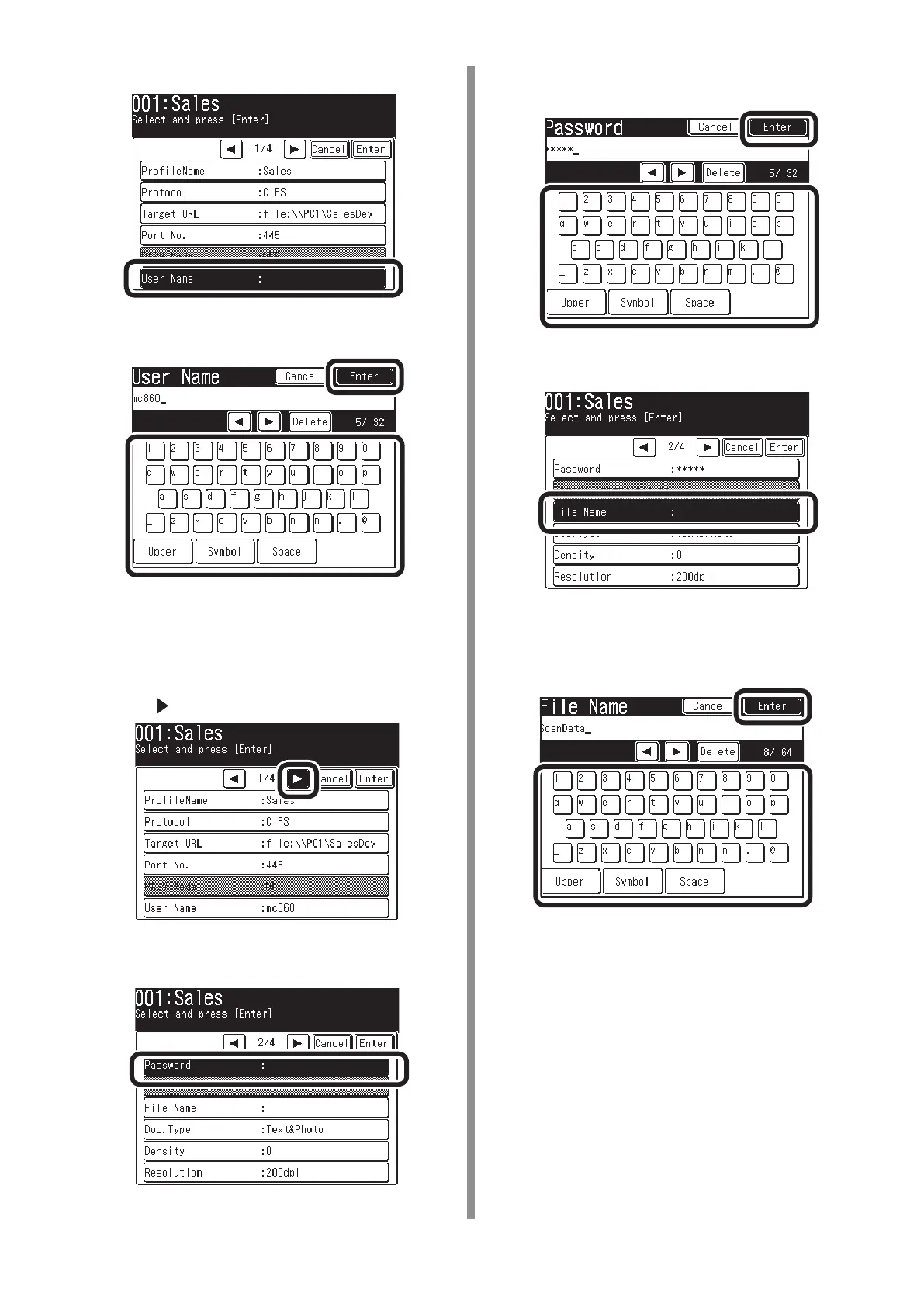❾
Press [User Name].
❿
Enter the value of “C-2” in the Setup Information
Form, and press [Enter].
⓫
Press [ ] to move to the second page.
⓬
Press [Password].
⓭
Enter the value of “C-3” in the Setup Information
Form, and then, press [Enter].
⓮
Press [File Name].
Note:
If domain management is performed,
enter "User name + @ + domain name".
⓯
Enter the value of “C-6” in the Setup Information
Form, and press [Enter].
Note:
The number of characters for a file name is
up to 64 characters ).
When adding “#n” to the last of the file name,
a serial number is automatically assigned to
the last of the sent file name.
When adding “#d” to the last of the file name,
a date is automatically assigned to the last of
the sent file name.
