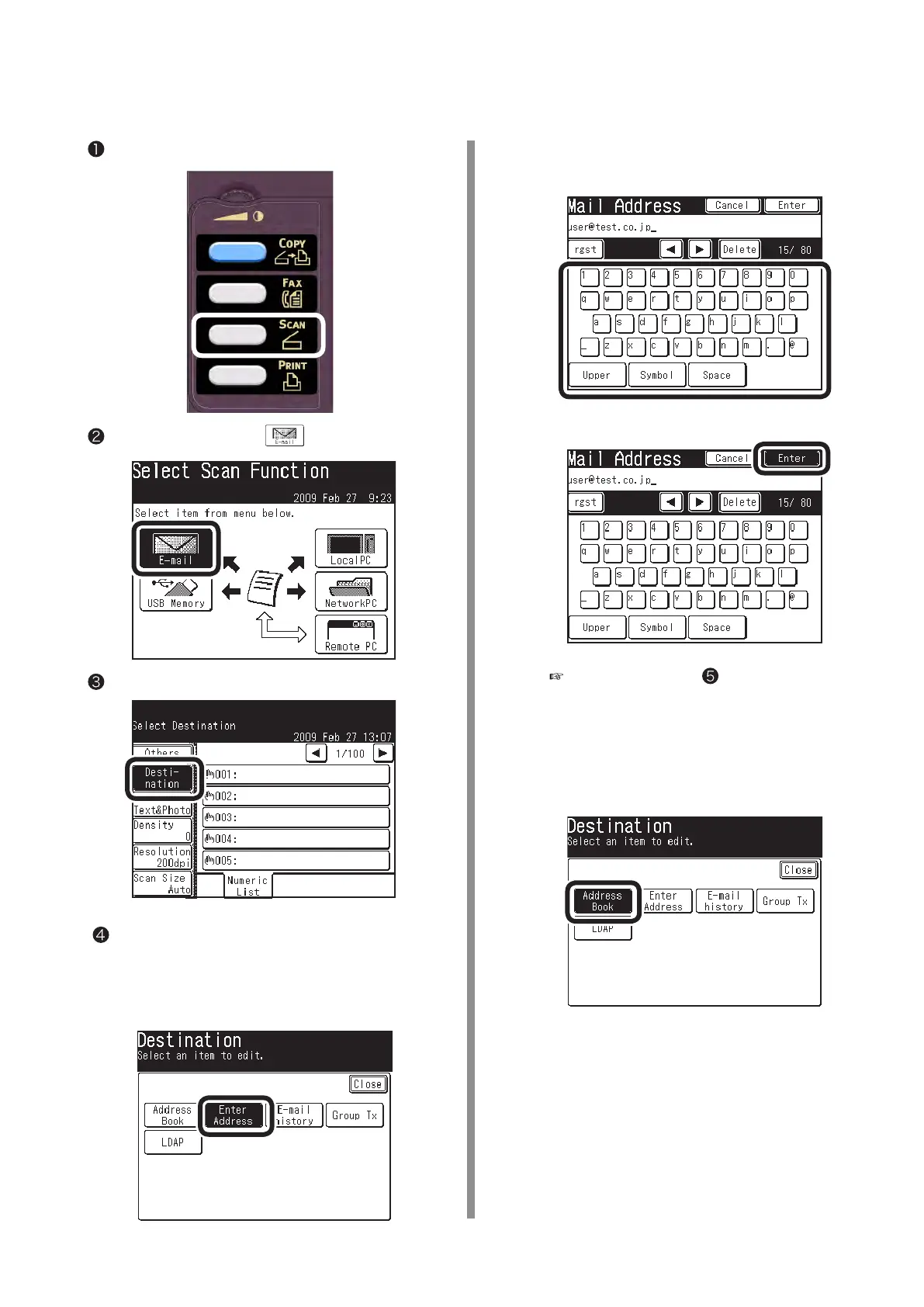2-3 Use Scan To Mail.
Transmit a test email to see whether Scan To Mail is available.
Press the "Scanner" key on the operation panel.
Press the E-mail icon.
Press [Destination].
Enter the destination.
•
When entering a destination from the
operation panel.
1) Press [Enter Address].
2) E
nter the value of "E-12" on the Setup
Information Form.
3) Press [Enter].
•
When destinations have been already
registered in Address Book.
1) Press [Address Book].
Proceed to the step on page 13.
