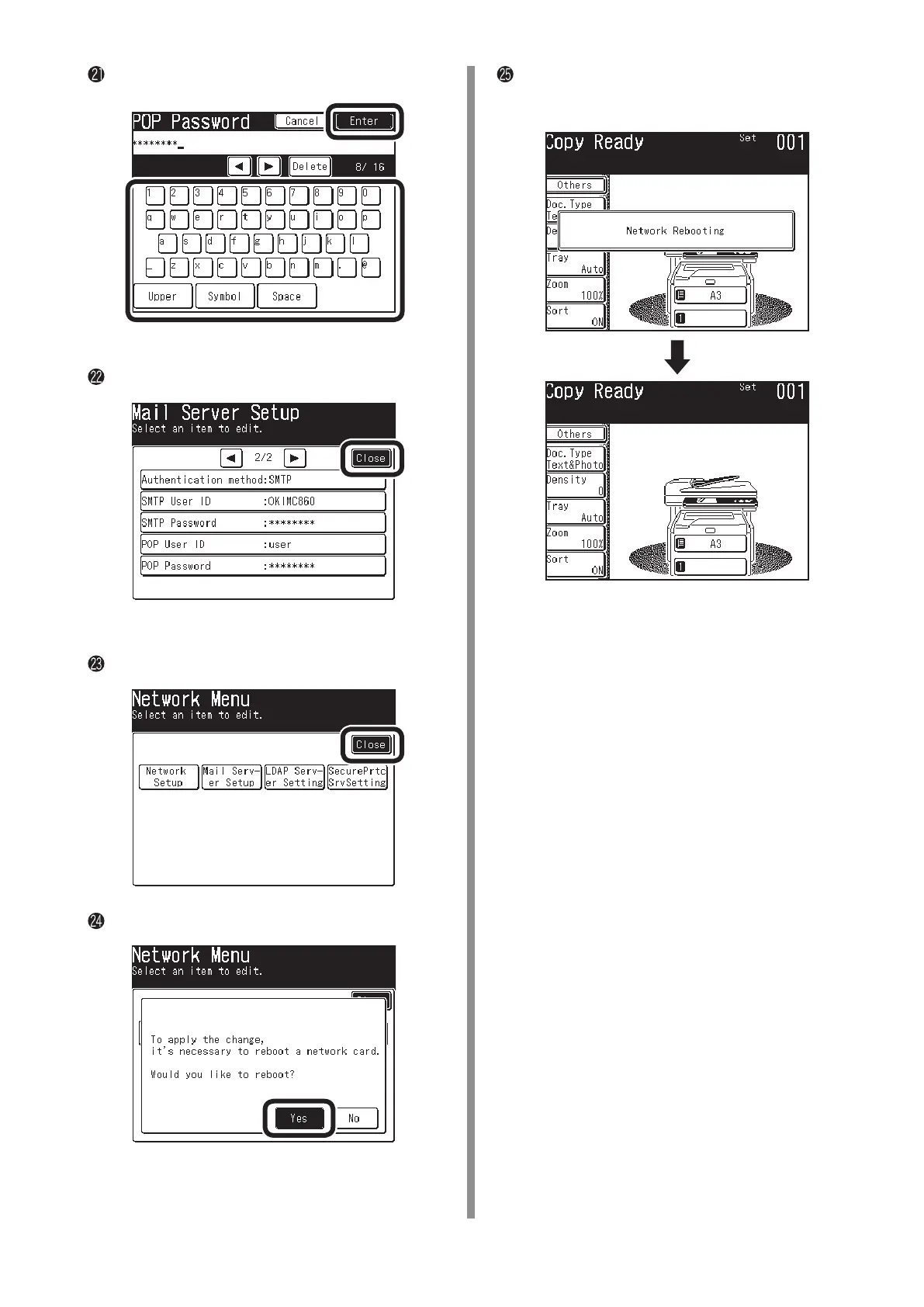Enter the value of "E-10" on the Setup Information
Form, then press [Enter].
Press [Close] on the [Mail Server Setup] screen.
Press [Close] on the [Network Menu] screen.
Press [Yes].
[Network Rebooting] is displayed, and the screen
will be the stand-by screen.
The setup for Scan To Mail is
completed.
