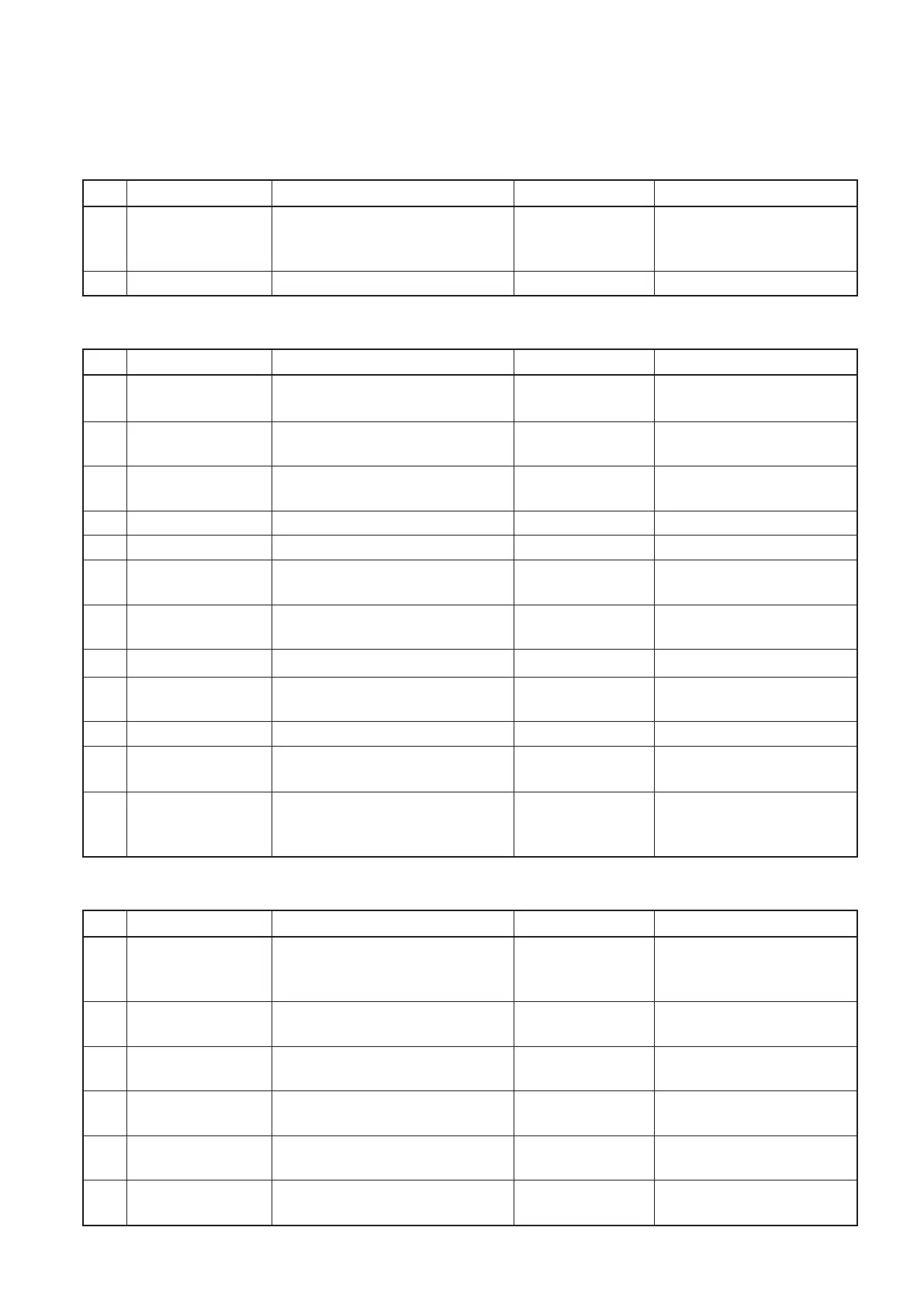Setup Information Form
Setup Information common in Scan To Mail/ Scan To CIFS
No. Item Description Example Customer's comment
G-1 Administrator
Password of MC860
Password to change the system setup
of MC860.
The default is "aaaaaa".
aaaaaa
G-2 IP address of MC860 IP address assigned to MC860 192.168.0.2
Setup Information required for Scan To Mail
No. Item Description Example Customer's comment
E-1 From Email address when MC860 sends
an email.
mc860
@
test.co.jp
(
Up to 80 characters
)
E-2 SMTP server Address of a server used when
sending an email.
smtp.test.co.jp
E-3 POP3 server Address of a server used
when receiving an email
pop3.test.co.jp
E-4 SMTP port Port number of SMTP server 587
E-5 POP3 port Port number of POP3 server 110
E-6 Authentication
method
Authentication of the outgoing mail
server
SMTP
E-7 SMTP user ID Account name of the outgoing mail
server
OKIMC860
E-8 SMTP password Password of the outgoing mail server okimc860
E-9 POP user ID Account name of the incoming mail
server
user
E-10 POP password Password of the incoming mail server okimc860
E-11 Name of Email
destination address
Name of the other party you want to
send by Scan To Mail from MC860
User
(
Up to 16 characters
)
E-12 Email address Email Address of the other party you
wan to send by Scan To Mail from
MC860
user@test.co.jp
Setup Information required for Scan To CIFS
No. Item Description Example Customer's comment
C-1 Computer name
of the destination
address
Name of a computer to which
scanned data is transferred.
PC1
C-2 User name User name to log into a computer to
which scanned data is transferred.
mc860
(Up to 32 characters)
C-3 Password Password to log into a computer to
which scanned data is transferred.
mc860
(Up to 32 characters)
C-4 Profile Name to register settings in MC860. Sales
(Up to 16 characters)
C-5 Shared folder name Folder name of a computer to which
scanned data is sent.
SalesDev
(Up to 64 characters)
C-6 Scan File name File name of scanned data ScanData
(Up to 64 characters)