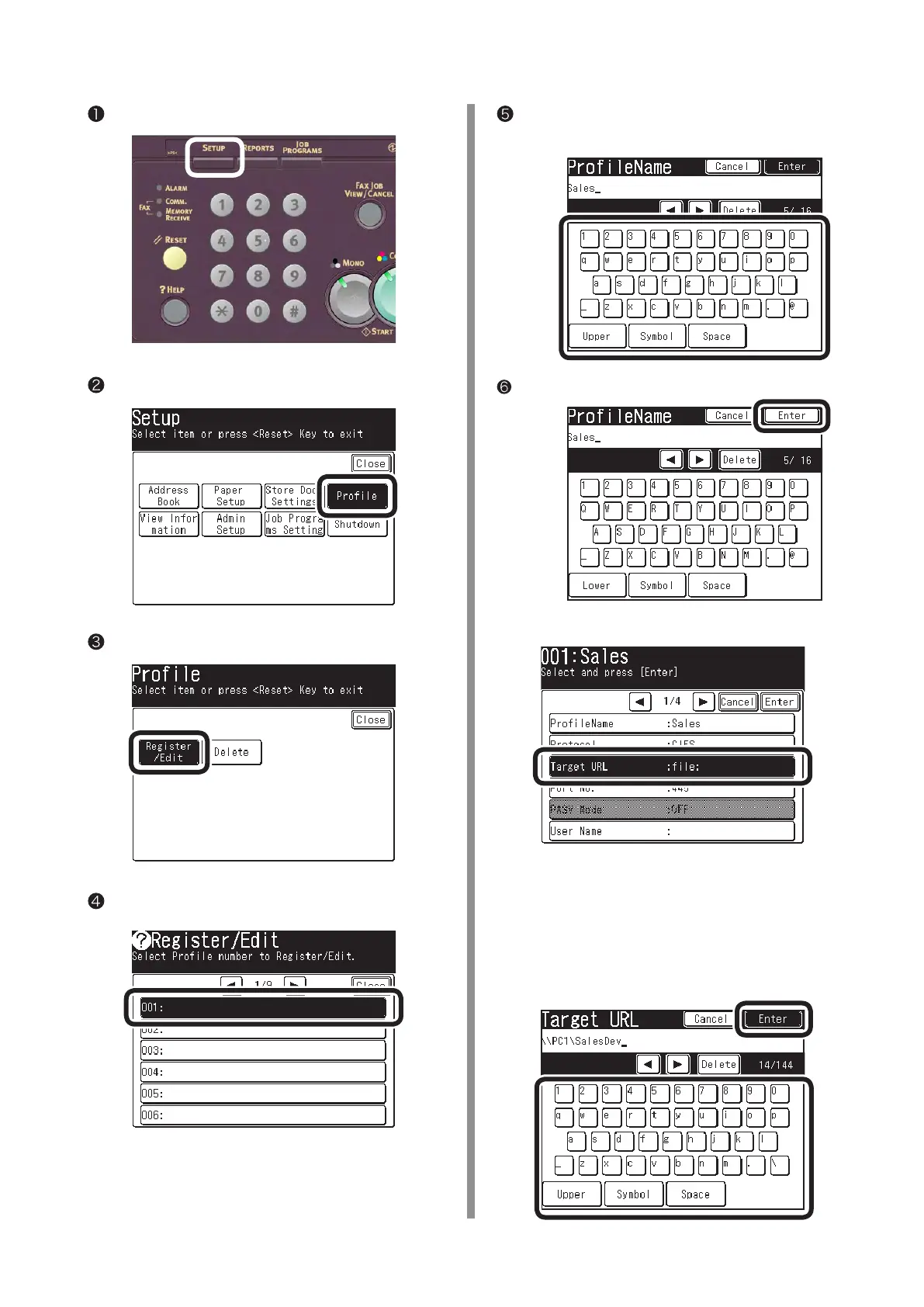3-3 Set up for Scan To CIFS in MC860
Press the [Setup] key.
Press [Profile].
Press [Register/ Edit].
Press the profile number you want to register.
Enter the profile name entered in “C-4” in the
Setup Information Form.
Press [Enter].
❼
Press [Target URL].
❽
Enter the values of “C-1” and “C-5” in the
Setup Information Form as shown below,
and then, press [Enter].
\\ + “C-1” + \ + “C-5”
In this example, it should be “ \\PC1\SalesDev ”.
