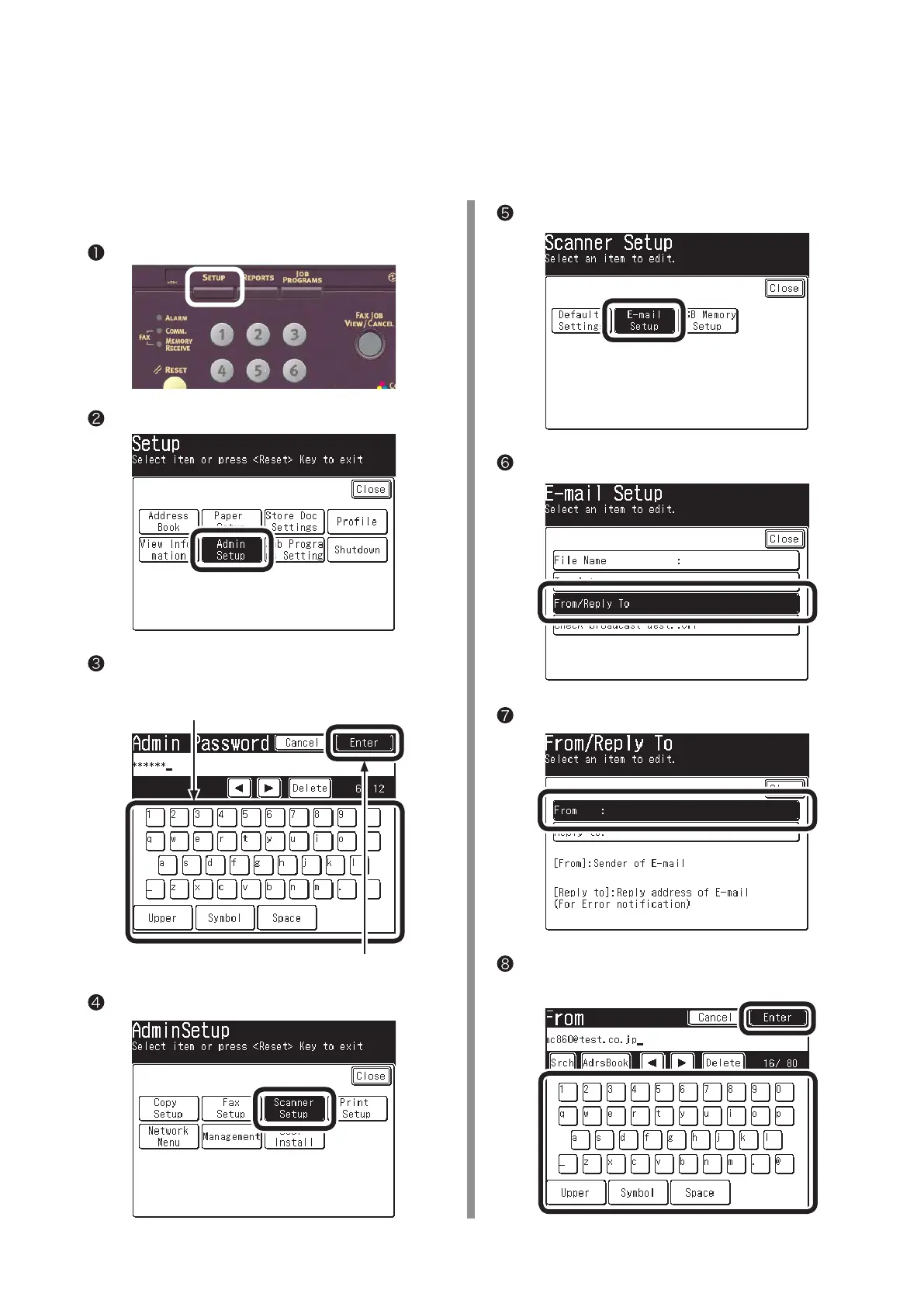2-2 Set up MC860 for Scan To Mail
Information obtained from Procedure 1 and 2-1 should be entered in MC860.
Make the settings of [From], [SMTP Server], [POP3 Server], [SMTP Port], [POP3 Port], [Authentication
Method], [POP User ID], [POP Password], and [Destination Name and Email Address].
2-2-1 Set [From] in MC860.
Press the [Setup] key.
Press [Admin Setup].
Enter the administrator password (Value in "G-1"
of the Setup information form) to press [Enter].
Press [Scanner Setup].
Press [Enter] after everything is entered.
Press [Email Setup].
Press [From/ Reply To].
Press [From].
Enter the value of "E-1" on the Setup Information
Form to press [Enter].
Enter by pressing keys on LCD.