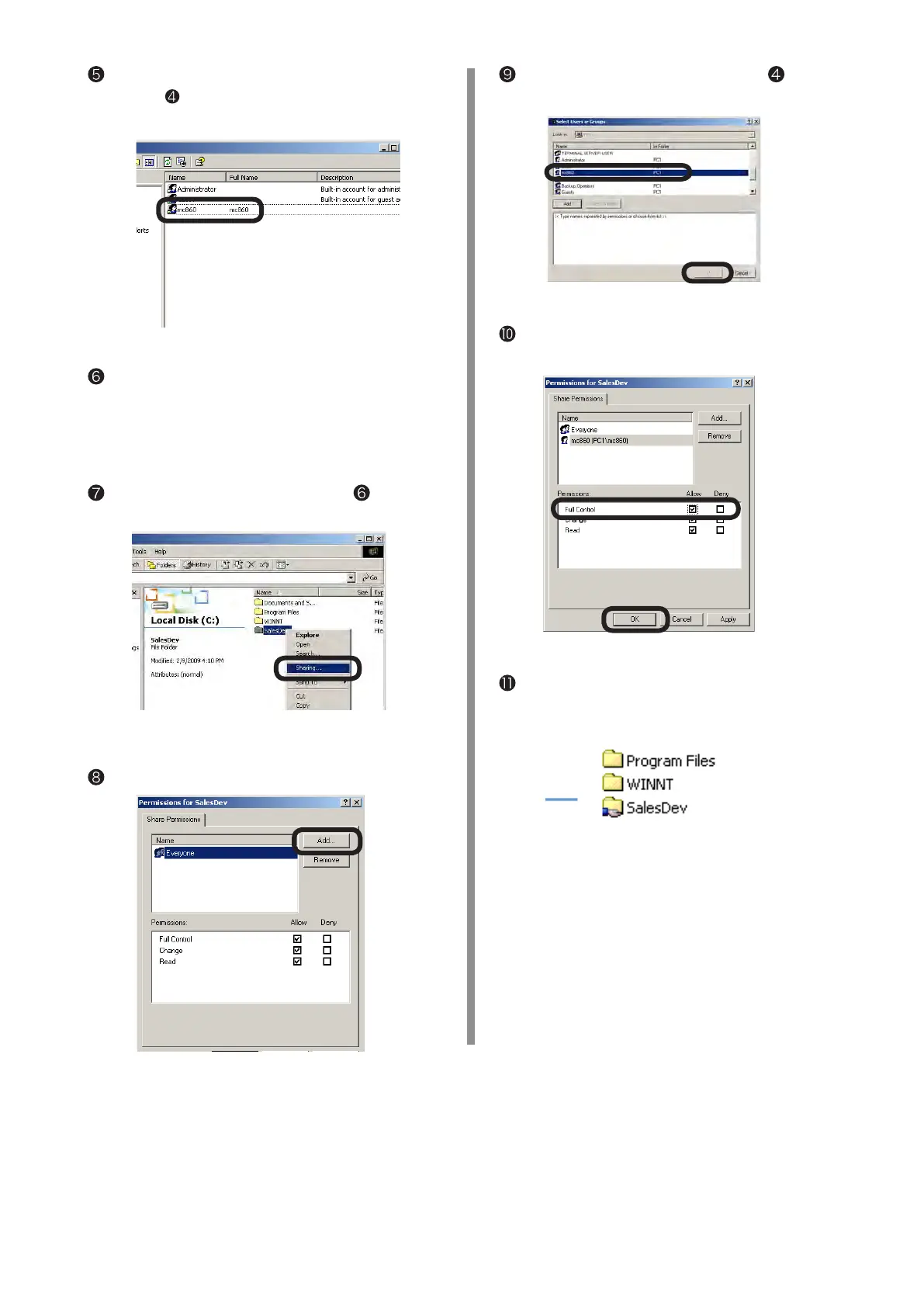Open [Users], and check that the user created in
the step
is displayed. Then, close the window.
To save data scanned by MC860 in the computer,
create a folder with the name of “C-5” of the
Setup Information Form.
Select a folder created in the step , and right-
click to select [Sharing].
Click [Add].
Select the user added in the step , and click
[OK].
Check the box of [Allow] for [Full Control], and
click [OK].
Check that the icon of the shared folder changes
into the icon with the hand mark, and then, close
the window.
Proceed to “3-3 Set up for Scan To CIFS
in MC860” (page 22)
