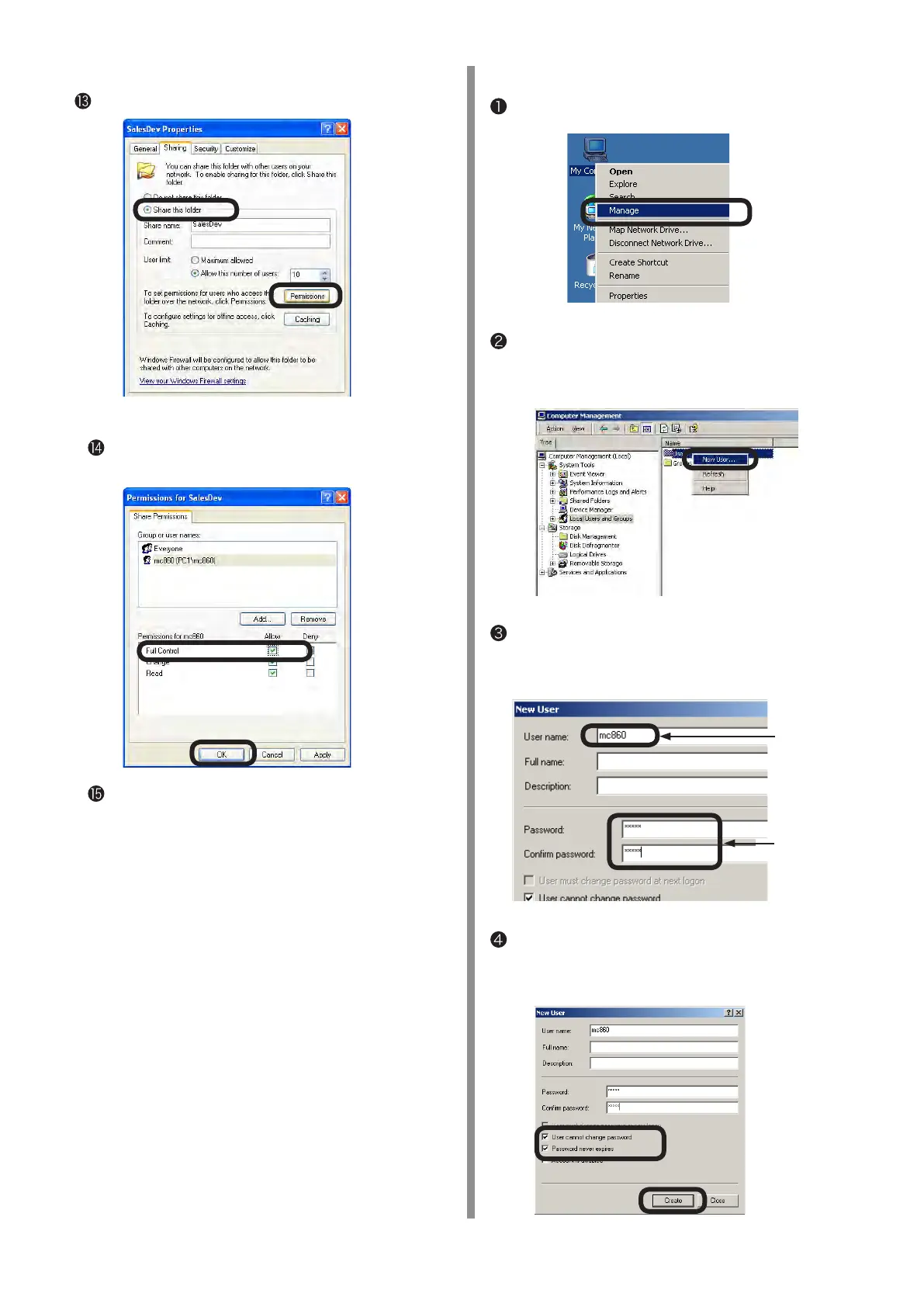0
Enter the value of “C-2” in the Setup Information
Form in [User name], and the value of “C-3” in
[Password] and [Confirm password].
Check the boxes of [User can not change
password] and [Password never expires]. Then,
click [Create].
Enter the value
of “C-2”.
Enter the value
of “C-3”.
For Windows 2000
Right click [My Computer] to select [Manage].
Select [System Tools] – [Local Users and
Groups], and then, select [Users]- [New User] on
the right window.
Check [Share this folder] and click [Permissions].
Check the box of [Allow] for [Full Control], and
click [OK].
Close the [Properties] of the folder.
Proceed to “3-3 Setup for Scan To CIFS
in MC860” (page 22).
