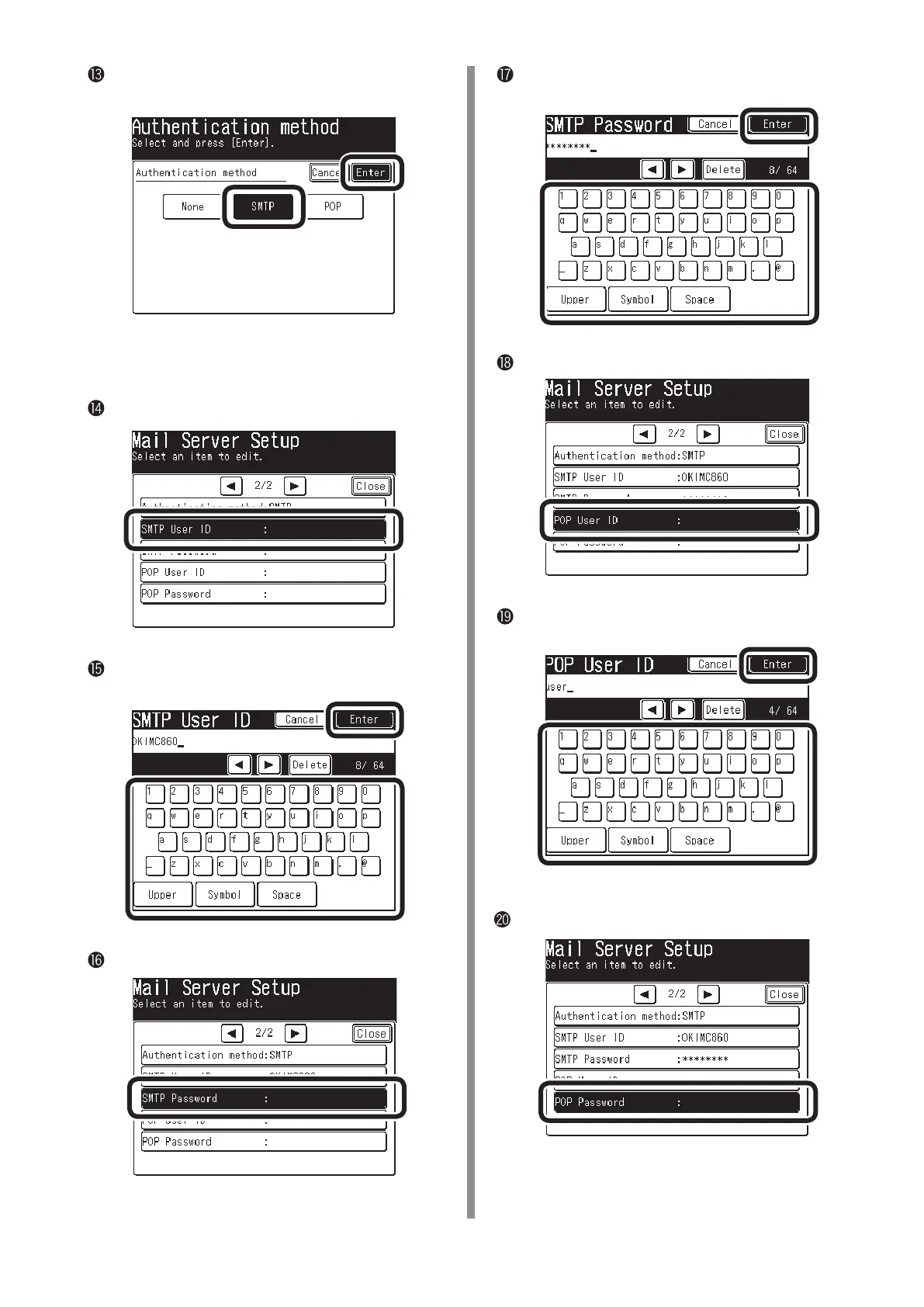0
Press the value of "E-6" on the Setup Information
Form, then press [Enter].
If [Authentication Method] is [None], proceed to
Step 23 (page 11).
Press [SMTP User ID].
Enter the value of "E-7" on the Setup Information
Form, then press [Enter].
Press [SMTP Password].
Enter the value of "E-8" on the Setup Information
Form, then press [Enter].
Press [POP User ID].
Enter the value of "E-9" on the Setup Information
Form, then press [Enter].
Press [POP Password].
