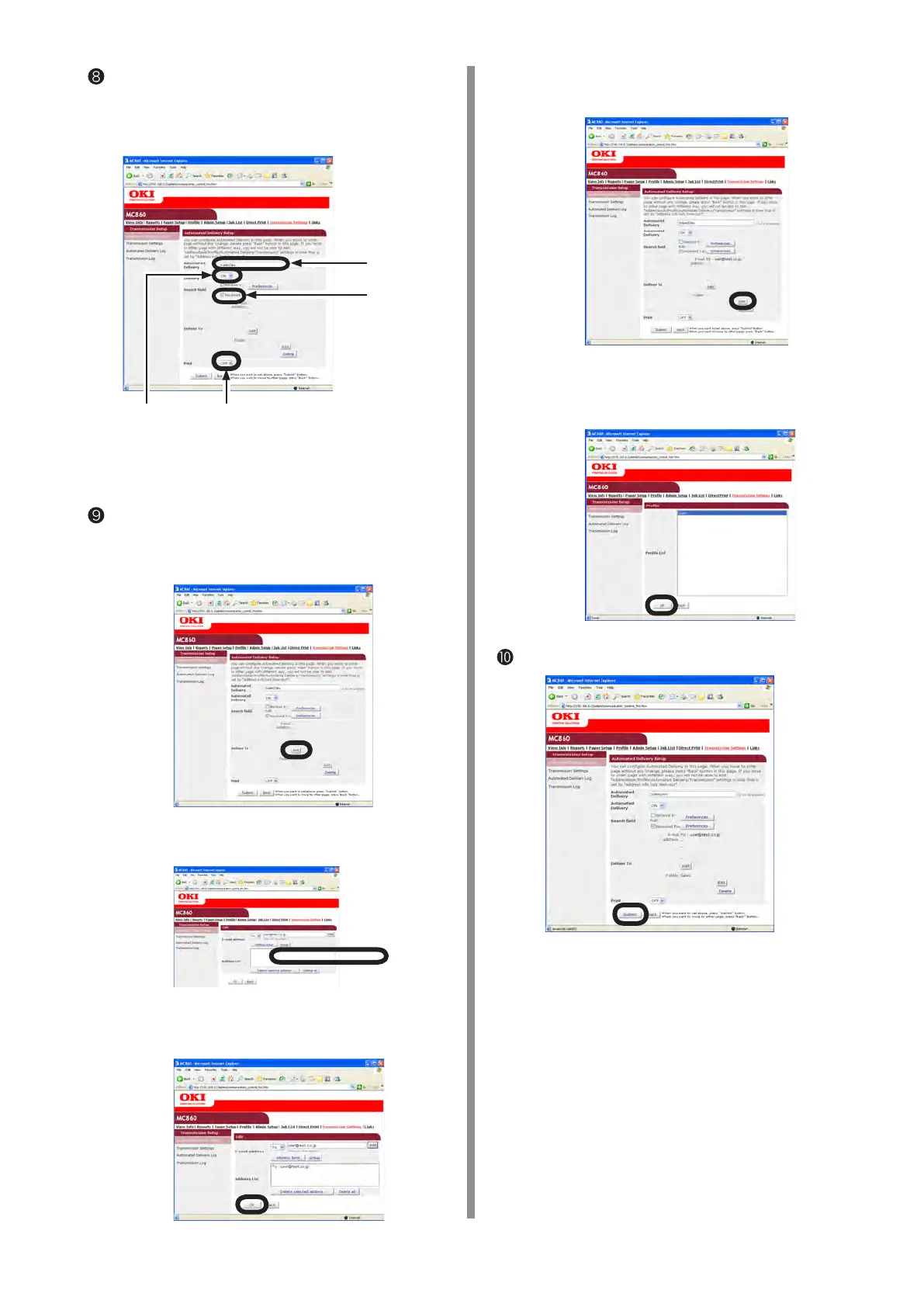Enter an arbitrary name in [Delivery Setting
Name], and set the [Delivery Setting] to [Enable],
checking “Received FAX”. Then, set [Print] to
[OFF].
Note:
You can select auto delivery destinations
by setting any specific conditions tfor
narrowing down destinations.
Set the [Delivery destination].
• When sending an email.
1) Click [Setup for Email destination address].
2) Enter a destination email address, and click
[Add to the list].
3) Check that entered email address is displayed
in the address list, and click [OK].
• When saving in a computer
1) Click [Edit].
2) Select a profile for a folder to be saved from
the profile list, and then, click [OK].
Click [Submit].
The settings are transmitted to
MC860, and MC860 is restarted.
The setup for the auto delivery
is completed.
Set to “ON”.
Set to “OFF”.
Enter an
arbitrary name.
Check this box.
