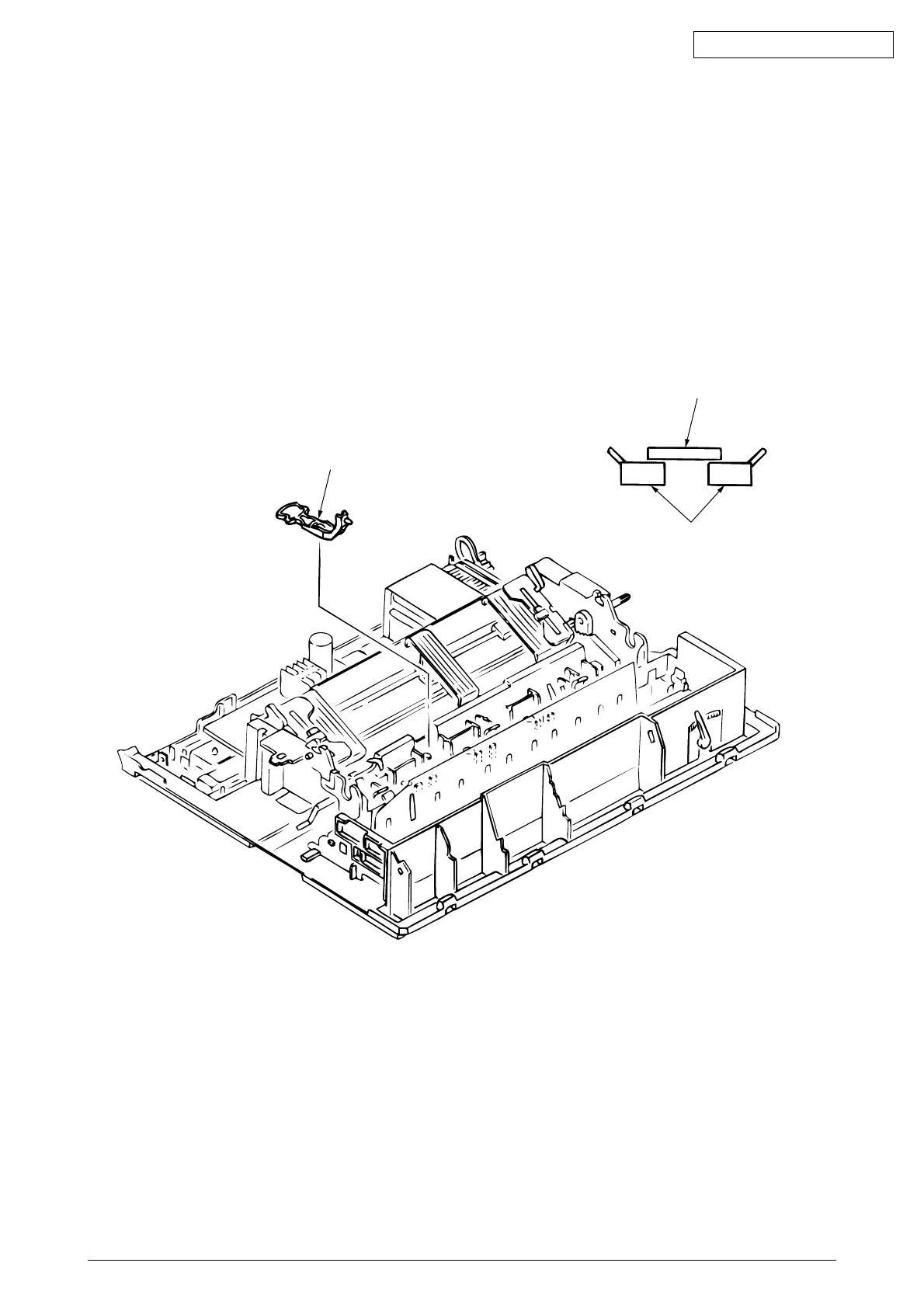42089201TH Rev.4 76 /
Oki Data CONFIDENTIAL
3.3.22 Switch Lever
(1) Remove the upper cover (see 3.3.4 (1) – (5)).
(2) Remove the change lever and gears (see 3.3.17).
(3) Remove the paper pan (see 3.3.19).
(4) Remove the rear pressure assy (see 3.3.21).
(5) Pull the Switch Lever toward you and remove it upward.
(6) To install, follow the removal step in the reverse order.
Remark on assembly:
(1) At the time of the Switch Lever assembly, make sure that the Micro switch on the Main
Board works properly.
Switch lever
Micro switch
Switch lever
