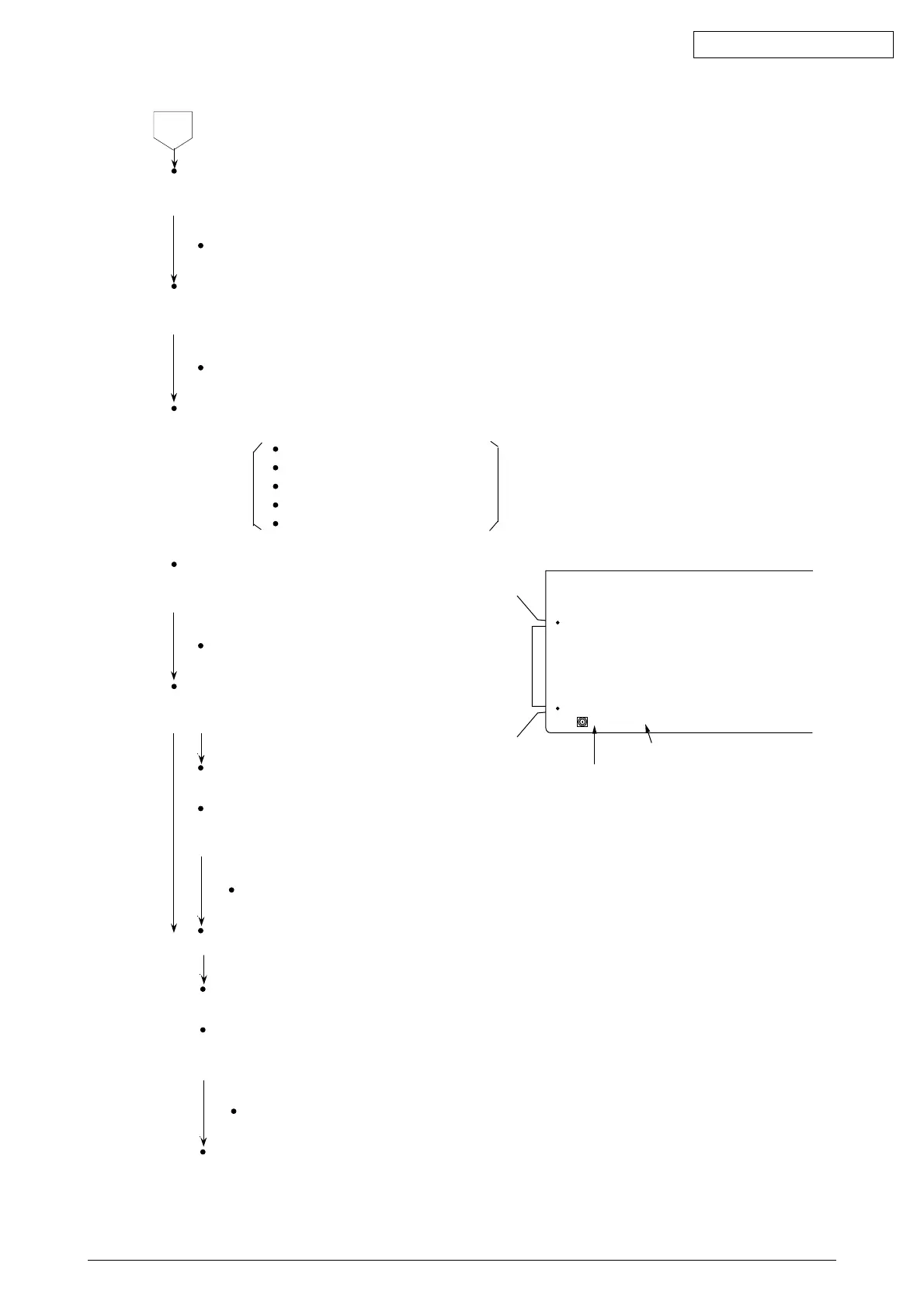42089201TH Rev.4 112 /
Oki Data CONFIDENTIAL
10-2 (RS232C I/F) Printer I/F pin assignment.
Is the correct cable used? TXD 2 pin,
RXD 3 pin,
Yes No SSD 11 pin,
DTR 20 pin,
Change I/F cable. DSR 6 pin.
Is ALARM LED blinking?
No Yes
See tables 6.2 and 6.3 for the troubleshooting.
Make sure of the parameters for RS232C in the menu are correct.
Baud rate
Bit length
Parity
Protocol
Busy signal and its polarity
Remedied?
No Yes
End
Is + 8V supplied on Driver board?
Yes No
Remove RS232C I/F Board.
Is the + 8V supplied on the Driver board?
No Yes
Replace RS232C I/F board.
Replace Driver board.
Driver Board
CN220 1
••••••••••••••••••••••
0V (pin10)
+8V (pin20)
Replace RS232C board.
Remedied?
No Yes
End
Replace Driver board.