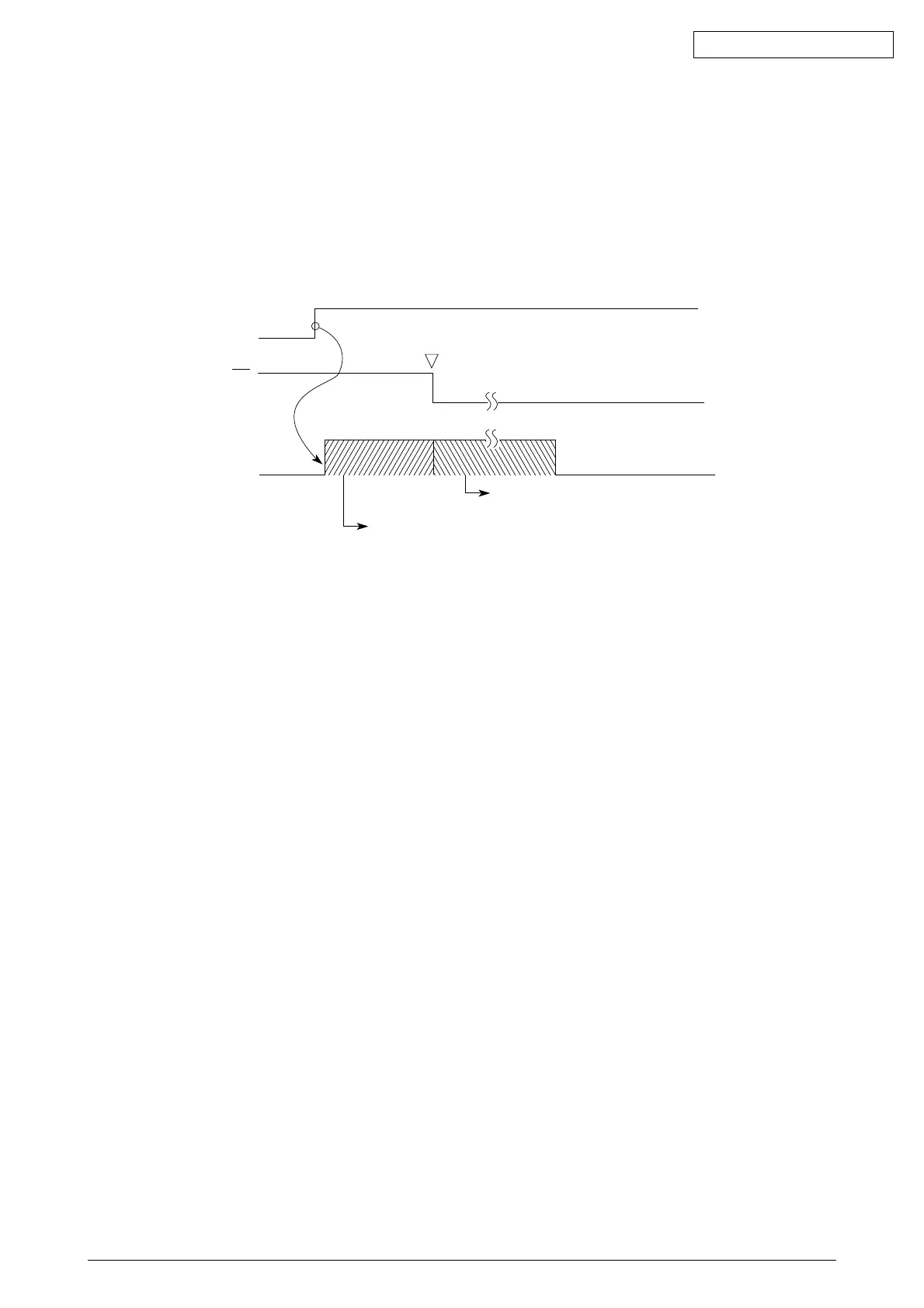42089201TH Rev.4 49 /
Oki Data CONFIDENTIAL
2.2.8 Paper Park Function (Continuous paper)
Continuous sheets which have been inserted can be reversed automatically by using the “PARK”
button on the operation panel.
1) Press the “PARK” button on the operation panel.
2) Reverse LF is started and paper is fed in reverse until paper end occurs or 19 inches
maximum have been fed.
3) The paper is fed in reverse, to leave the paper on the push-tractor or bottom-tractor.
Alarm LED lights up when P.E. is not detected after 19 inches reverse feeding.
Operator can press SEL key to turn off the ALARM LED then press PARK key to continue
park function.
This operation is required when the length of paper for parking is more than 19 inches.
Paper end detection
PE
Reverse LF until paper end or 19 inches max.
LF action
PARK
Reverse LF from P.E. Sensor to tractor feed assy.